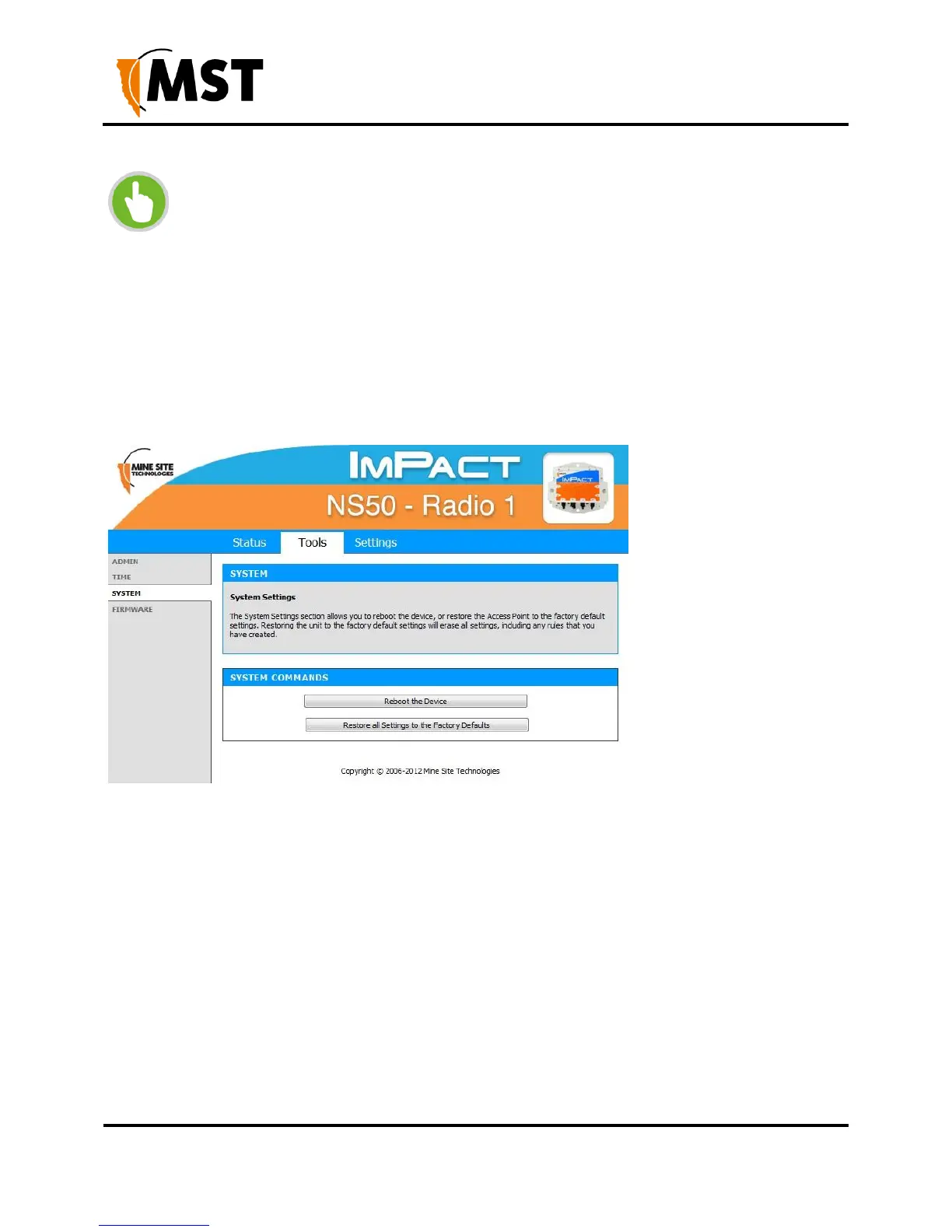NOTE: If an NTP server is enabled, any manual changes to the time will be
overridden the next time the device synchronises with the server. To keep a
manually set time, Enable NTP Server should be unchecked.
To Set the Date and Time Manually, select the appropriate date and time settings from the dropdown
boxes, or click Copy Your Computer's Time Settings.
5.4.3 Rebooting or Restoring the Network Device
The System configuration screen enables the device to be rebooted or restored to the factory default
settings as shown in Figure 28: System configuration screen.
Figure 28: System configuration screen
Click Reboot the Device to reboot the device. Any unsaved settings on the device will be lost and the
connection will terminate.
Click Restore all Settings to the Factory Defaults to restore the device to default settings. All current
settings will be erased.
5.4.4 Upgrading Firmware
Device Firmware can be upgraded from the Firmware upgrade screen as shown below. The firmware is
a binary (.bin) file format.
