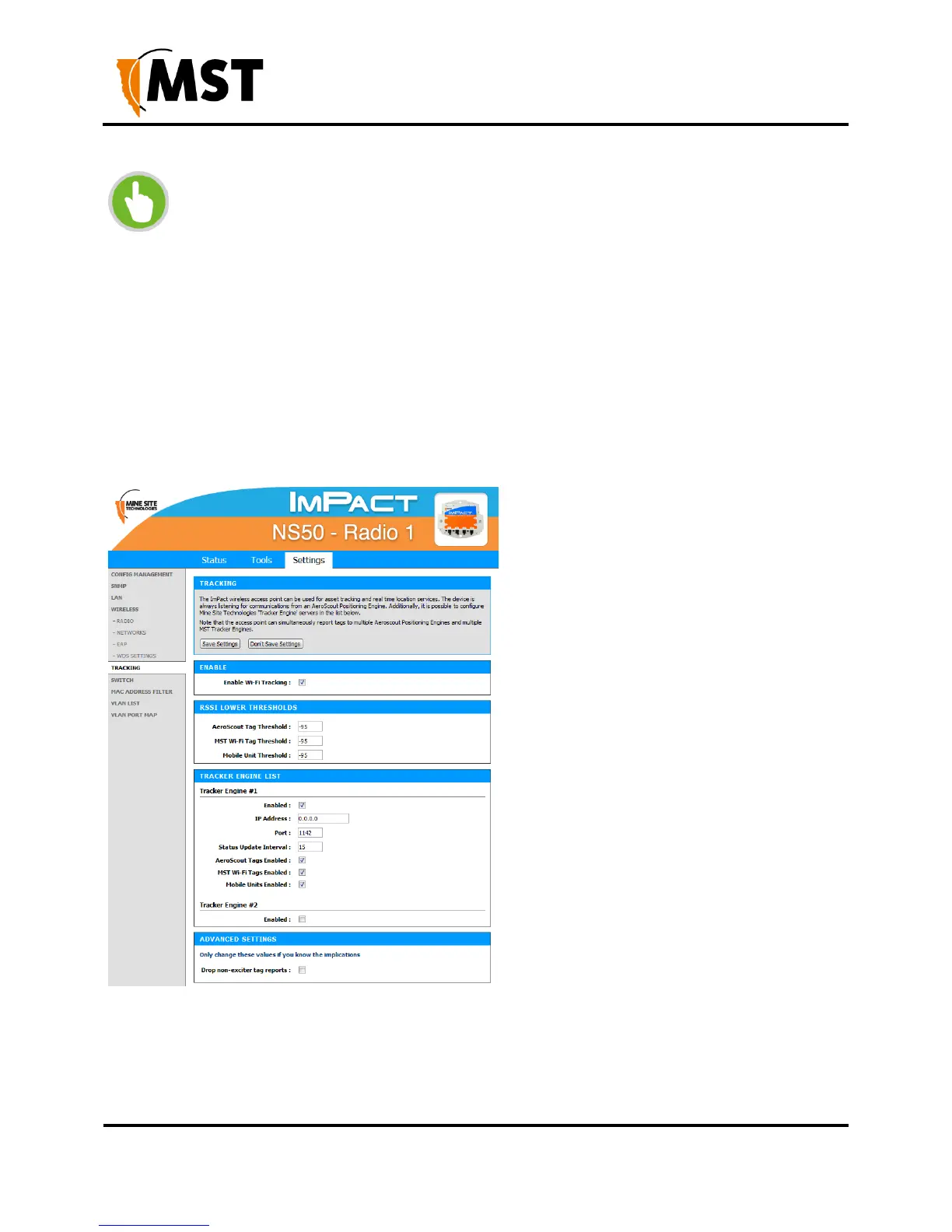5.5.8 Configuring Asset Tracking and Location Based Services
The Tracking configuration screen establishes where AeroScout tag reports are sent as shown in
Figure 33: Tracking configuration screen. An IMPACT network device can communicate with an
AeroScout Positioning Engine and / or a MST Tracker Engine. Configuration of the Access Point is not
required when communicating with an AeroScout Positioning Engine as the device configuration is
performed via AeroScout server tools.
If the Access Point is sending tag reports to an MST Tracker Engine, the Tracker Engine's IP address
must be entered into each Access Point.
Figure 33: Tracking configuration screen
There are four sections on the Tracking configuration screen:
