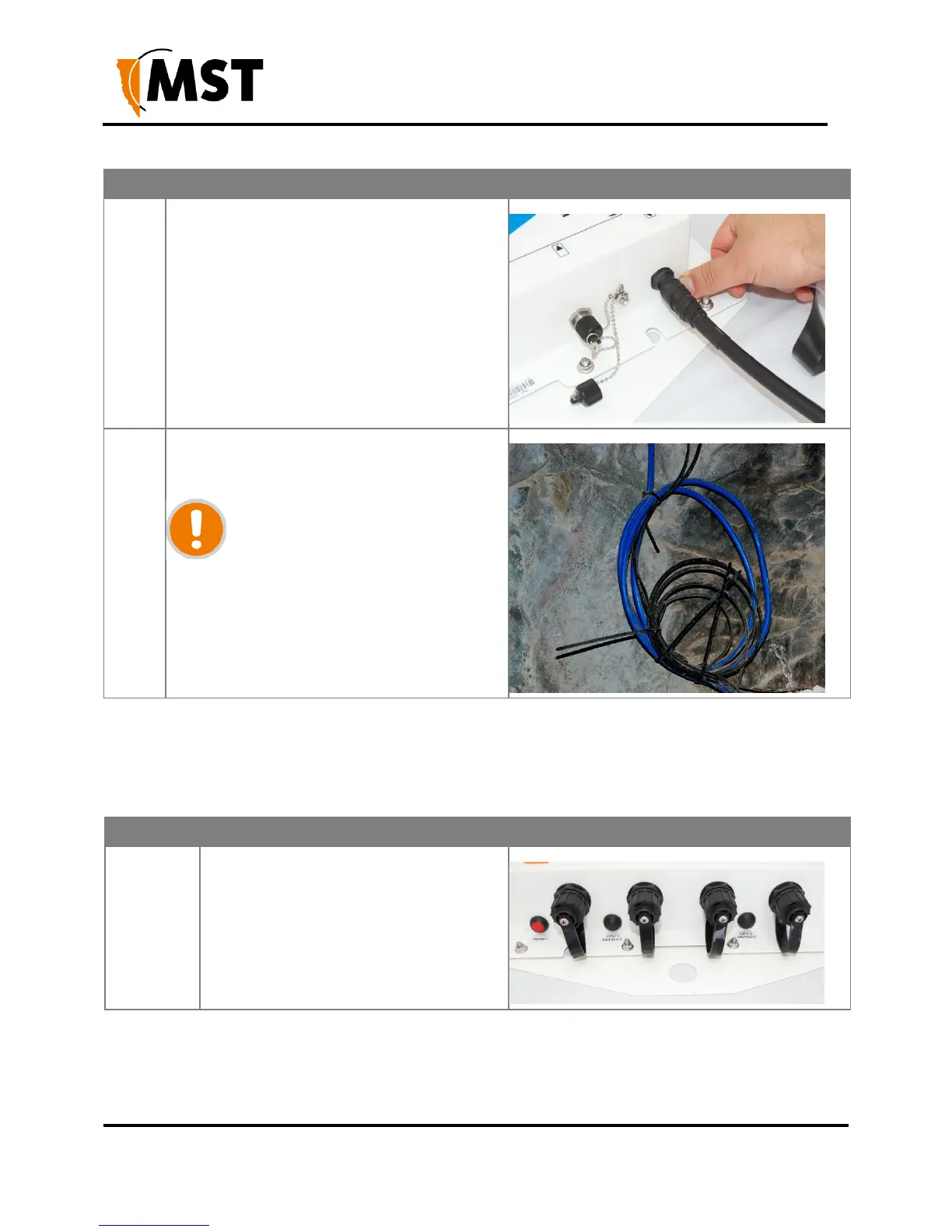NS50 wireless network switch
User Manual
Revision C
Chapter 3: Installation
Wind the rubber tape at an angle back down
towards the base of the connection and cut the
tape.
Cable tie and mount the coaxial cable(s) so it is
free from obstructions.
IMPORTANT: Check that all unused
antenna ports remain covered with
the supplied dust caps. Check there
are no obstructions near the
antennas that could hinder the
radiation pattern.
3.11 Manual Reset and Reboot
The NS50 can be manually power cycled or reset to factory default settings as described below.
Locate and identify the Reset button and the
Factory Default buttons for CPU 1 and
CPU 2.
