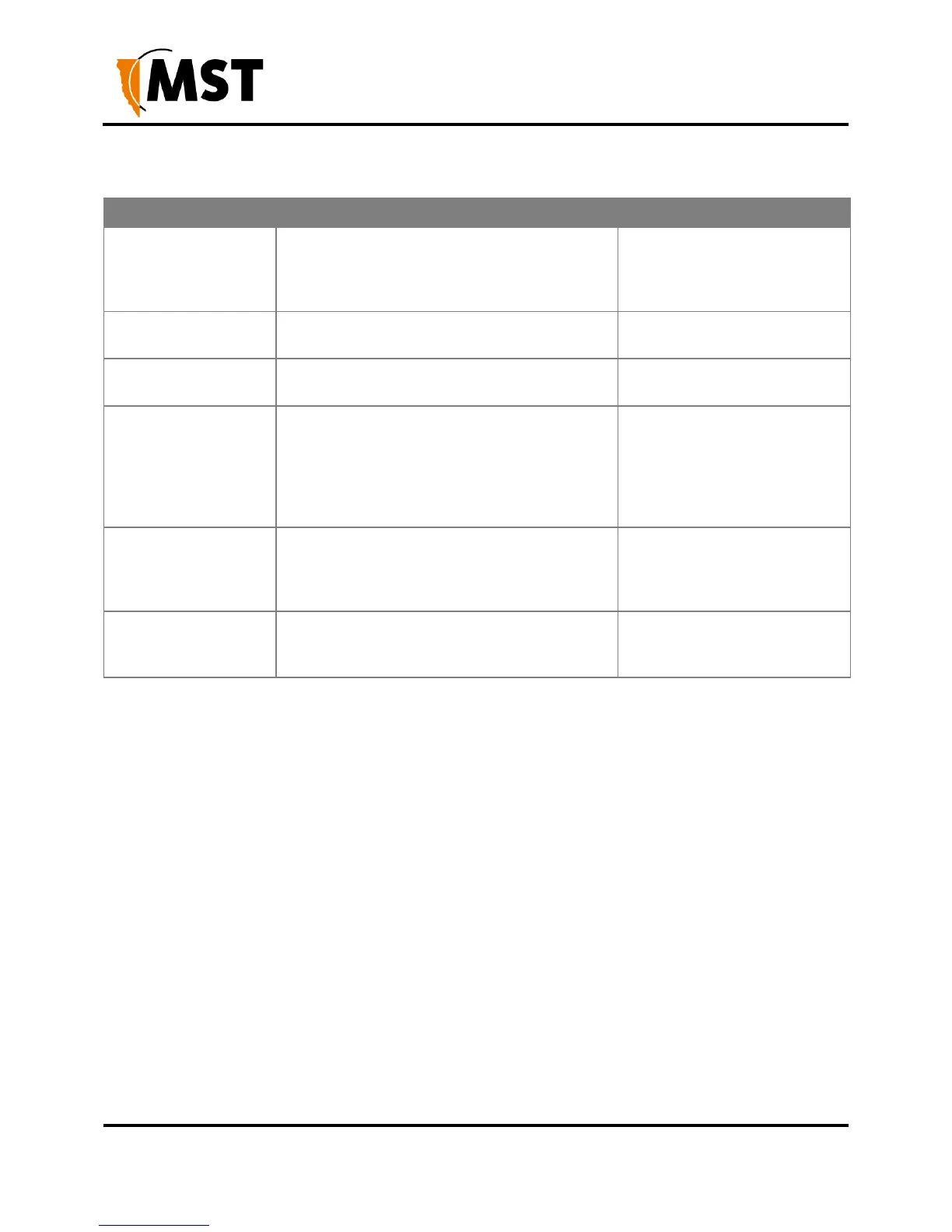NS50 wireless network switch
User Manual
Revision C
Chapter 5: Configuration Using the Web Interface
Advanced Wireless Settings
Maximum frame size that can be sent without
fragmentation.
Default setting is at the
maximum size of 2346 and is
recommended for most
environments.
Determines what size data packet the low level
RF protocol issues to an RTS packet.
The amount of time between beacon
transmissions.
Default setting is 100ms.
A DTIM is a countdown informing clients of the
next window for listening to broadcast and
multicast messages. Wireless clients detect the
beacons and awaken on the DTIM interval to
receive the broadcast and multicast messages.
Valid settings are between 1 and 255.
The recommended DTIM
interval is 1.
The time in microseconds which will be used to
send data without stopping. Note that other
wireless cards in that network will not be able to
transmit data for this period.
Wireless specification where configuration
occurs at a MAC layer level to comply with
country or district rules.
802.11d is not enabled by
default.
5.5.5 Configuring Wireless Networks
A WAC can have up to four wireless SSIDs with different performance and security settings. Each can
be mapped to different VLANs. The configuration screen is shown in Figure 31: Wireless Networks
configuration screen.
