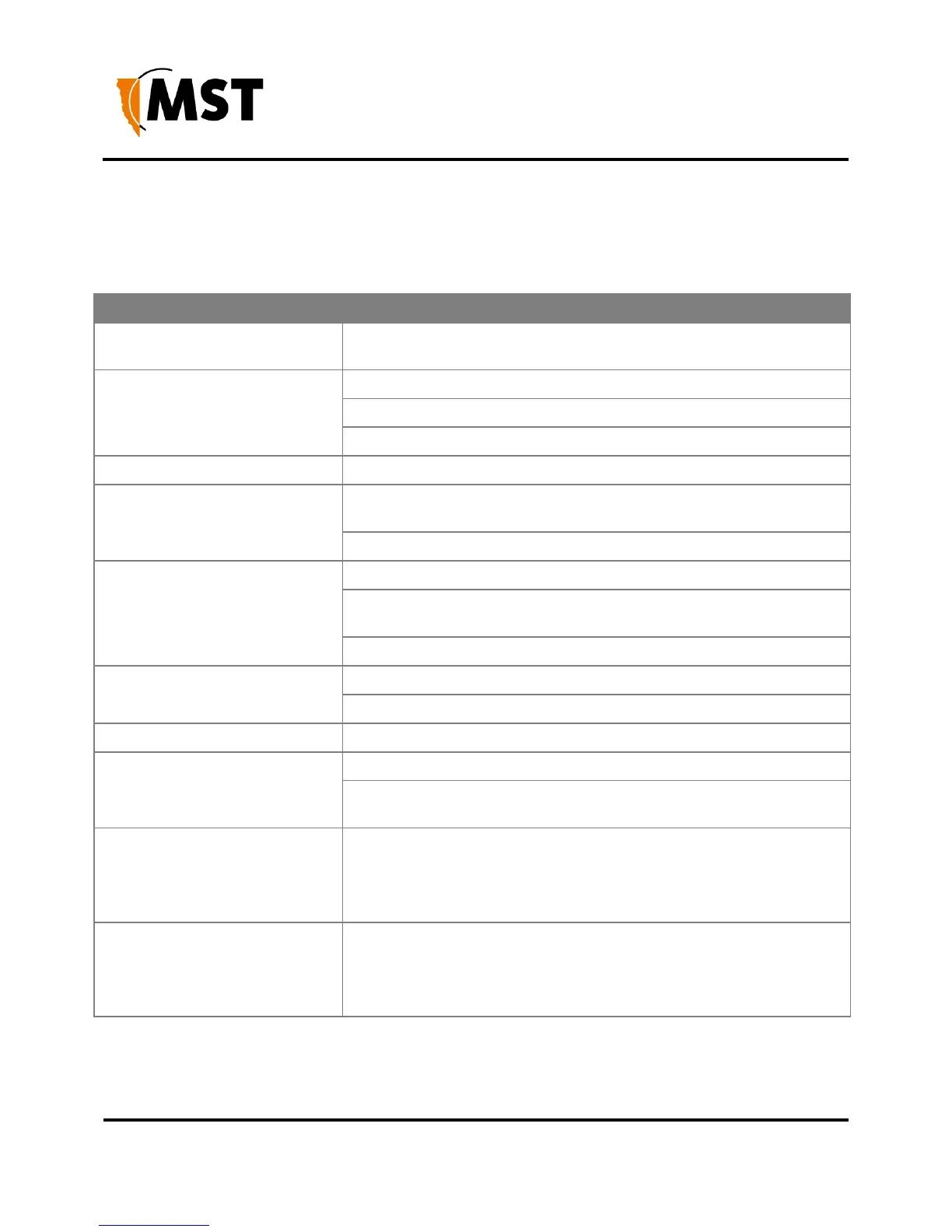NS50 wireless network switch
User Manual
Revision C
Appendix G: Maintenance Check List
Appendix G: Maintenance Check List
It is recommended all IMPACT NS50 units, antennas, cables and connectors are inspected at regular
intervals. A maintenance checklist is provided below.
Verify the voltage at each NS50 is above 12VDC (using the web
browser interface).
Inspect the outer case for any structural damage.
Check the case is firmly closed.
Check there is no excessive damage or markings to paintwork.
Check all composite cables are connected and secure.
Check coaxial cable connections are securely fastened and properly
insulated to the NS50 unit.
Check the coaxial cable for any damage.
Check the antennas for any damage.
Check the antennas' connections to the coaxial cable for any damage
to the insulation or connection.
Check the antennas' directional alignment.
Ethernet connections (PoE)
Check all Ethernet cable connections are secure.
Check dust covers are present and secure on unused Ethernet ports.
Check the junction box connection is secure.
Check the power LED is lit green.
Check the status LED is blinking green (at approximately 1 second
intervals).
Testing RF TX path for WAC 1
1. Stand 50M away from the IMPACT NS50.
2. Using a MinePhone handset, verify the signal strength is within
specification. (Refer to commissioning data).
Testing RF TX path for WAC 2
1. Stand 50M away from the IMPACT NS50.
2. Using a MinePhone handset, verify the signal strength is within
specification. (Refer to commissioning data).
