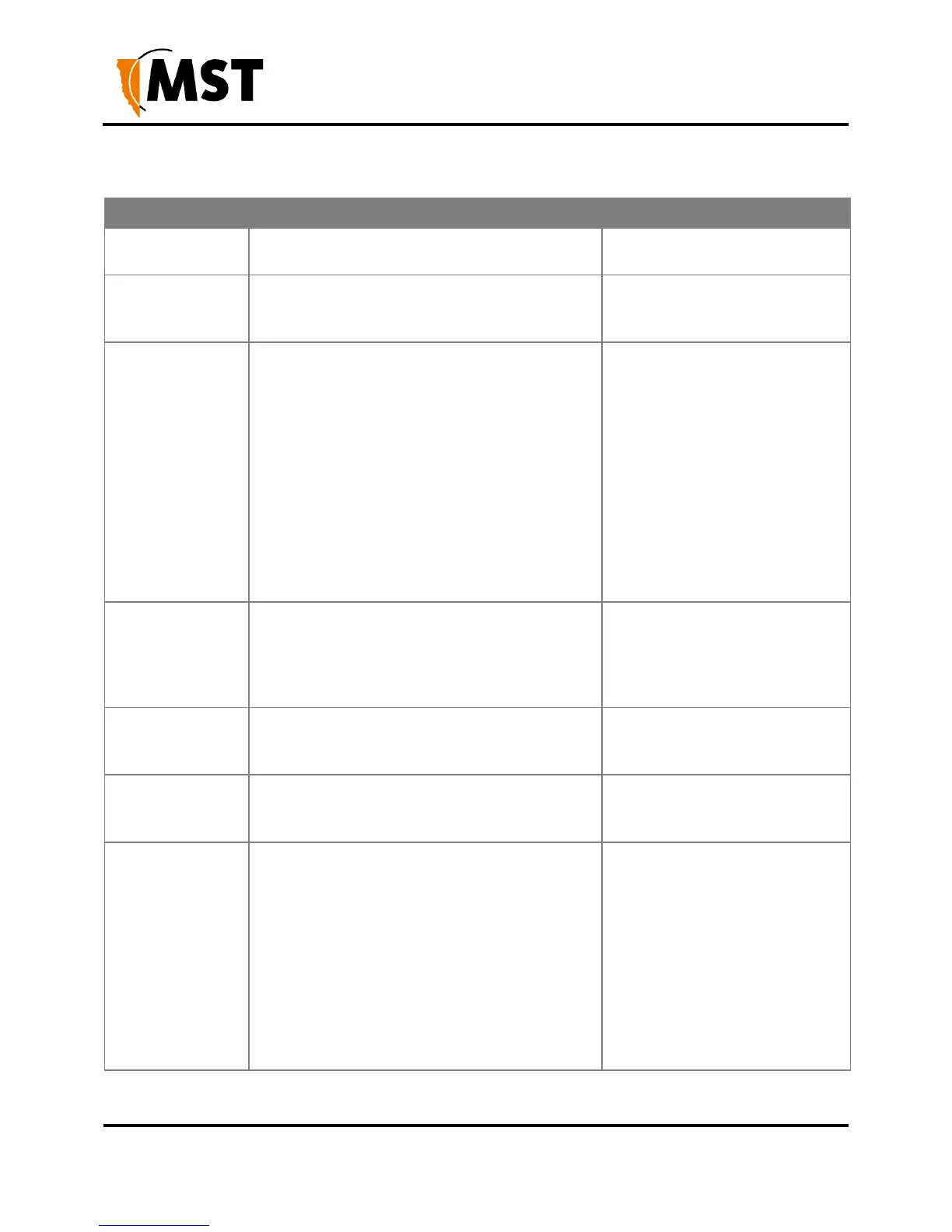NS50 wireless network switch
User Manual
Revision C
Chapter 5: Configuration Using the Web Interface
Enables or disables the wireless network.
Click on the Enable check box to
enable the wireless network.
Enables or disables visibility of the wireless
network to client devices within range.
Click on the Visible option button to
enable wireless network visibility.
Enabled - The access point will retransmit any
multicast received from a wireless client back out
to all wireless clients.
Disabled - The access point will only forward
wirelessly received multicast packets out the wired
interface. This can significantly improve the
throughput in networks with a high volume of
multicast traffic that does not need to be sent to
clients sharing this access point (e.g.
Profinet/Minegem), but it will prevent
Minephones from making Push–To–Talk calls to
other Minephones currently on the same access
point..
Keep Enabled unless multicast
traffic is adversely affecting
network performance.
The rate at which to transmit multicast traffic out
over the wireless link in Mbits/s (turbo rate).
Higher data rates will increase transmission
speed but decrease the range at which the
transmissions can be received.
1 Mbit/s - Only raise this if there
are issues with multicast traffic
throughput.
The number of seconds before a wireless device
(e.g. a MinePhone or Data Logger) will time out
from the Access Point.
Default 300s. Lower times may
improve roaming performance, but
will generate more network traffic.
The SSID of the wireless network that is used by
client devices.
Enter a network name that relates
closely to its function. For
example, "MST-VOICE".
Four security modes exist:
None: No wireless authentication is required and
traffic is not encrypted.
WEP: is the original wireless encryption standard.
This is rarely used.
WPA Personal: provides a higher level of
security and does not use a centralised
authentication server.
WPA Enterprise: as per WPA Personal but a
RADIUS authentication server is used.
WPA-Personal is recommended.
Selecting the wireless security
mode will display configuration
options.
