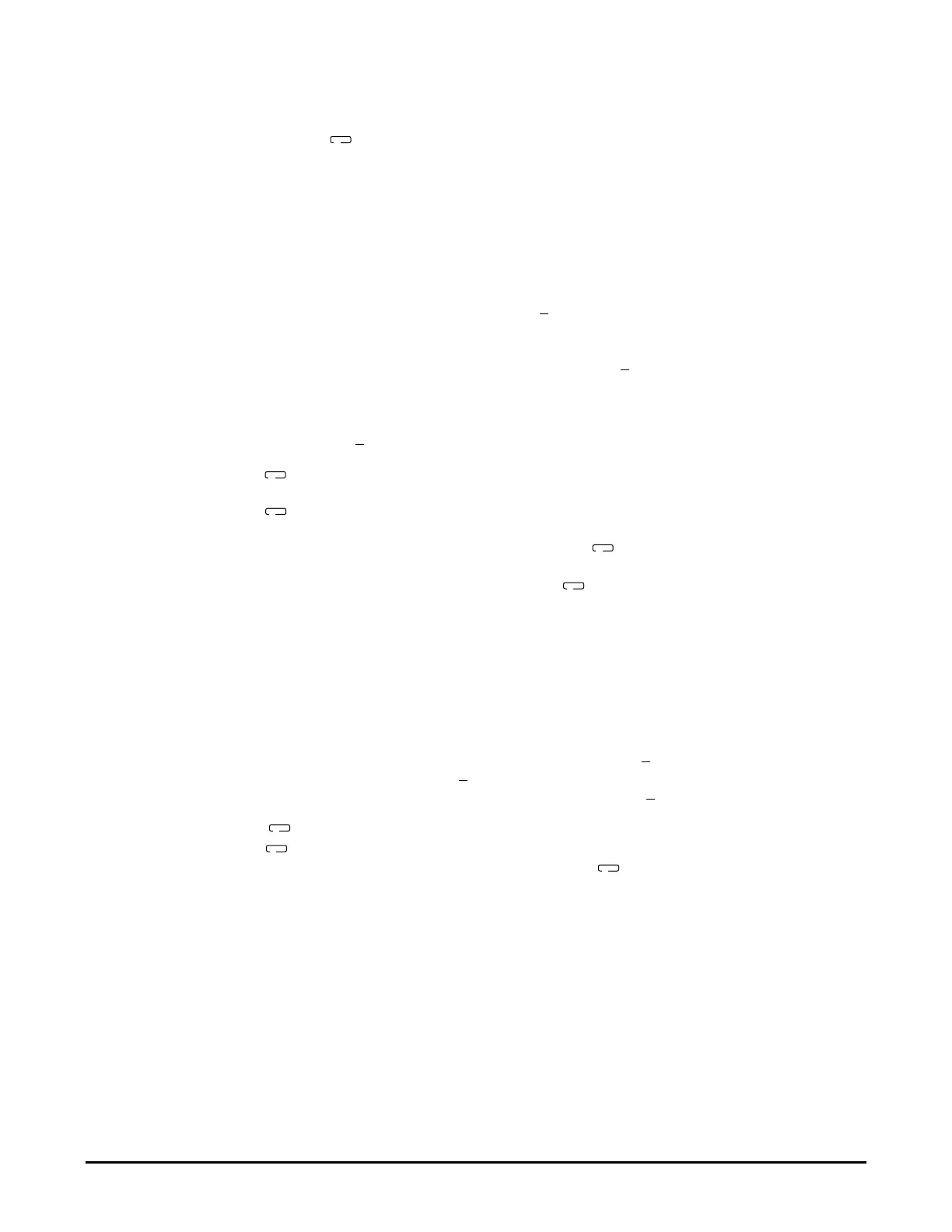4.7 Sentry II Temperature Control Calibration
1. Unlock the temperature control as instructed in Section 4.6.
2. Press and hold the key until the display stops blinking, then release.
3. The display will show “SHIF” alternating with the current calibration setting.
NOTE: If display reverts to temperature, repeat step 2.
4. Press and release either the or key, the display will show 3 digits and 1 decimal (000.0).
5. Press and release either the or key to cycle to the decimal point or digit you wish to change.
The selected digit will be highlighted. Example (000.0)
6. Adjust the temperature calibration offset for the digit selected in step 5, by pressing and holding
the key to increase, or the key to decrease. Example: (001.0)
7. Note: For a negative calibration offset, select the first digit (X00.0) then press and hold the key
until “-” negative is displayed (-00.0). If “-100.0” is displayed, press the key until “-00.0” is
displayed. Example: (-01.0)
8. Press the key once to enter the change.
9. Press the key a second time to return to the temperature display.
10. Lock the temperature control by pressing and holding the and keys simultaneously for 4
seconds. When released the display will blink once indicating a successful lock, otherwise repeat
the process. To validate a locked condition, press the key once, when released the display will
momentarily display “Lock.”
EXAMPLE:
If the known product temperature was 37°F and the temperature control displayed 39°F, a correction
factor of -2°F would be required for calibration.
Starting at step 5 of the above instructions, you would perform the following procedure:
• Press and release the or key to cycle to the second digit (000.0)
• Press and hold the key until “2” (002.0) is displayed.
• Press and release either the or key to cycle to the first digit (002.0).
• Press and hold the key until “-” negative is displayed (-02.0).
• Press the key once to enter the change.
• Press the key a second time to return to the temperature display.
• Lock the temperature control by pressing and holding the and keys simultaneously for 4
seconds. When released the display will blink once indicating a successful lock, otherwise repeat
the process.
Sentry II with Auto-Dosing Assembly Operating Instructions 29 Effective April 1, 2000
➤
➤
➤
➤
➤
➤
➤
➤
➪
➪
➪
➪
➪
➪
➪
➪
➪
➪
➪
➪
➪
➪
➪
➪