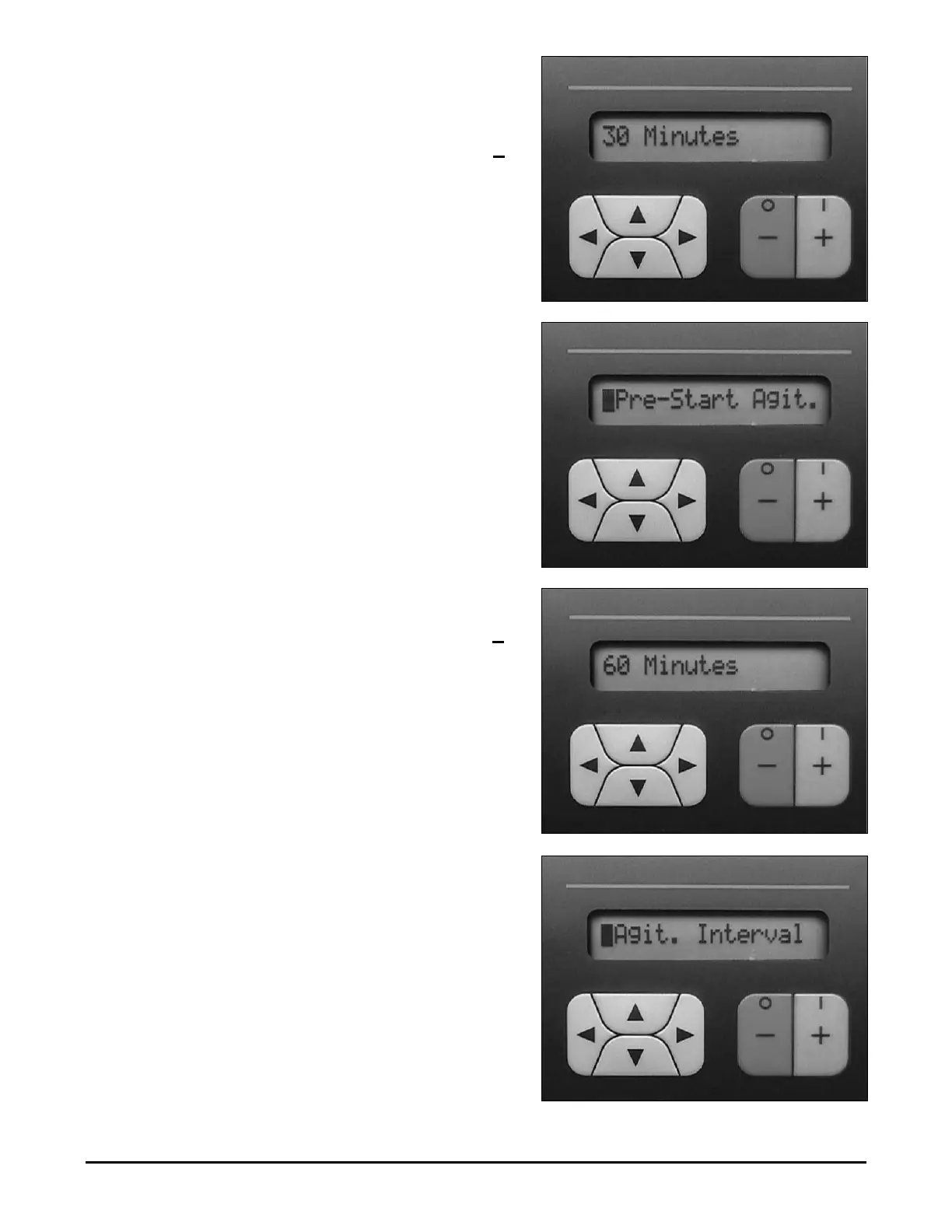18. Press the ✚ key to display the current
settings, 30 or 60 minutes.
19. Press the ✚ key to select 60 minutes or the
key to select 30 minutes.
20. Press the key to enter the selection.
21. Press the ✚ key to return to the main menu.
22. Press the ▼ key to scroll to the next option,
"Pre-Start Agitation.”
23. Press the ✚ key to display the current
settings—30 or 60 minutes.
24. Press the ✚ key to select 60 minutes or the
key to select 30 minutes.
25. Press the key to enter the selection.
26. Press the ✚ key to return to the main menu.
27. Press the ▼ key to scroll to the next option,
"Agitation Interval Timer.”
28. Press the ✚ key to display the current
settings—3 out of every 30 minutes or 3 out
of every 18 minutes.
Sentry II with Auto-Dosing Assembly Operating Instructions 46 Effective April 1, 2000
▲
▲
