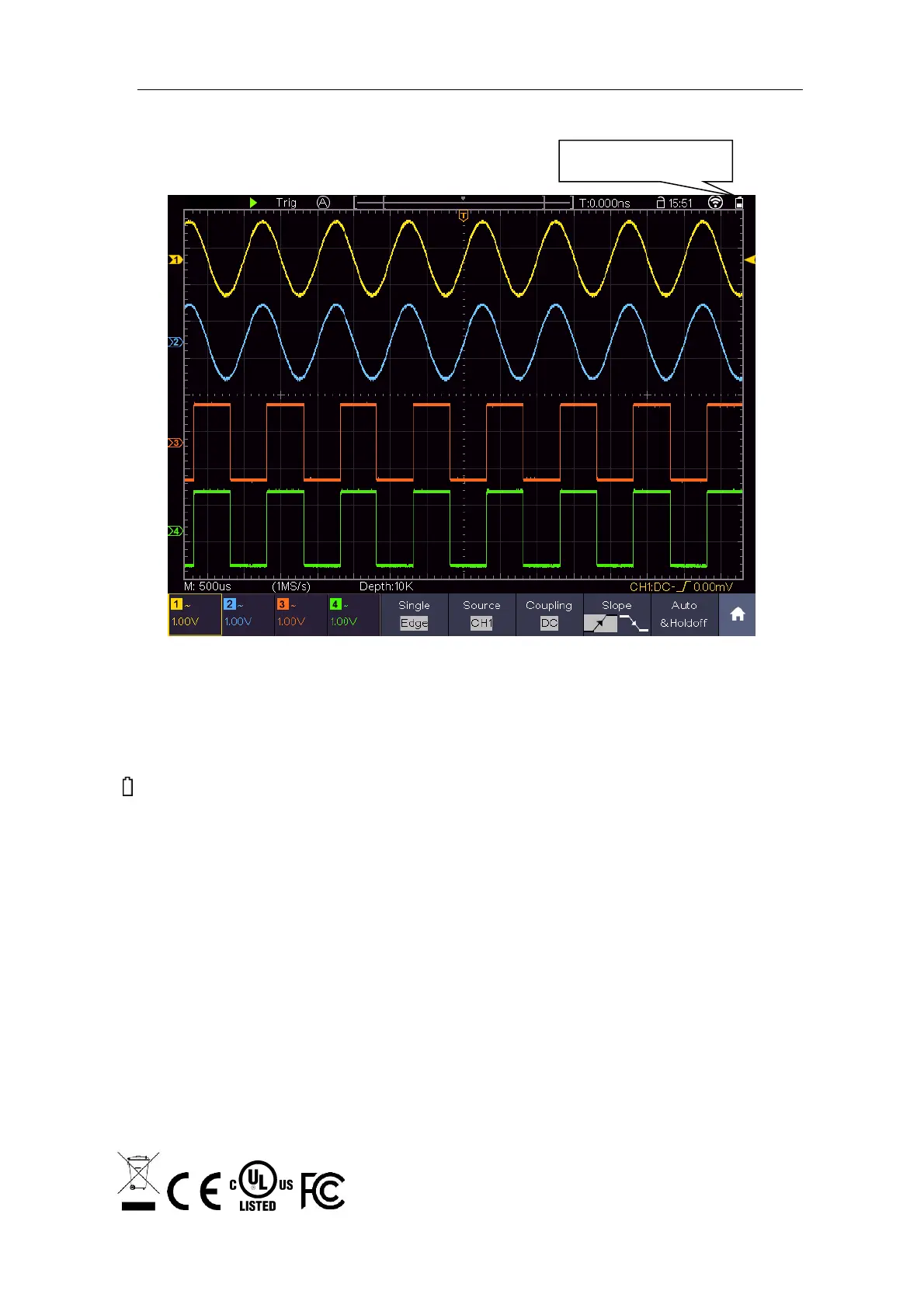Multicomp-Pro
Appendix C: Battery Using Guide
Figure 10-1 Battery level indicator
Charging the oscilloscope
There will have battery power indication show on the top of panel when
oscilloscope power supplied by the battery (if no indication has appeared, see
"Display" on P51 ).
indicates the battery is nearly used up.
Note:
To avoid overheat of battery during charging, the ambient temperature is not
allowed to exceed the permissible value given in technical specification.
Replacing the Lithium Battery Unit
It is usually not required to replace the battery unit. But when it is required to
replace it, only qualified personnel can carry out this operation, and only use the
same specification lithium battery.
INFORMATION ON WASTE DISPOSAL FOR CONSUMERS OF ELECTRICAL &
ELECTRONIC EQUIPMENT.
When this product has reached the end of its life it must be treated as Waste Electrical &
Electronics Equipment (WEEE). Any WEEE marked products must not be mixed with
general household waste, but kept separate for the treatment, recovery and recycling of the
materials used. Contact your local authority for details of recycling schemes in your area.
Made in China
LS12 2QQ