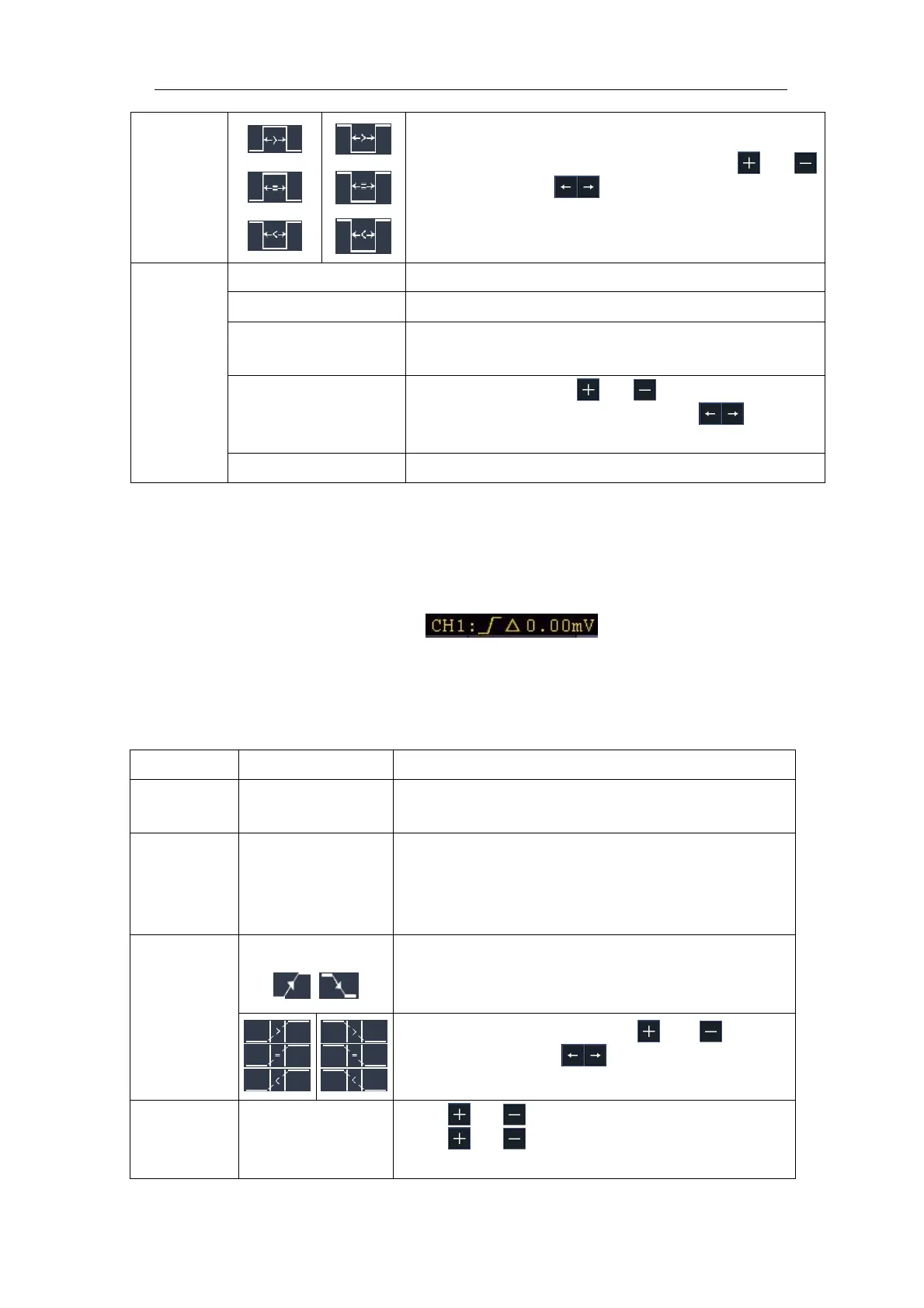Multicomp-Pro
Select pulse width condition and click or
to set time, click to move cursor to choose
which digit to be set.
Acquire waveform even no trigger occurred
Acquire waveform when trigger occurred
When trigger occurs, acquire one waveform then
stop
100 ns - 10 s, click or to set time interval
before another trigger occur, click to
move cursor to choose which digit to be set.
Set the trigger sensitivity.
4. Slope Trigger
Slope trigger sets the oscilloscope as the positive/negative slope trigger within
the specified time.
In Slope Trigger mode, the trigger setting information is displayed on bottom
right of the screen, for example, , indicates that trigger
type is slope, trigger source is CH1, slope is rising, 0.00mV is the differential
between up level and low level threshold.
Slope trigger menu list:
Set vertical channel trigger type as slope
trigger.
Select CH1 as the trigger source
Select CH2 as the trigger source
Select CH3 as the trigger source
Select CH4 as the trigger source
Set slope condition; click or
to set
slope time, click to move cursor to
choose which digit to be set.
High level
Low level
Slew rate
Click or to set the High level upper limit.
Click or to set Low level lower limit.
Slew rate = (High level - Low level) / Settings