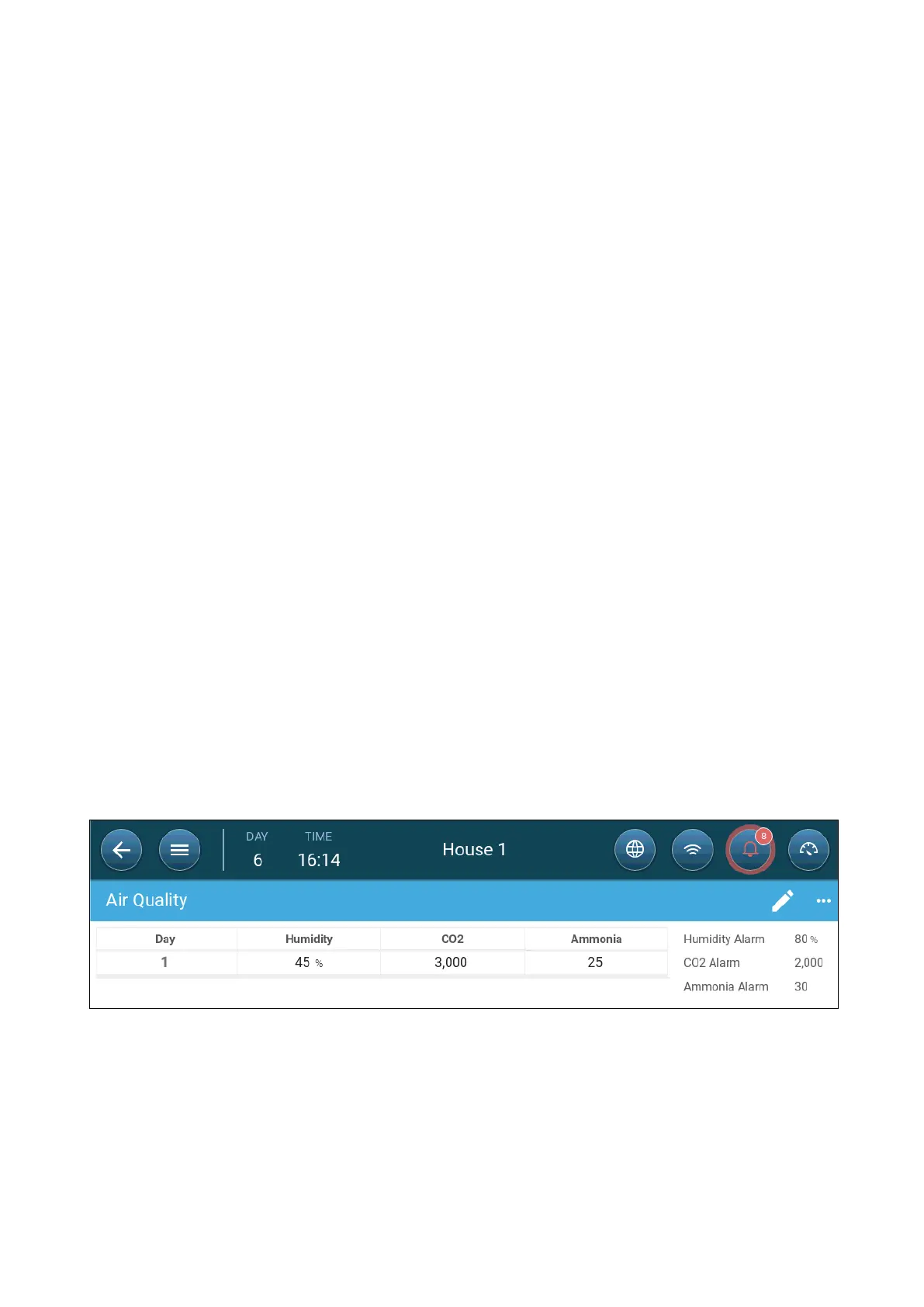© Munters AB, 2020 159
19 Air Quality
Ensuring air quality means configuring the TRIO relative humidity, CO2, and ammonia sensors. Each of
these factors are independent, and require a sensor. When any of these factors rise above the user
defined levels, TRIO compensates by increasing the ventilation rate or by increasing the heat.
•
Ventilation must be running for compensation to begin.
•
If one of these factors is above the user defined set point, compensation begins. If two or more
factors are above the user-defined set point, compensation continues until both factors are
below the required level.
•
The user defines which type of compensation is used.
•
As compensation takes place, TRIO continually checks the sensors’ measurements. As long as
the measured RH, CO2, or ammonia remain above the defined levels (levels are checked every
30 seconds), ventilation or heating increases by 2%.
•
Once the levels are below the required levels, compensation begins to decrease by 2%. TRIO
continues to check the sensors’ measurements (every 30 seconds). Treatment continues until the
shut off values are reached.
•
Defining the Air Quality Parameters
•
Defining the Air Quality Settings
19.1 Defining the Air Quality Parameters
1. Go to Climate > Air Quality.
Each sensor must be defined and map for the sensor to appear in this screen. Refer to
Mapping and Defining the Input Output Devices, page 50.
2. Set the values over which the “air treatment” start, these values are adjusted over growth days
(no curve).
3. Define:
o
Day: Set the growth day to determine the desired set points for RH, C02 and NH3.
Range 0-999
o
Humidity: Set the humidity level above which air treatment starts. Range 0%-100%
o
Co2: Set the Co2 level above which air treatment starts. Range 0 - 5000
ppm
o
NH3: Set the ammonia level above which air treatment starts. Range: 0 - 100 ppm