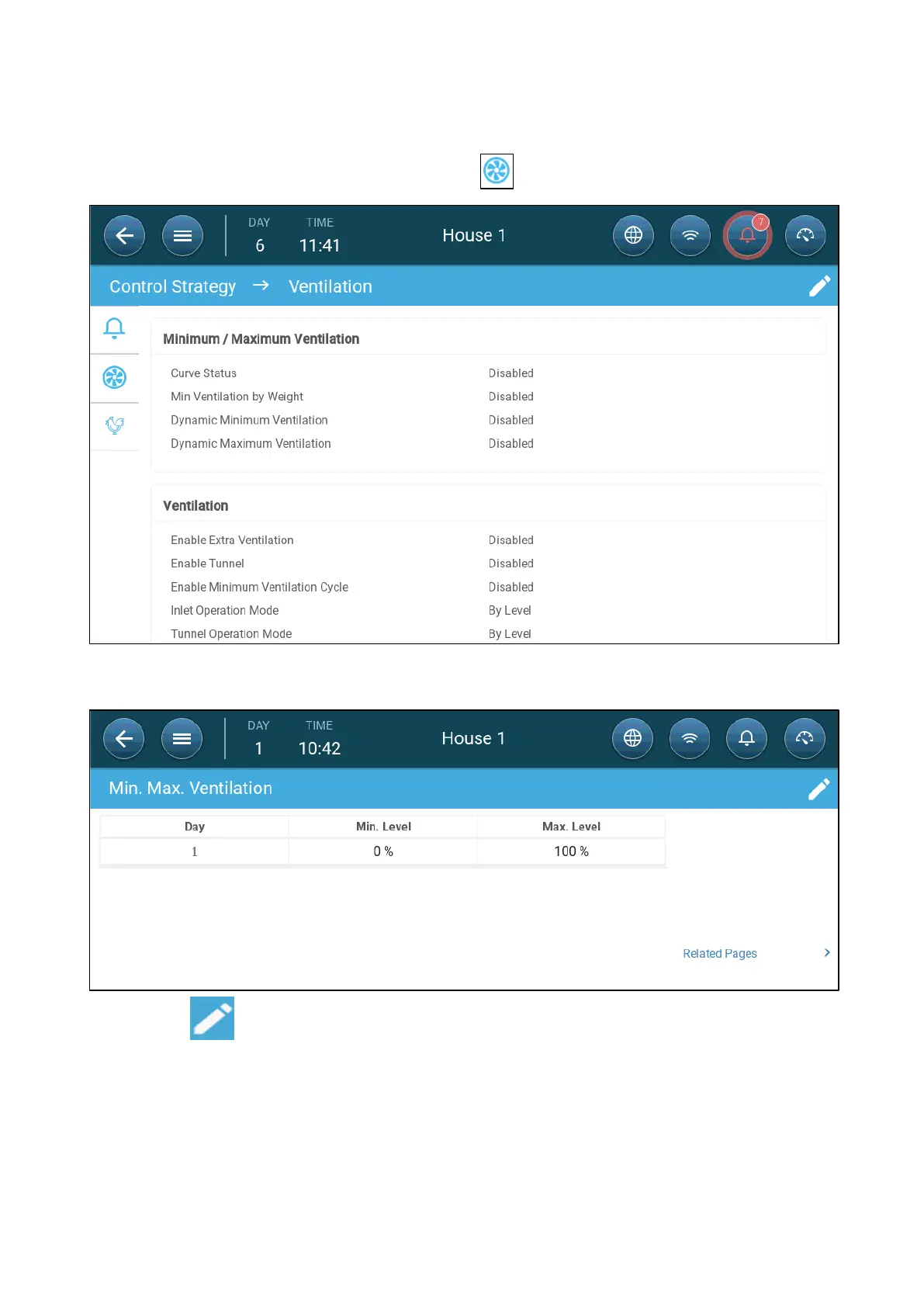© Munters AB, 2020 110
11.2 Defining Basic Ventilation
1. Go to System > Control Strategy > Ventilation .
2. Verify that Dynamic Minimum/Maximum and Min Ventilation are disabled.
3. Go to Climate > Min/Max Ventilation.
4. Click .
5. Define:
o
Day: Set the growth day for the required min/max set points. Each day must have a
unique number. Add up to ten lines.
o
Min/Max Level: Define the minimum and maximum ventilation levels. TRIO will
automatically adjust the ventilation as the temperature changes.
Extra/Tunnel Minimum Ventilation: As option when additional minimum ventilation is required in hot
climates, Extra and Tunnel Ventilation can provide minimum ventilation.