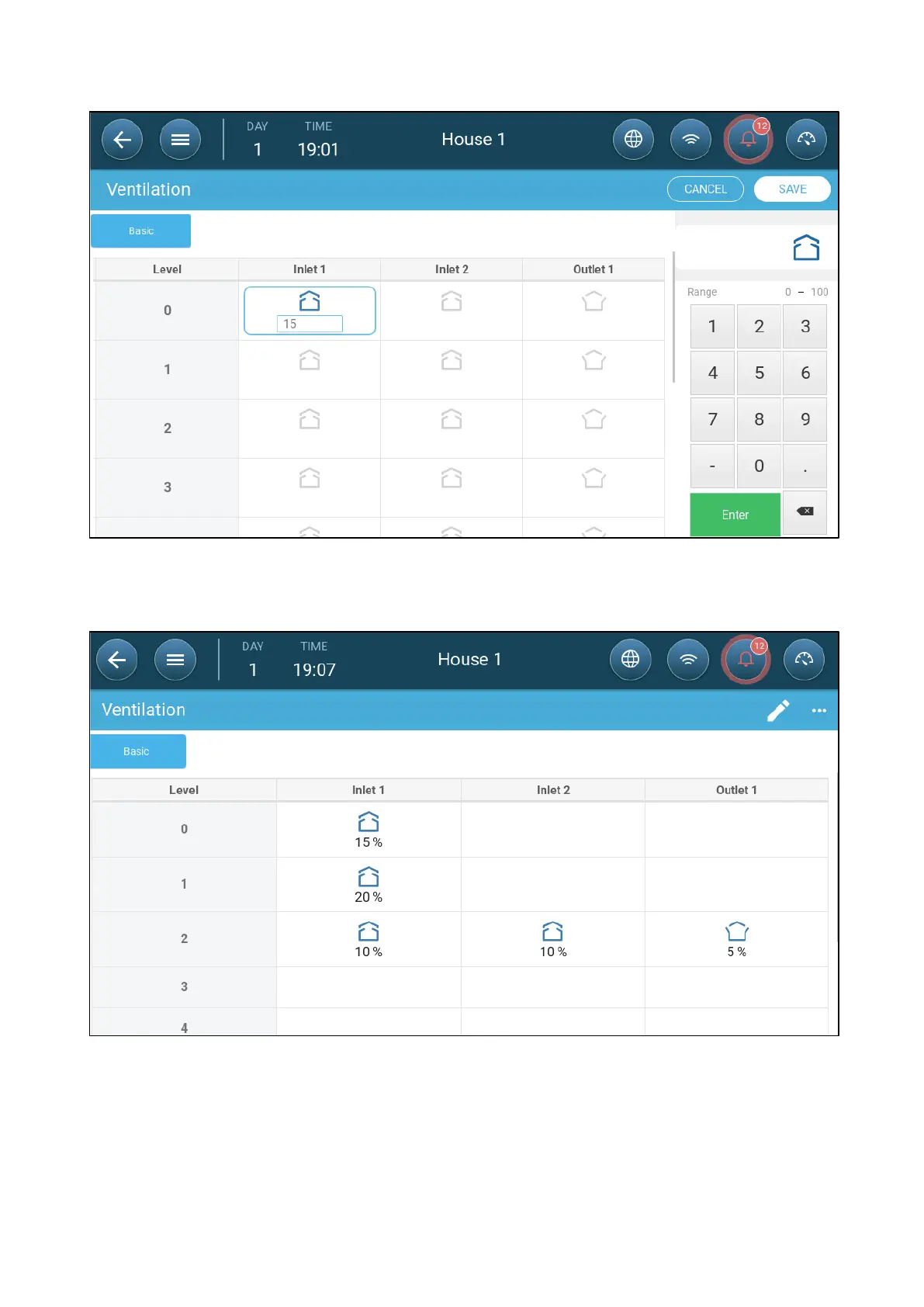© Munters AB, 2020 125
3. Click on a required inlet/outlet and enable it by clicking on the fan symbol that appears.
4. Define the opening level.
5. Repeat for every required fan at each level.
12.2.3.2 Static Pressure Control
When set to pressure control, the static pressure (the difference between the interior and exterior air
pressures) controls the inlets opening and closing (the opening position is determined in the Inlet &
Curtain Levels screen). Maintaining the proper pressure enables air to enter the rooms at the right speed
and direction and ensures efficient air exchange. Note that the TRIO will adjust the inlets' opening only if
one or more fan is operating.