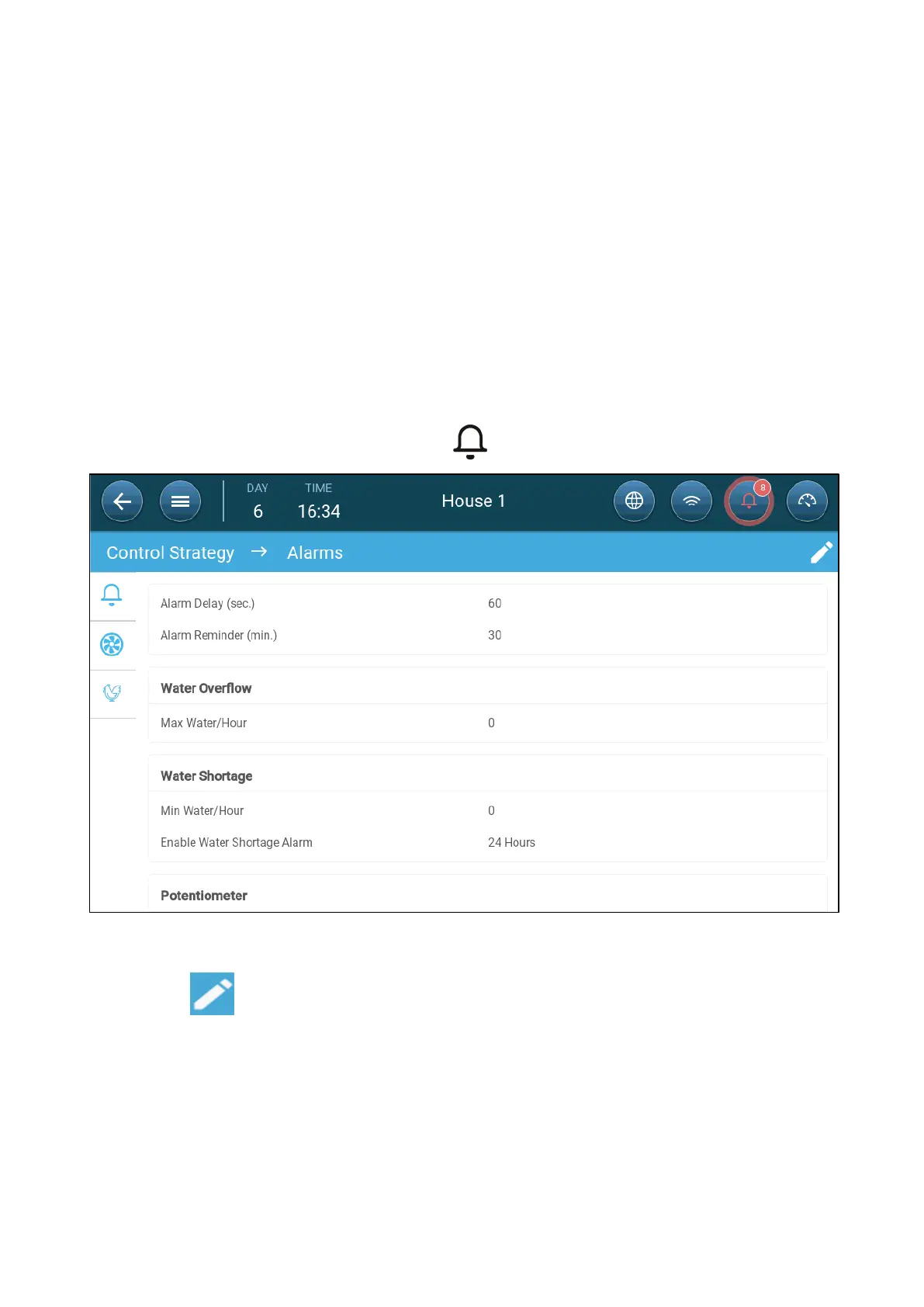© Munters AB, 2020 163
21 Alarms
•
Defining the Alarm Parameters
•
Viewing the Alarms
•
Defining the Auxiliary Alarms
•
Sending a General Alarm
21.1 Defining the Alarm Parameters
1. Go to System > Control Strategy > Alarms .
NOTE
Water Overflow, Water Shortage, and Potentiometer only appear if these devices are mapped.
Refer to Mapping Devices, page 50.
2. Click .
3. Define:
•
Alarm delay: After detecting that a parameter has gone above or below its specs, TRIO waits
this amount of time before sending an alarm. This prevents sending alarms for short deviations.
Range: 0 – 999 seconds.
•
Alarm Reminder: TRIO will resend an alarm after this amount of time if the alarm is not
acknowledged. Range: 0 – 999 minutes.
•
Water Overflow Max Water/Hour: TRIO sends an alarm if the water flow exceeds this
amount.