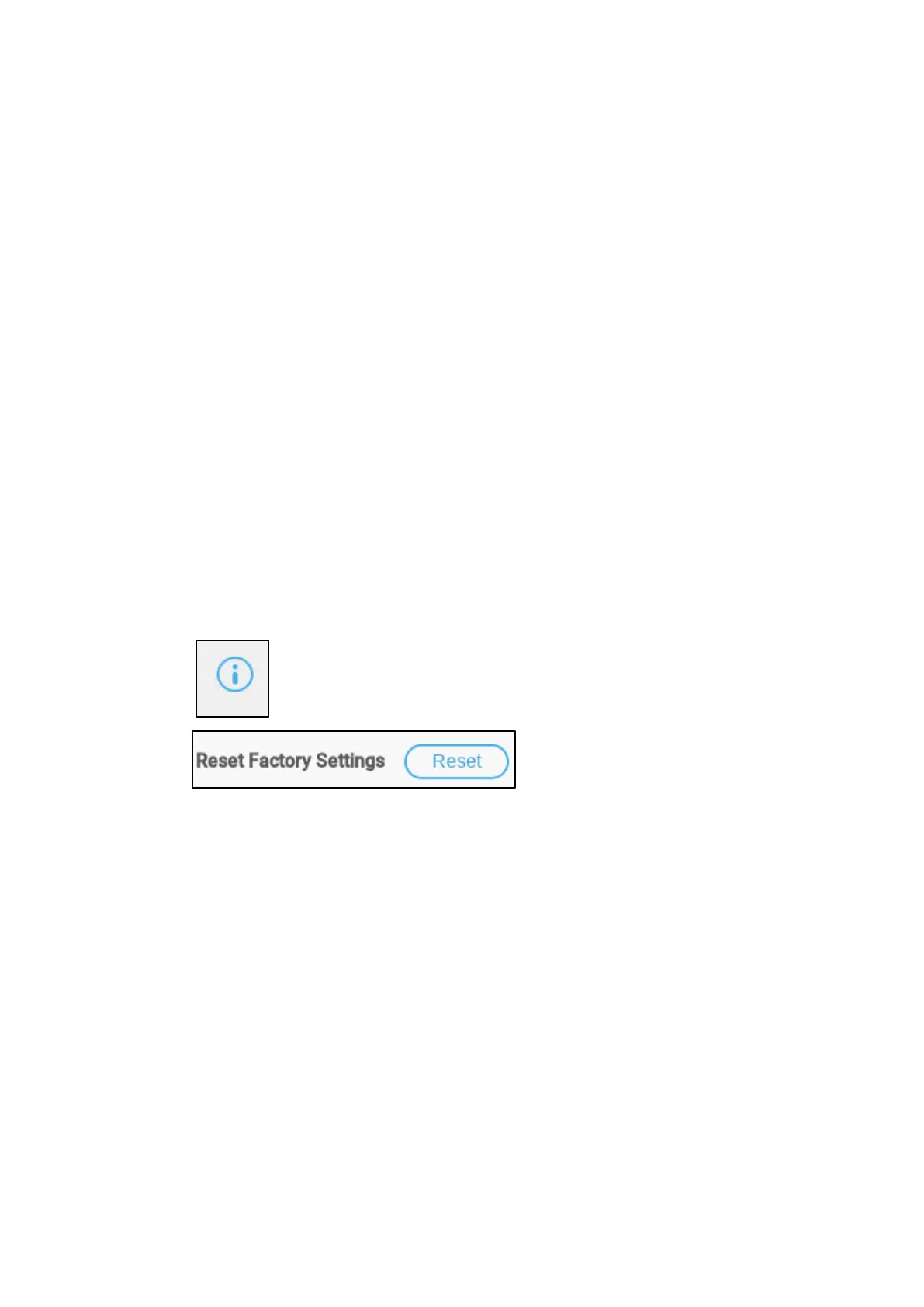© Munters AB, 2020 171
23 Resetting, Saving and Loading Settings,
Updating Software
Resetting means erasing the tables and current product definitions. Once the settings have been erased,
the user can manually reconfigure the TRIO or load settings from a USB device.
•
Cold Start
•
Updating the Software
•
Viewing the Log
•
Updating the Software
23.1 Cold Start
CAUTION
Do not disconnect the power while resetting the unit. Any disconnection can cause severe
hardware damage.
To reset the TRIO:
1. Go to System > General Settings.
2. Click . .
3. Click .
4. Follow the on-line instructions. You have the option of backing up the settings.
