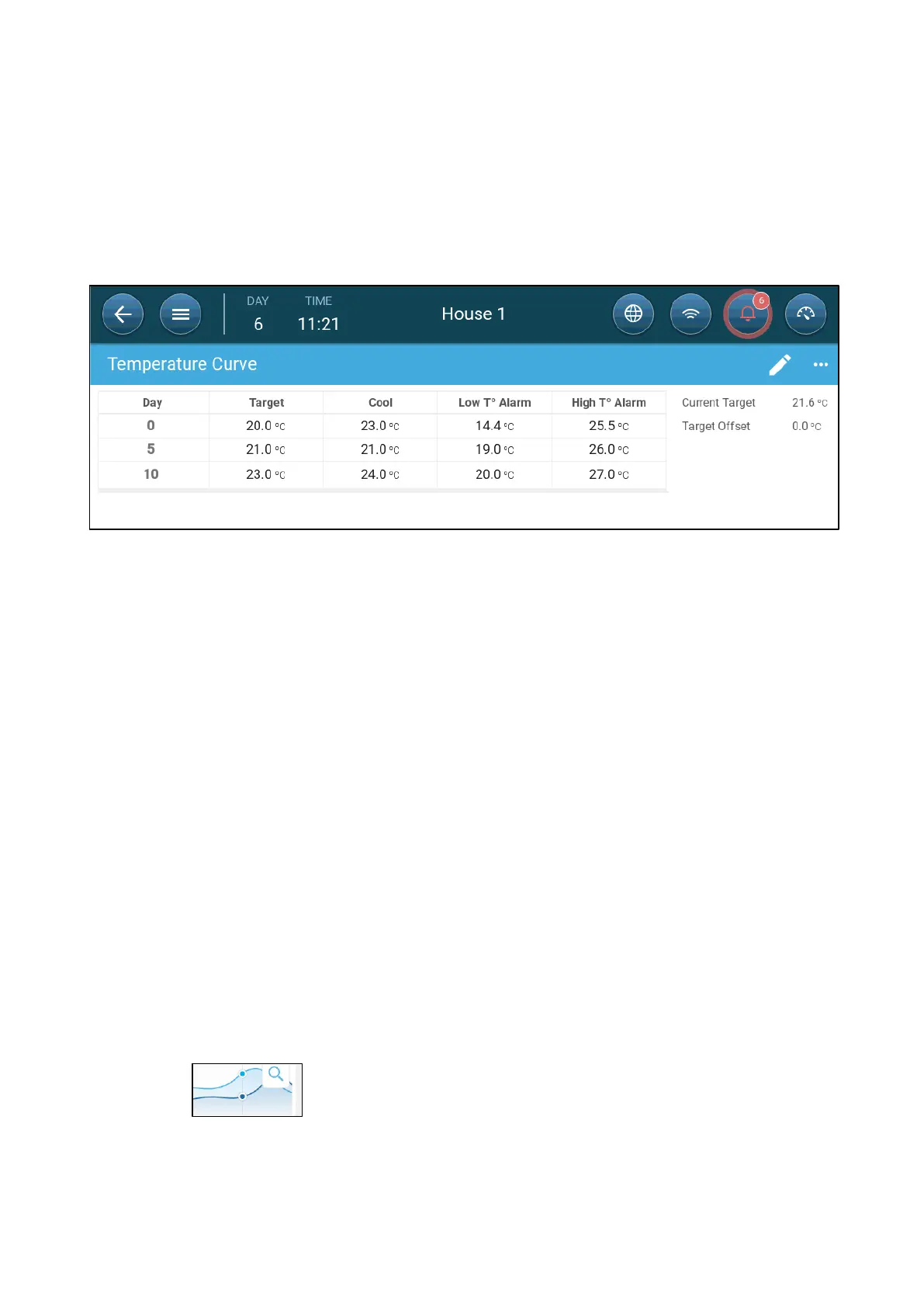© Munters AB, 2020 103
9.2 Configuring the Temperature Curve
•
Defining the Temperature Curve
•
Defining Temperature Curve Settings
9.2.1 D
EFINING THE
T
EMPERATURE
C
URVE
P
ARAMETERS
1. Go to Climate > Temperature Curve.
2. Configure up to 10 points in the curve.
3. Define:
o
Day: Define the growth day at which each temperature spec applies. Each day must
have a unique number. Range: 0 – 999.
o
Target: Target temperature is the required temperature for the bird house. All ventilation
calculations are based on this specification. Range -40⁰ to +90⁰ C/-40⁰ to +194⁰ F.
o
Zone Heat: This parameter is the set point at which the zone heaters are activated.
o
Cool: This parameter is the set point at which cooling devices are activated. When the
target temperature changes, this number changes accordingly. Range: Target
temperature to +90⁰ C.
NOTE
Zone Heat and Cool appear if a zone heater and cooler are defined in Mapping Devices, page
50.
o
Tunnel: This parameter is the set point at which tunnel ventilation begins. When the target
temperature changes, this number changes accordingly. Range: Target temperature to
+90⁰ C/194⁰ F.
NOTE
Zone Heat and Cool only appear if relays are defined as Zone Heaters or Cooler (refer to page
50). Tunnel appears if Tunnel Ventilation is enabled in Ventilation Settings (page 129).
o
Low/High Temperature Alarm: These parameters are differentials from the target
temperature at which TRIO sends an alarm. Range:
Low Temp Alarm: -40°- Target
High Temp Alarm: Target - 90°C/194⁰ F
4. Click to view the curve history.
