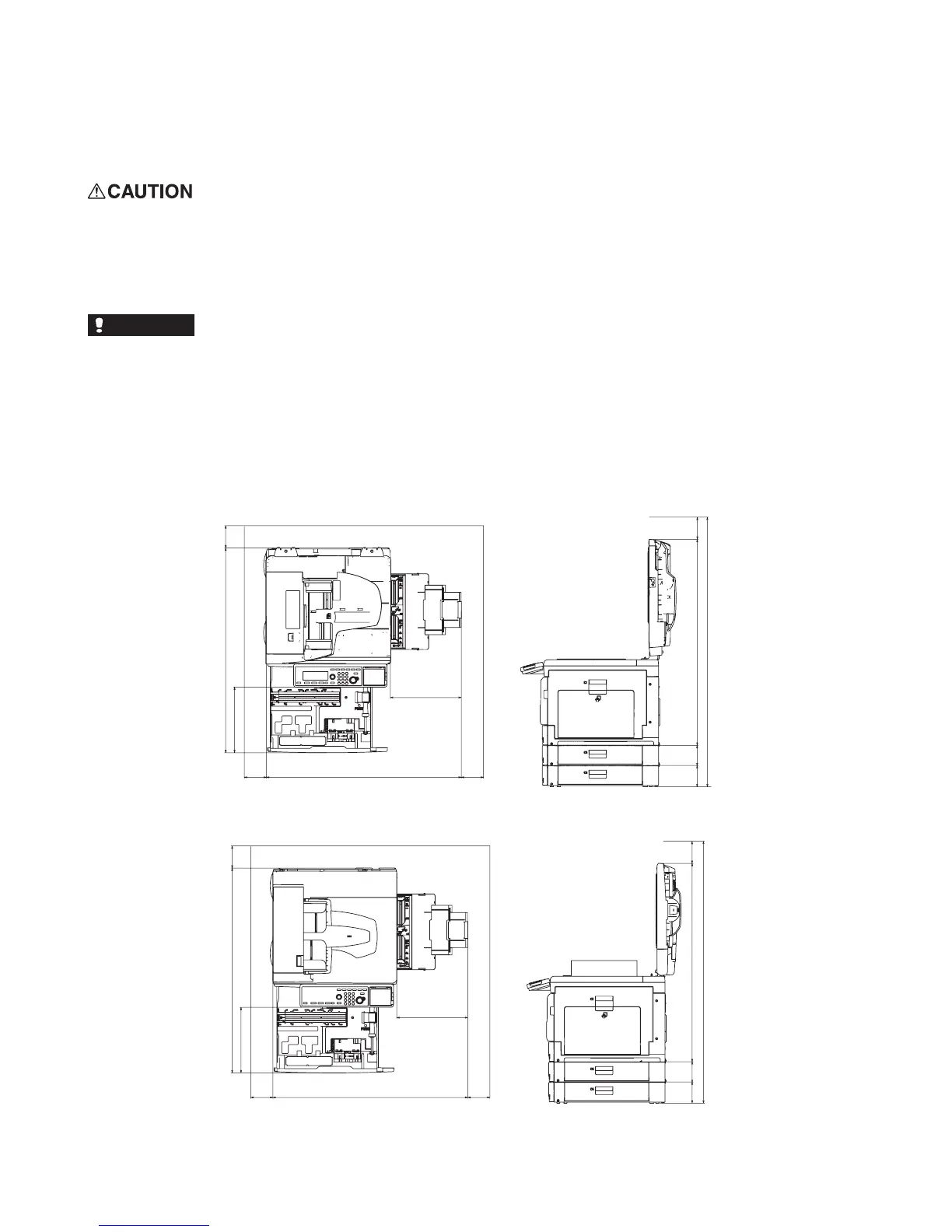Precautions
Installing the machine
Install in a well ventilated position.
This machine produces ozone during use. The amount of ozone produced is not enough to cause harm, but ensure
there is proper ventilation when using the machine in poorly ventilated rooms over long periods, or printing in
large amounts.
•Installthemachinetokeeptheventilatingholeofthemachineatleast10cmawayfromwallsorotherde-
vices.
•Toensureproperventilationandeasyoperation,secureanadequateinstallationspacearoundthemachine.
•Useyourmachinewithinthetemperaturerangeof10°Cto32°C,thehumidityrangeof20%to80%RH.
•Avoidinstallingorusingoutdoors.
Reverse Automatic Document Feeder (RADF)
