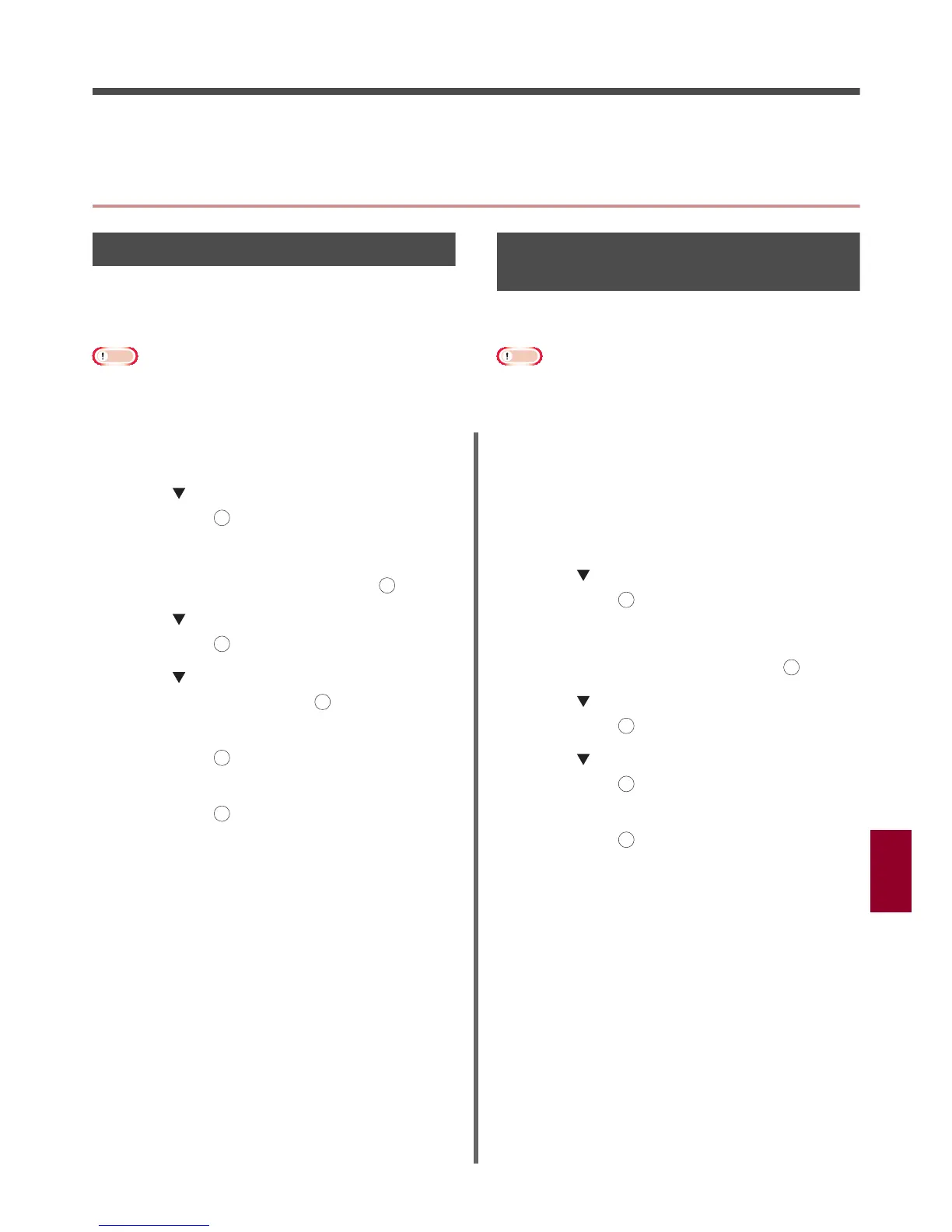- 128 -
Troubleshooting
8
8. Troubleshooting
This chapter explains items on the limits of initializing, deleting and updating drivers, and when in sleep
mode.
Initializing
Initializing Flash Memory
Flash memory has saved mail templates, etc.,
stored on it.
Use the following steps to initialize.
Note
When you initialize flash memory, the following data is
deleted:
- Custom demo data
- Font data
1 Press the <SETTING> key
2 Press to select [Admin Setup] and
then press .
3 Enter the administrator password.
4 Select [Enter], and then press .
5 Press to select [Management] and
then press .
6 Press to select [Flash Memory
Setup] and then press .
7 Check that [Initialize] is selected and
then press .
8 Check that [Execute] is selected and
then press .
A message appears confirming you that
continuing will automatically restart the system.
Select [Yes] to continue.
Resetting the Machine
Settings
You can return the configured settings to their
default.
Note
When you initialize the equipment settings, the following
data is deleted:
- Stored documents on the Fcode bulletin board
- Fax jobs that have not been sent
- Fax jobs received in the Fcode parent box.
- Registered job macros
- Dialing logs
- E-mail logs
1 Press the <SETTING> key.
2 Press to select [Admin Setup] and
then press .
3 Enter the administrator password.
4 Select [Enter], and then press .
5 Press to select [Management] and
then press .
6 Press to select [Reset Settings] and
then press .
7 Check that [Execute] is selected and
then press .
A message appears confirming you that
continuing will automatically restart the system.
Select [Yes]to continue.
OK
OK
OK
OK
OK
OK
OK
OK
OK
OK
OK
