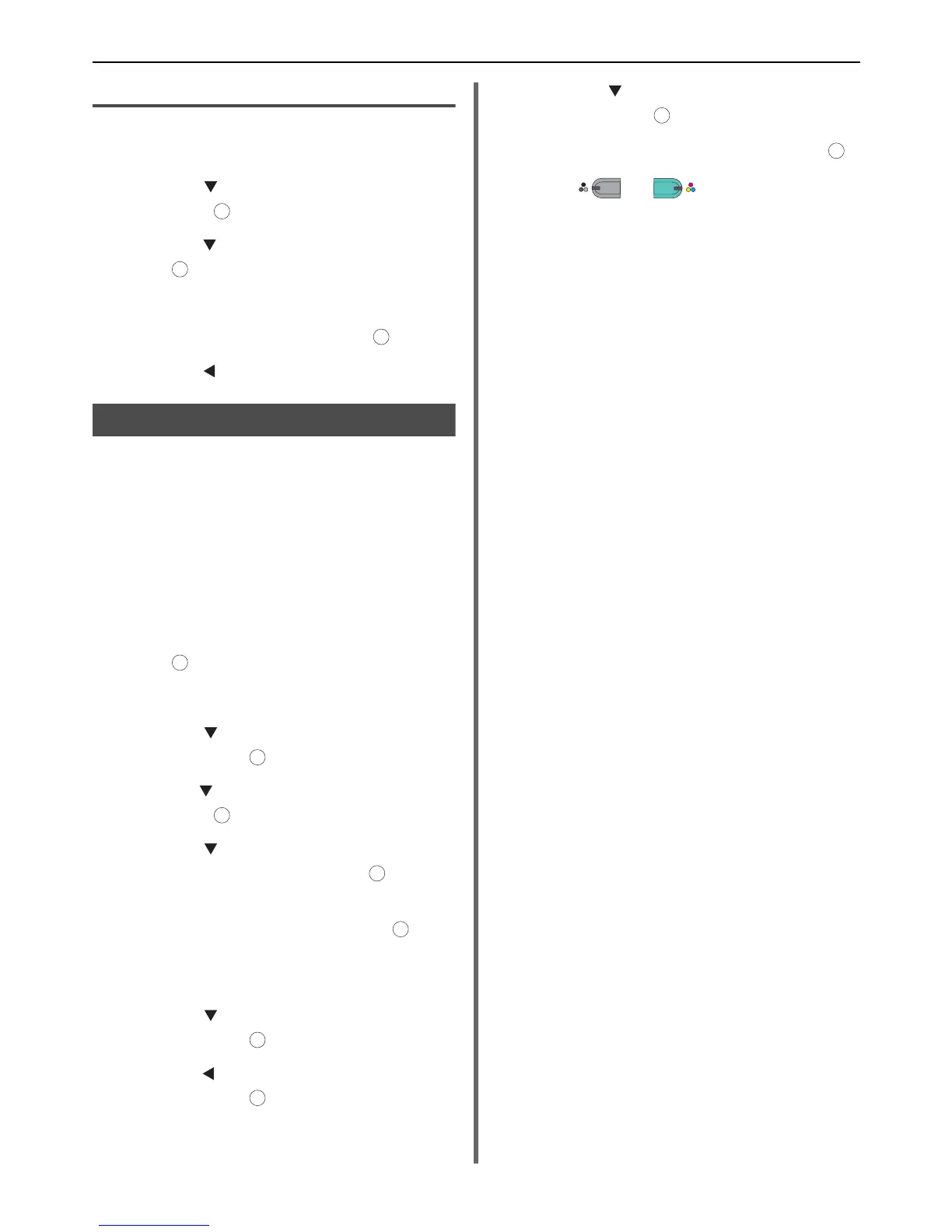Advanced Operations for Scanning to E-mail
- 34 -
Registering Body Text
1 Perform steps 1 to 7 in "Registering a
Subject" P. 33.
2 Press the to select [Edit Body] and
then press .
3 Press the to select a number and then
press .
4 Enter the body text up to 256 characters.
5 Select [Enter] and then press .
6 Press the until the top screen appears.
Using a Template
You can use the templates recorded in "Creating
Templates" P. 33 or standardized e-mails.
1 Place your document with text face up in
the ADF or face down on the document
glass.
2 Press the <SCAN> key.
To use the Internet Fax or FaxServer, press the
<FAX/HOOK> key.
3 Check that [E-mail] is selected and then
press .
If you have pressed the <FAX/HOOK> key in
Step 2, select [Fax] or [Internet Fax].
4 Press the to select [Scan setting]
and then press .
5
Press the to select [Edit E-mail]
and
then press .
6 Press the to select [Subject] or
[Email body] and then press .
7
Check that [Select Subject] or [Select
Text] is selected and then press .
If FaxServer is enabled and [Text] is ON and if
you have selected the [FAX] in Step 2, the "Select
Text" is not displayed.
8 Press the to select a subject or text
and then press .
9 Press the to select [Add Destination]
and then press .
10 Press the to select an entry method
and then press .
11 Specify a destination and then press .
12 Press or .
If you have pressed the <FAX/HOOK> in Step 2,
only MONO is enabled.
OK
OK
OK
OK
OK
OK
OK
OK
OK
OK
OK
OK
MONO
COLO
