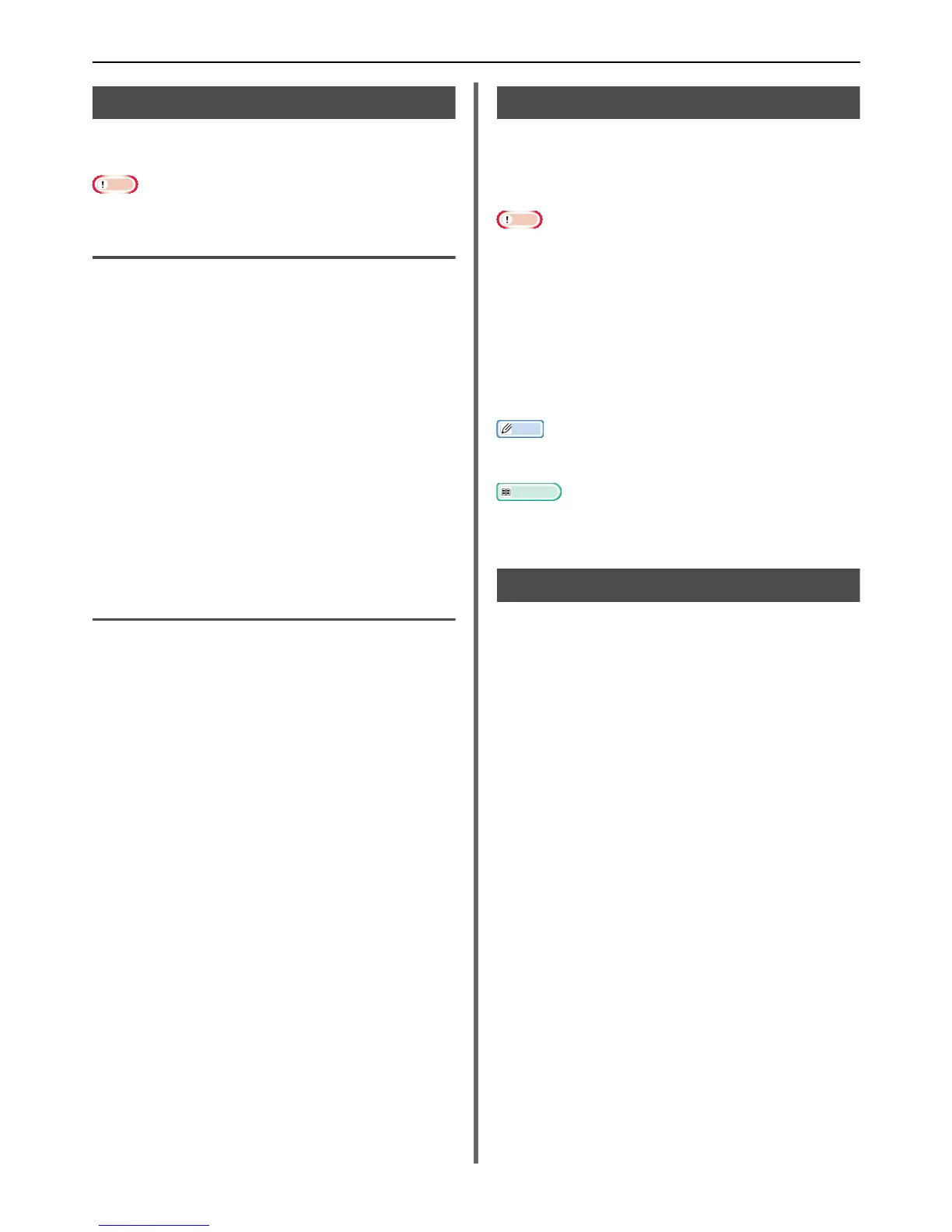Useful Operations for Printing From a Computer
- 64 -
Printing to File
You can print a document to a file, without
printing it out on paper.
Note
You must be logged on your computer as an administrator.
For Windows Printer Driver
1
Click [Start] and select [Devices and
Printers].
2 Right-click the MFX-3091 icon and then
select [Printer properties]>[MFX-
3091(*)].
*Select the type of driver you want to use.
3 Select the [Ports] tab.
4 Select [FILE:] from the port list and click
[OK].
5 Start printing on the print dialog.
6 Enter the name of a file and then click
[OK].
For Mac OS X PCL/PS Printer Driver
1 Open the file you want to print.
2 From the [File] menu, select [Print].
3 Click [PDF] on the print dialog and select
a file format.
4 Enter the name of a file and select where
to save it in and click [Save].
Printing E-mail Attached Files
The machine can print the attached files
automatically when it receives an e-mail. To use
this function you have to configure the email
reception setting.
Note
The following file formats are supported:
- TIFF (V6 Baseline)
- PDF * (v1.7)
- JPEG
They differ depending on the file page size and the file
format what size of paper an attached file is printed on and
whether to enable the fitting function. For the other
printing settings for the number of copies or whether to do
duplex printing, the current settings configured on the
[Admin Setup] menu are applied.
Memo
Up to 10 files and a maximum of 8 MB for each file can be
printed.
Reference
For details on how to configure the settings to print e-mail
attached files, refer to "Configuring Server to Print Files
Attached to E-mails" P. 124 or the User's Manual Basic.
