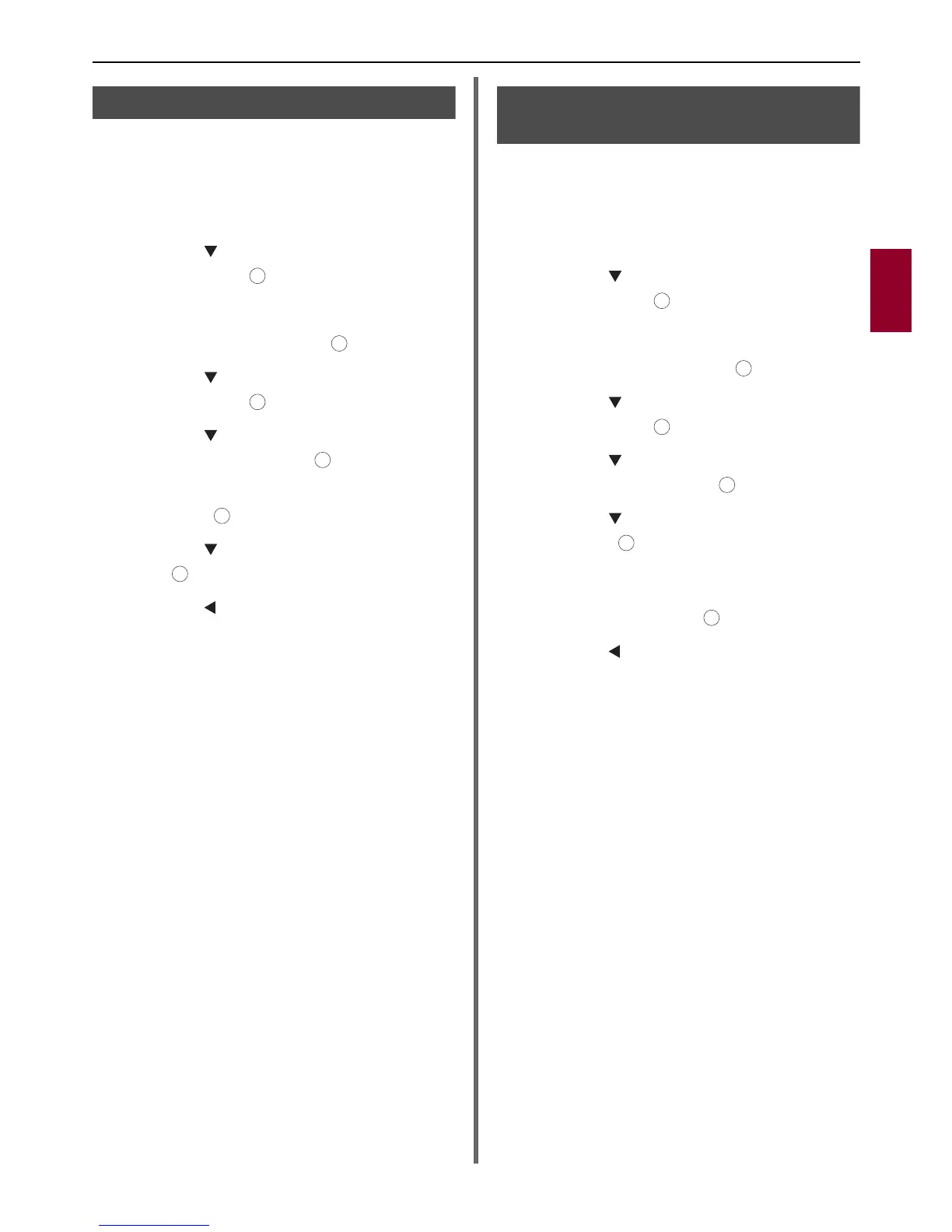Useful Functions for Scanning to Local and Remote PCs
- 47 -
Scanning
3
Enabling the WSD Scan
To use both the Scan To Local PC (WSD Scan)
function and the Scan To Remote (WSD Scan)
function via the WSD Scan connection, follow the
steps below.
1 Press the <SETTING> key.
2 Press the to select [Admin Setup]
and then press .
3 Enter the administrator password.
4 Select [Enter] and press .
5 Press the to select [Scanner Setup]
and then press .
6 Press the to select [WSD Scan
Setup] and then press .
7 Check that [WSD Scan] is selected, and
then press .
8 Press the to select [ON] and then
press .
9 Press the until the top screen appears.
Selecting the Dual-Side Scan
of WSD Scan function
To enable the Dual-Side Scan of the Scan To
Local PC (WSD Scan) function and Scan To
Remote (WSD Scan) function, follow the steps
below.
1 Press the <SETTING> key.
2 Press the to select [Admin Setup]
and then press .
3 Enter the administrator password.
4 Select [Enter] and press .
5 Press the to select [Scanner Setup]
and then press .
6 Press the to select [WSD Scan
Setup] and then press .
7 Press the to select [Binding] and
then press .
8 Select [Long Edge Bind] or [Short
Edge Bind] according to the scan
document, and press .
9 Press the until the top screen appears.
OK
OK
OK
OK
OK
OK
OK
OK
OK
OK
OK
OK
