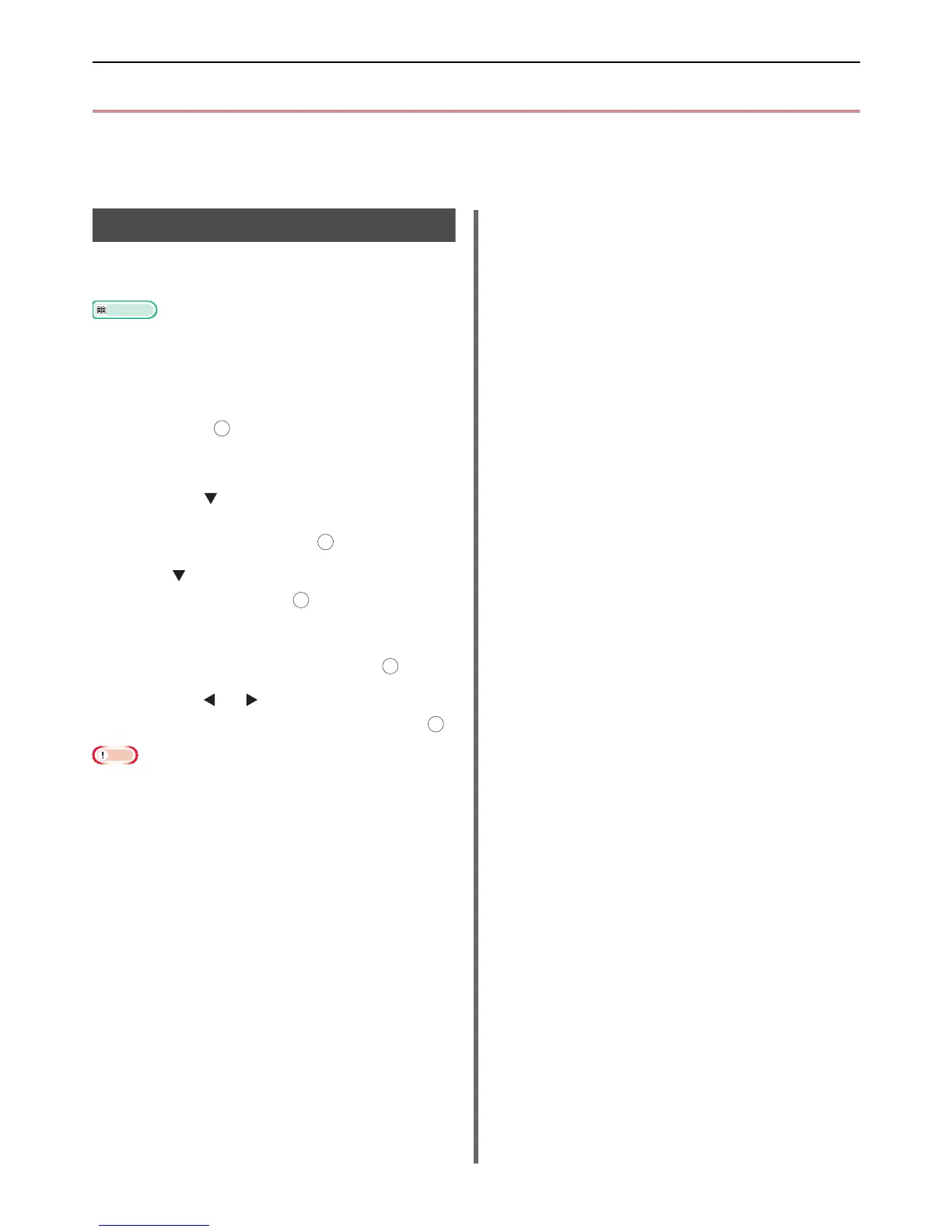Checking the Current Settings
- 70 -
Checking the Current Settings
This section explains the basic operational procedure for report printing. With report printing, you can
check the current settings of the machine.
Printing Reports
You can print and check the configuration or
the job logs of the machine.
Reference
For details on the reports you can print and the structure
of the [Reports] menu, refer to "Reports" P. 71.
1 Press the <SETTING> key.
2 Make sure [Reports] is selected and
then press .
If you want to print the [Menu Map], follow
procedure 4.
3 Press the to select the category to
which the report you want to print
belongs and then press .
4 Press to select the report you want to
print and then press .
If the entry screen for the admin
password, enter the admin password and
select [Enter], and then, press .
5 Press the or to select [Yes] on the
confirmation message and then press .
Note
When [Admin Setup]>[Management]>[System
Setup]>[Allow All Reports To Print] is [Disable], the
admin password is required for printing the following
reports.
- Scan To Log
- Speed Dial List
- Address Group List
- Communication Management Report (Fax)
- Communication Management Report (Email / Internet
Fax)
- Email Address List
OK
OK
OK
OK
OK
