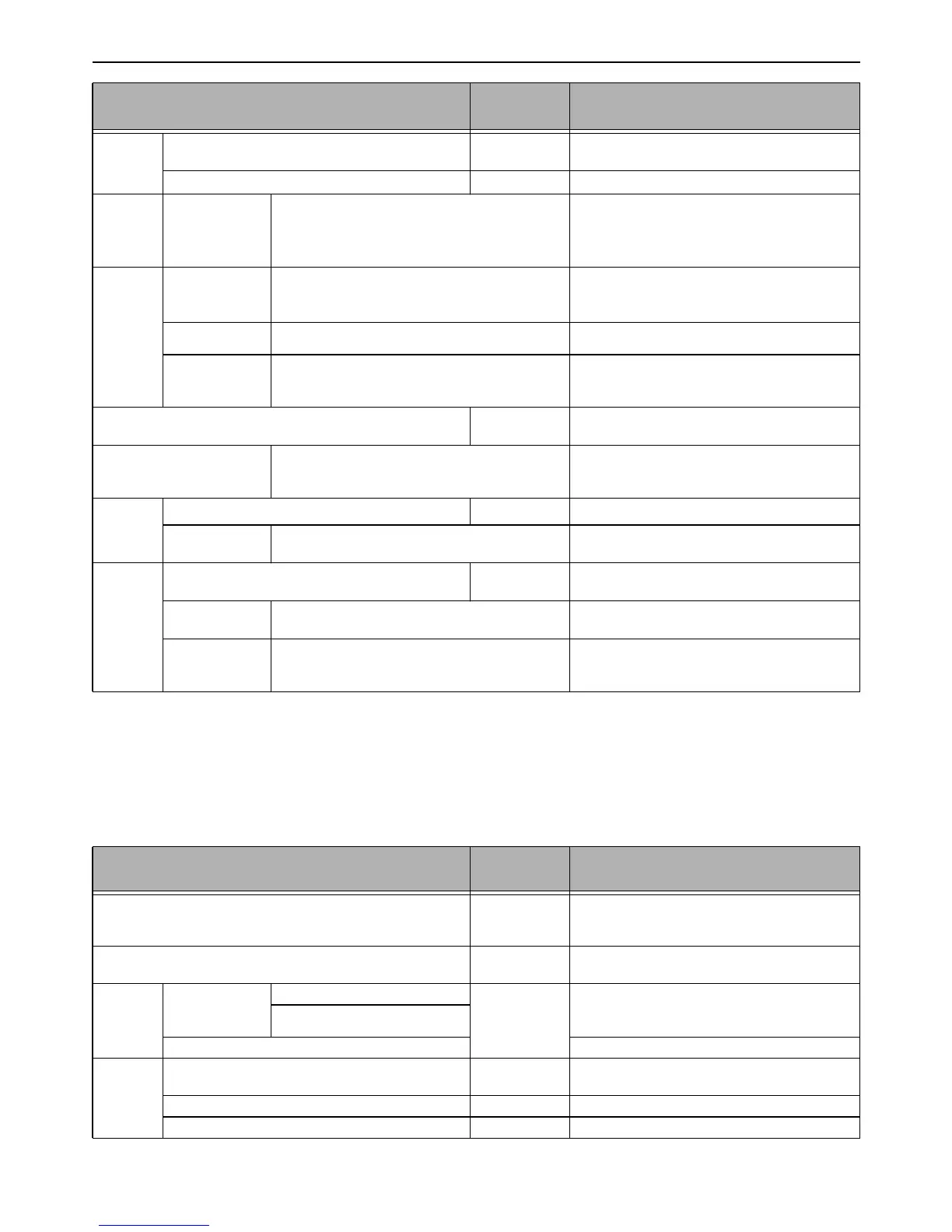List of the Device Setting Menu Items
- 96 -
*1 A message appears confirming you that making changes automatically restarts the system.
Select [Yes] to continue. Select [No] to cancel.
*2 A message appears confirming you that execution automatically restarts the system. Select
[Yes] to continue. Select [No] to cancel.
*3 A message appears confirming you that execution deleted all job logs. Select [Yes] to con-
tinue. Select [No] to cancel.
User Install
Memory
Setup
Receive Buffer Size Auto Sets the reception buffer size that local
interface secures.
Resource Save OFF Sets the resource save area.
Flash
Memory
Setup
*1
Initialize Execute Initializes flash memory.Display condi-
tion:[Limit for Initialization] is set to
[Disable].
Storage
Mainte-
nance
Setup
Check File
System
Execute Resolves the un-match between the actual
free space and displayed free space of file
system and recovers the control data.
Language
Maint
Setup
Initialize
*1
Execute Deletes downloaded message files.
Admin Password aaaaaa Changes an administrator password. 6 to
12 characters are available.
Reset Settings
*2
Execute Deletes job macros, fax send/receive
data, and the history information and
returns the settings to the default.
Job Log
Setup
Save Job Log
*1
Disable Sets whether to save job logs.
Clear Job Log*3
Execute Clears the saved job logs. Display condi-
tion:[Save Job Log] is set to [Enable].
Print
Statistics
Supplies Report Disable Sets whether to print the consumable
counters' report.
Reset Main
Counter
Execute Resets the main counter.
Reset Supplies
Counter
Execute Resets the consumable counter.
Display conditions: Setting [Consumable
Counter] to [Active].
Item
Factory
Default
Description
Time Zone 0:00 Sets your time zone in relation to GMT.
Available range: -12:00 to + 13:00. (15
minutes / increment)
Set Daylight Saving ON Sets whether to enable the Daylight
Saving mode.
Time
Setup
Auto Setup SNTP Server (Primary) Manual Setup Sets the SNTP server to use for setting the
current date and time. Maximum 64
characters.
SNTP Server (Secondary)
Manual Setup Sets the current date and time manually.
Power
Save
Power Save Enable ON Sets whether to enable the power save
mode.
Sleep ON Sets whether to enable the sleep mode.
Auto Power Off Auto Config Sets the behavior of automatic power off.
Item
Factory
Default
Description
