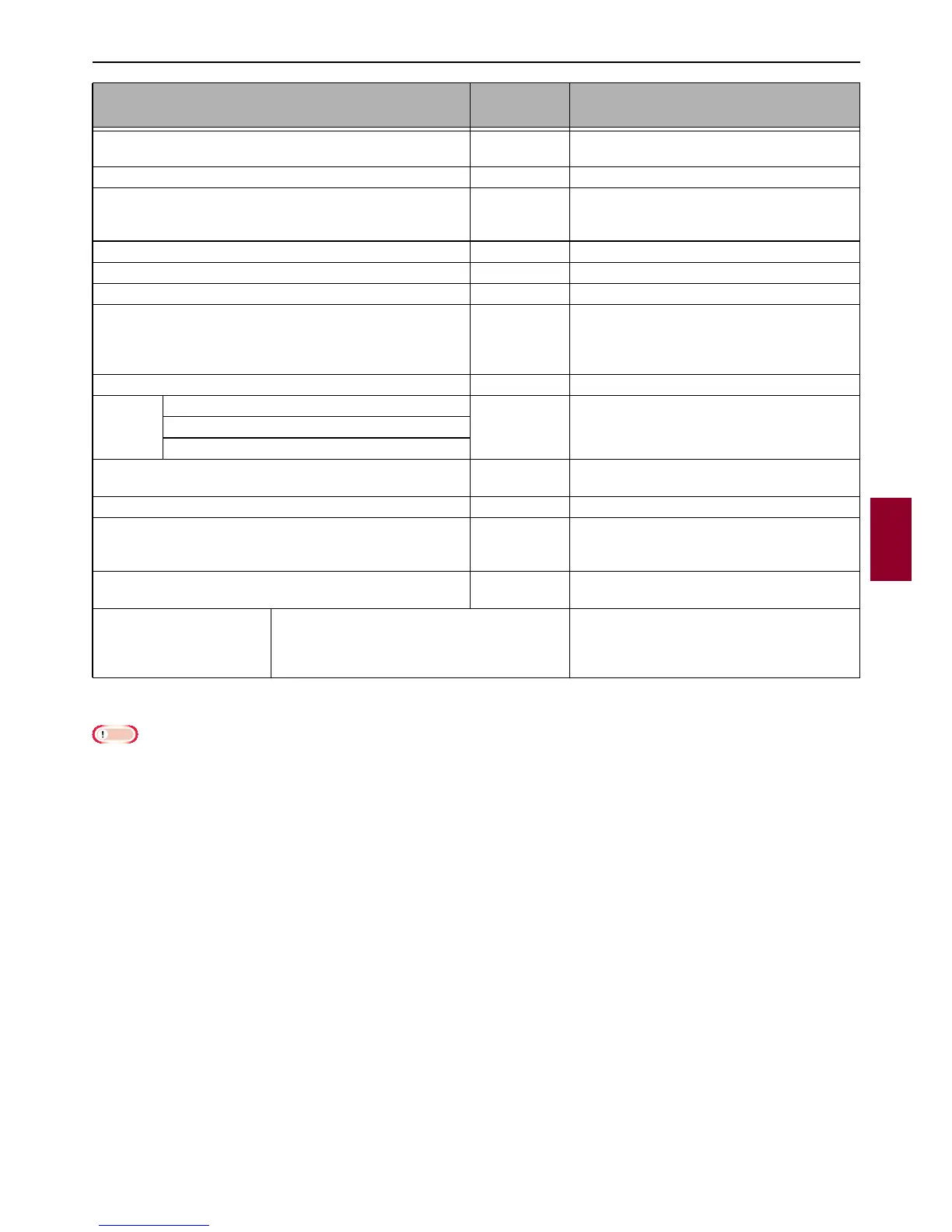List of the Device Setting Menu Items
- 97 -
Configuring at the Operator Panel
5
*1 A message appears confirming you that continuing deletes all settings and registered data.
Select [Yes] to continue. Select [No] to cancel.
Note
If you use the machine for a long time when [Power Save] is [OFF], it may affect the lifetime of electronic components.
High Humid Mode OFF Sets whether to enable the humidity
mode.
MF(Tone)/DP(Pulse) Tone Selects a dialing method.
Reception Mode Fax Ready
Mode
Sets the reception mode.
DRD Type Type1 Sets the DRD Type.
Dial Tone Detection OFF Sets whether to detect a dial tone.
Busy Tone Detection OFF Sets whether to detect a busy tone.
Monitor Control OFF Select any one from three choices: Not
to monitor. Monitor till receiving/transmit-
ting the first valid facsimile signal. Execute
monitoring during communication.
Monitor Volume Middle Sets the Monitor Volume.
TTI Reg-
ister/Edit
TTI 1 (NULL) Registers or changes the transmission ter-
minal identification (the name of a
sender). Maximum 22 characters.
TTI 2
TTI 3
Standard TTI TTI 1 Selects the default sender's name from
the registered list.
TTI Number (NULL) Registers your fax number.
TTI Calendar Type dd/mm/yyyy
or mm/dd/
yyyy
Sets the calendar date format of sender's
information.
Super G3 ON Sets whether to use Super G3 (ultra high-
speed communication mode).
Erase Privacy Data
*1
Execute All entered data including E-mail
addresses and speed dialing data, jobs,
and logs are deleted. All printer settings
are returned to the factory defaults.
Item
Factory
Default
Description
