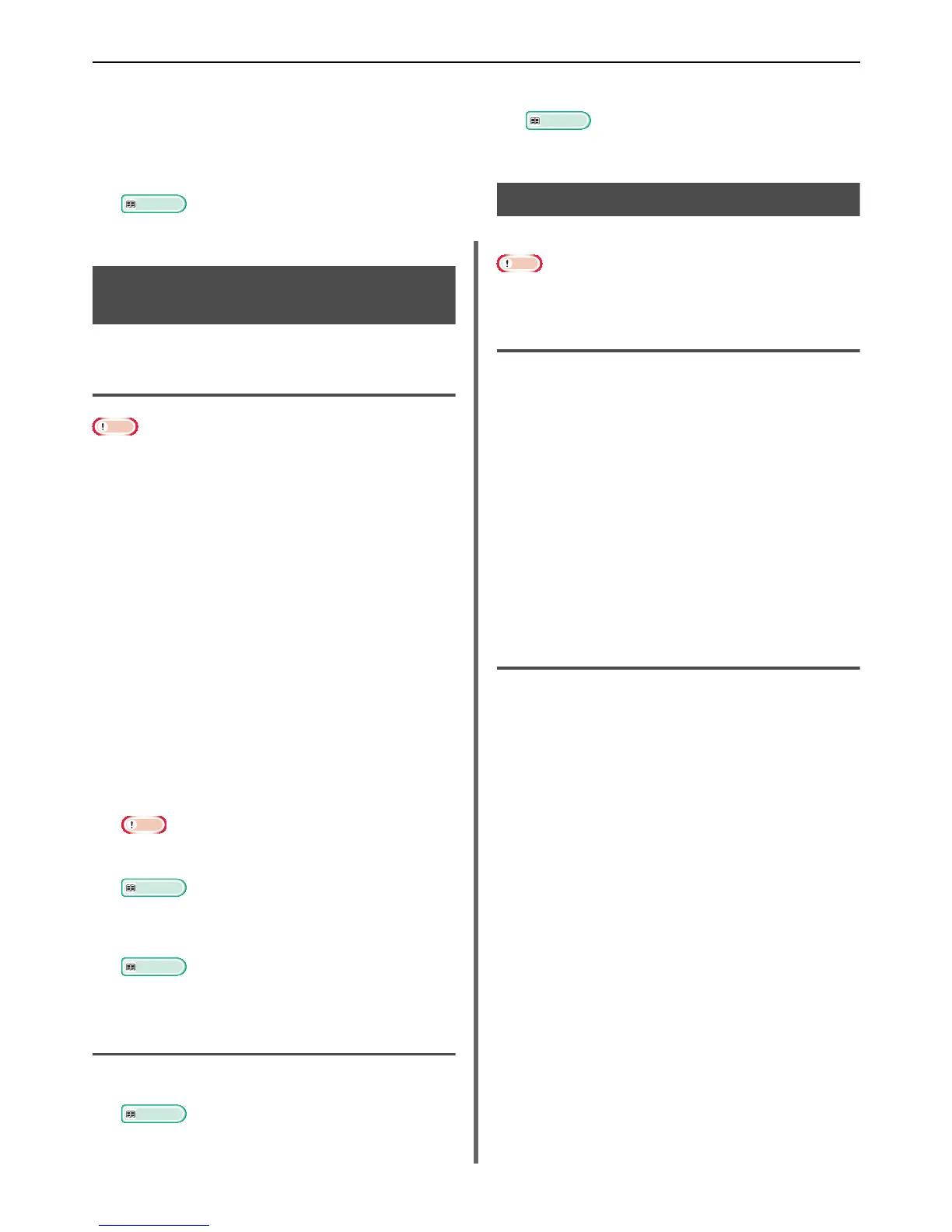Deleting or Updating the Drivers
- 130 -
3 Select the device you want to remove
and click [Delete].
4 Close the [Printer List] dialog box.
5 Uninstall the driver by using the installer.
Reference
For "For Mac OS X 10.5-10.7" P. 129, follow the
procedure in 5-9.
Updating a Printer or Fax
Driver
You can update printer and fax drivers.
For Windows
Note
You must be logged on as an administrator to complete
this procedure.
Restart the computer before you start removing a driver.
1 Click on [Start] and then select
[Devices and Printers].
2 Right-click the MFX-3091 icon and select
[Printing preferences].
If you have installed multiple printer drivers,
select [Printer Properties]>[MFX-3091(*)].
*Select the type of driver you want to remove.
3 Click [About] in the [Setup] tab.
For a PS driver, select the [Print Options] tab,
and click on [About].
4 Check the version information and then
click [OK].
5 Delete the driver you want to update.
Note
Delete all the drivers of the same type (PCL, PS, PCL
XPS, and FAX drivers) to ensure updating.
Reference
"Deleting a Printer or Fax Driver" P. 129
6 Install a new driver.
Reference
For details on how to install a driver, refer to the User’s
Manual Basic.
For Mac OS X
1
Delete a driver.
Reference
"Deleting a Printer or Fax Driver" P. 129
2 Install a new driver.
Reference
For details on how to install a driver, refer to the User’s
Manual Basic.
Deleting a Scanner Driver
You can delete scanner drivers.
Note
You must be logged on as an administrator to complete
this procedure.
For Windows
1
Click on [Start], and then select
[Control Panel]>[Uninstall a
program].
2 Select [MFX-3091 Scanner] and click on
[Uninstall].
If the [User Account Control] dialog box
appears, click [Yes].
3 If a confirmation message appears, click
[Yes].
4 Click [Finish] on the [Uninstallation
Complete] screen.
For Mac OS X
1 From the hard disk, select
[Library]>[Image Capture]>[TWAIN
Data Sources].
2 Depending on the method of connection
of the machine, the following files will be
deleted.
- Network connection:
MFX-3091 Network Driver.ds
- USB connection:
MFX-3091 USB Driver.ds
3 Close the [TWAIN Data Sources]
dialog box.
4 From the hard disk, select [Library]>
[Image Capture]>[Devices].
5 Delete the [Scanner].
6 Close the [Devices] dialog box.
7 From the hard disk, select
[Applications]>[Muratec]>[Scanner].
8 Delete network scanner setup tool.
