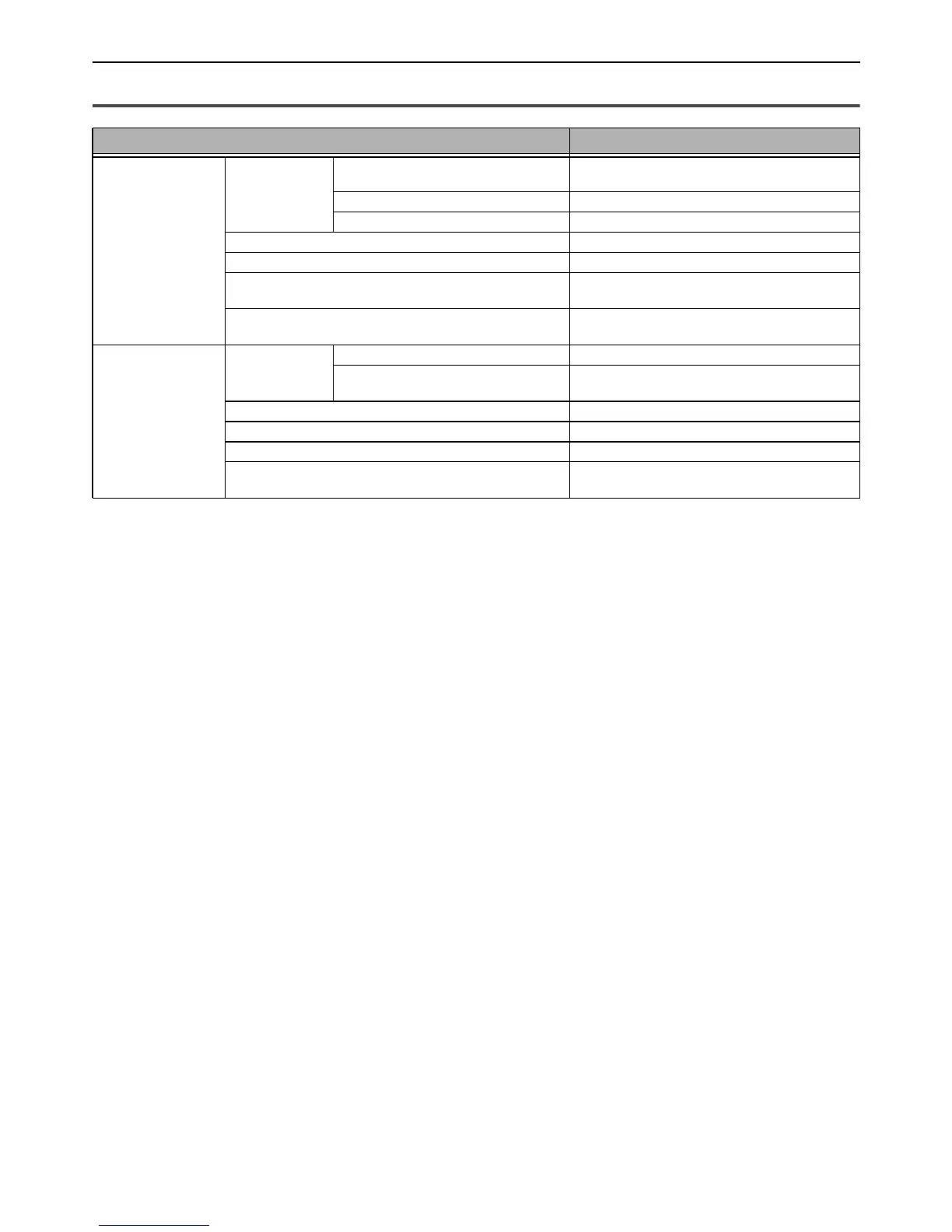List of the Device Setting Menu Items
- 74 -
Phone Book
Item Description
Speed Dial Edit/Register Name Sets the name of a destination. Maximum
24 characters.
Fax Number Sets a fax number. Maximum 40 digits.
Group No. Selects a group.
Delete Deletes the registered speed dial.
Sort By Name Sorts speed dials by name.
Sort By Number Sorts speed dials into registered numerical
order.
Search Searches for speed dial by entering head
of the name.
Group No. Edit/Register Name Sets a group name. Maximum 16 characters.
Speed Dial Sets a speed dial. Maximum 100
addresses to be registered for a group.
Delete Deletes the registered group.
Sort By Name Sorts groups by name.
Sort By Number Sorts groups into registered numerical order.
Search Searches for group by entering head of the
name.
