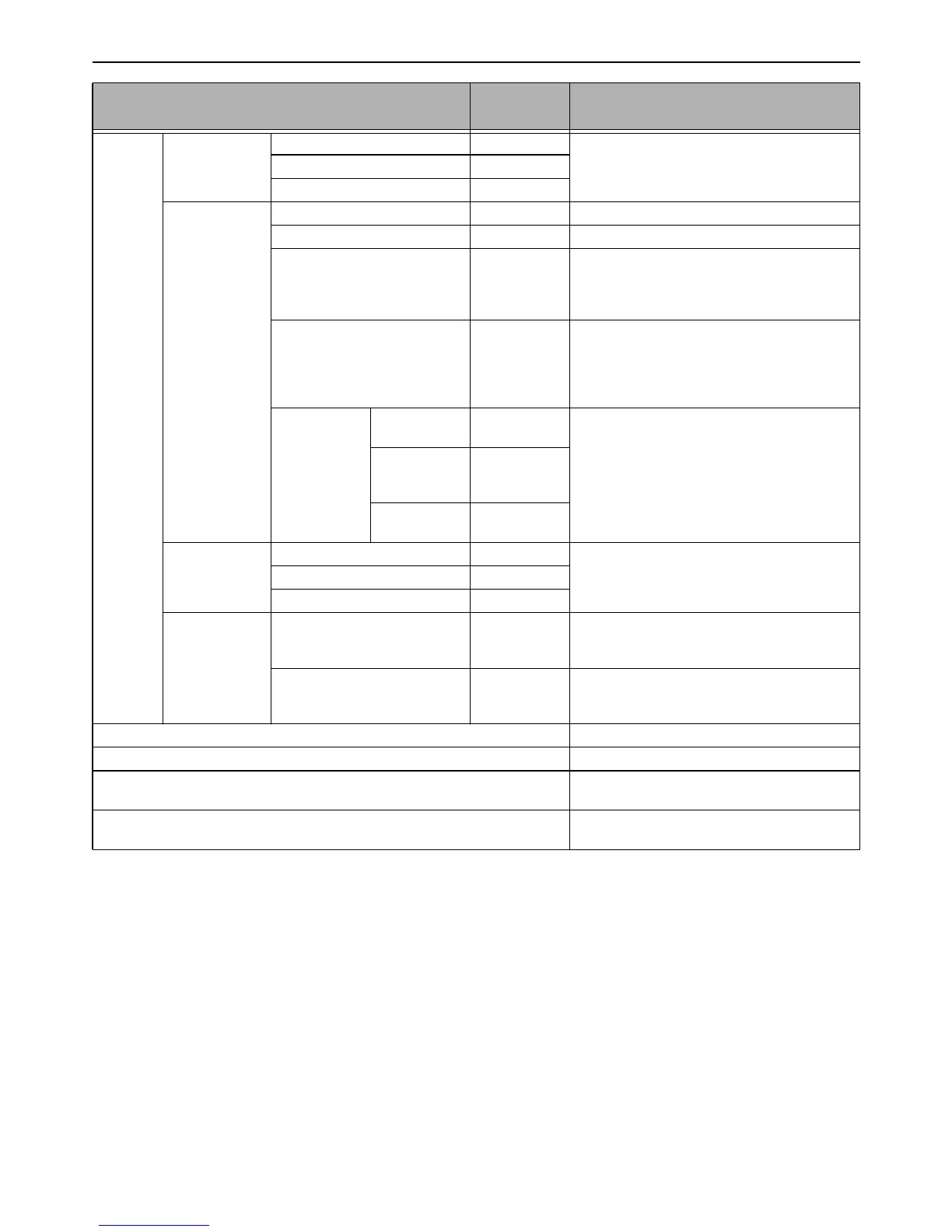List of the Device Setting Menu Items
- 76 -
Edit/
Register
File Format Color PDF Sets a file format for scanning.
Mono(Grayscale) PDF
Mono (Binary) PDF
Encrypted PDF Not Encrypt Sets whether to enable PDF encryption.
Encryption level Medium Sets the encryption level.
Document open password Disable Sets a password to open an encrypted PDF. A
document open password cannot be the
same as an authority password.Maximum 32
characters.
Permissions Password Disable Sets a password to control printing or
editing on an encrypted PDF. An authority
password cannot be the same as a docu-
ment open password. Maximum 32 char-
acters.
Permission Permission
toPrint
Not Allowed Sets the permission settings on encrypted
PDF.
Permission to
Extract Text/
Graphics
Not Allowed Display Condition: An authority password is
set.
Permission to
Edit
Not Allowed
Compression-
Rate
Color Low Sets a compression rate for scanning.
Mono (Grayscale) Low
Mono (Binary) High
Edge Erase Setting OFF Sets whether to erase the edge shadow
created in the surrounding of 2-page
spread documents.
Width 5 mm
(0.2 inch)
Sets an erasing width.
Available range: 5 to 50 mm (0.2 to 2.0
inches).
Delete Deletes profiles.
Sort By Name Sorts profiles by name.
Sort By Number Sorts profiles into registered numerical
order.
Search Searches for profile by entering head of
the name.
Item
Factory
Default
Factory Default
