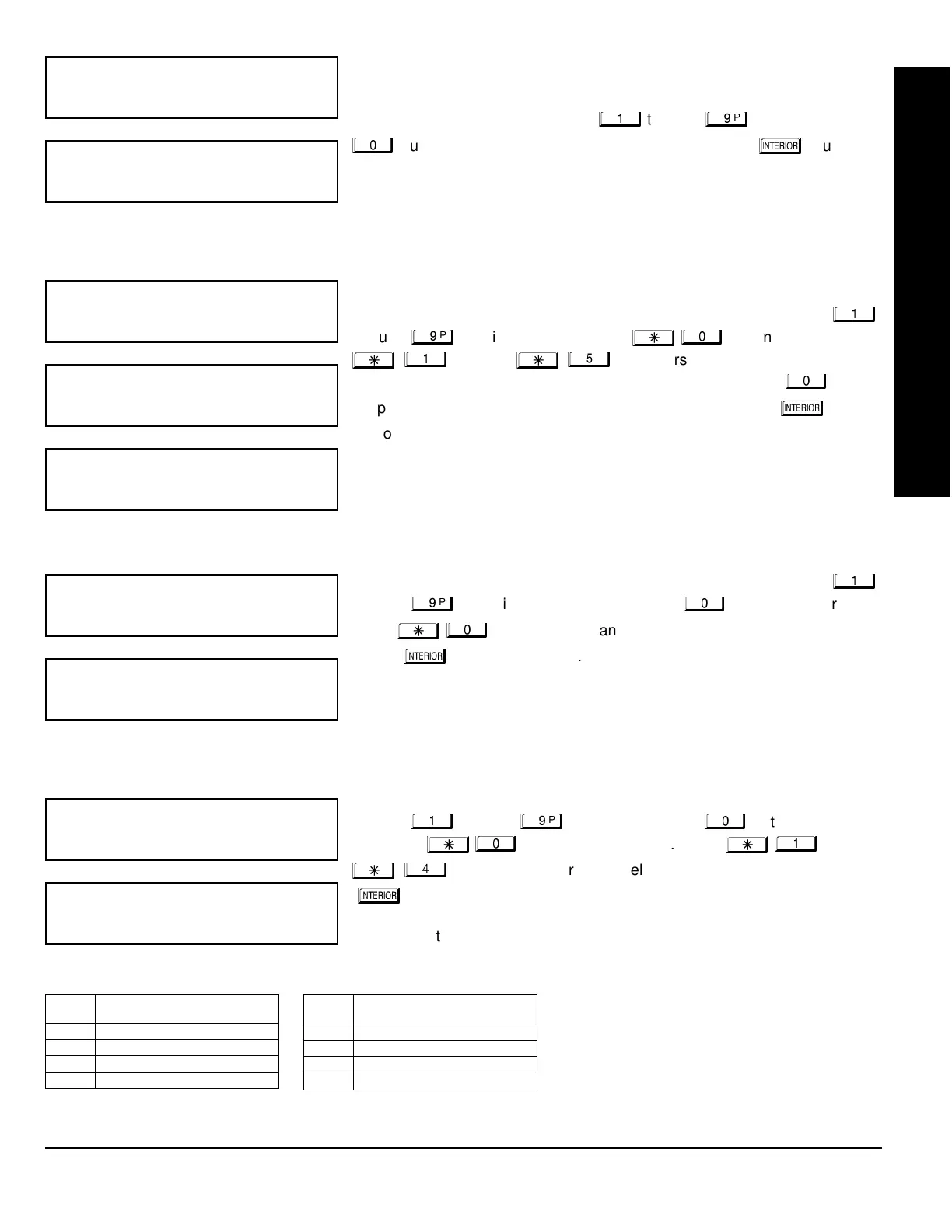NAPCO Security Systems
GEM-P1632 Programming Instructions
WI897B 8/98
Page 13
Number of Keypads in Area 1
Directly enter the total number of Keypads to be installed in Area 1. Valid
entries are from 01 to 07. Directly enter the number of keypads, including
leading zeros. Use number buttons
through
.
NOTE:
Press the
button for a zero. Press to save. Press NEXT (
) button to
proceed.
NOTE:
Area 2 keypads can only be assigned in Direct Address
Programming. See Keypad Options.
Central Station Receiver 1 Telephone Number
Using number buttons, enter telephone number of up to 16 digits including-
prefix letters, if necessary, for receiver 1. Use number buttons
through
for digits 1–9; press the
button for a zero and
through
for letters B–F, respectively.
NOTE:
Pre-Dial Delay = “D”; Dial-Tone Detection = “E”. Pressing the
button
will produce a blank space (•). Press
to save . Press NEXT (
) button
to proceed.
NOTE:
Central Station Receiver 2 and 3 Telephone Numbers can only be
entered in Direct Address Programming. See CS Receiver Options.
Central Station Receiver 1 Account Number
Enter an account number of up to four digits. Use number buttons
through
for digits 1–9.
NOTE:
Press the
button for a zero and
press
button for a blank space (•). Press to save . Press
NEXT (
) button to proceed.
NOTE:
Central Station Receiver 2 and 3 Account Numbers can only be
entered in Direct Address Programming. See CS Reporting Options.
Central Station Receiver 1 Format
From the table below, enter the central station's receiver format. Use number
buttons
through
.
NOTE:
Press the
button for a zero.
and press
for a blank space (•). Press
through
for letters B–E, respectively. Press to save. Press NEXT
(
) button to proceed.
NOTE:
Central Station Receiver 2 and 3 Formats can only be entered in
Direct Address Programming. See CS Receiver Options.
(Direct Entry)
(Direct Entry)
(Direct Entry)
!#
(Direct Entry)
!"#
DATA
ENTRY
CS RECEIVER 1 FORMAT
•(blank) Ademco Slow, Silent Knight Slow
2 Radionics Fast
3 Silent Knight Fast
4 Radionics, DCI, Franklin Slow
DATA
ENTRY
CS RECEIVER 1 FORMAT
5 Universal High Speed
BSIA
C Ademco Point ID
E Pager
EASY MENU DRIVEN PROGRAM MODE
