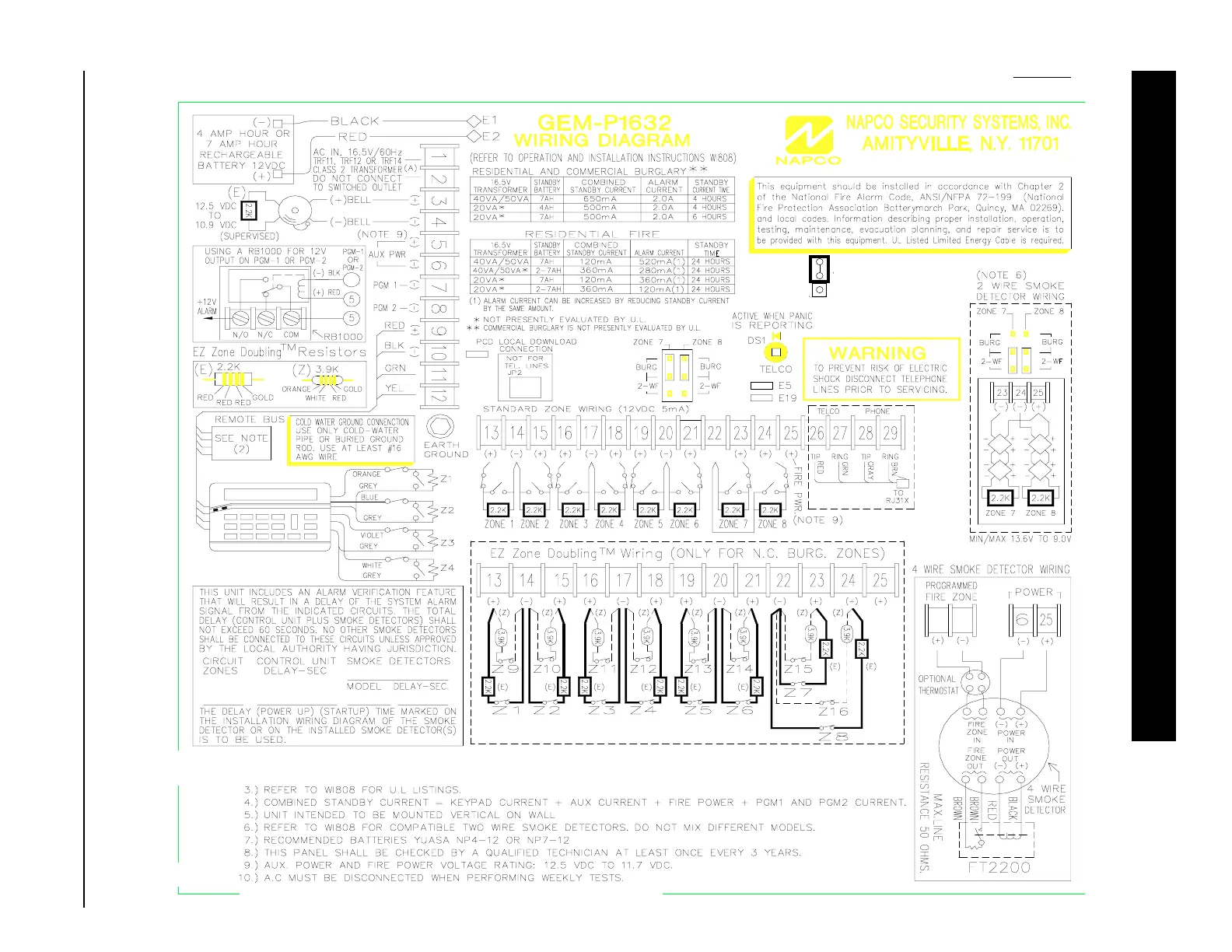GEM-P1632 Programming Instructions
NAPCO Security Systems
WI897B 8/98
Page 68
NORMAL
KEYPAD
CONFIGURE
JP1
JP3
(GEM-RP1CAe2) 2 LINE KEYPAD
NOTES:
1. ) ALARM CURRENT CAN BE INCREASED BY REDUCING STANDBY CURRENT BY THE SAME AMOUNT.
2. ) THE FOLLOWING DEVICES MAY BE PLACE ON THE REMOTE BUS: GEM-RP1CAe2, GEM-RP2ASe2, GEM-EZM816, GEM-X10, GEM-RECV8,
GEM-RECV16, RM3008, GEM-EVA1 AND WIZARD2.
(-)
E15
LA1469B
(E)
(E)
(E)
(E)
6
. BATTERY SHOULD BE REPLACED EVERY 5 YEARS.
11. ) THIS PANEL ONLY SUPPORTS ONE SMOKE DETECTOR IN ALARM FOR EACH ZONE.
(NOTE 7)
