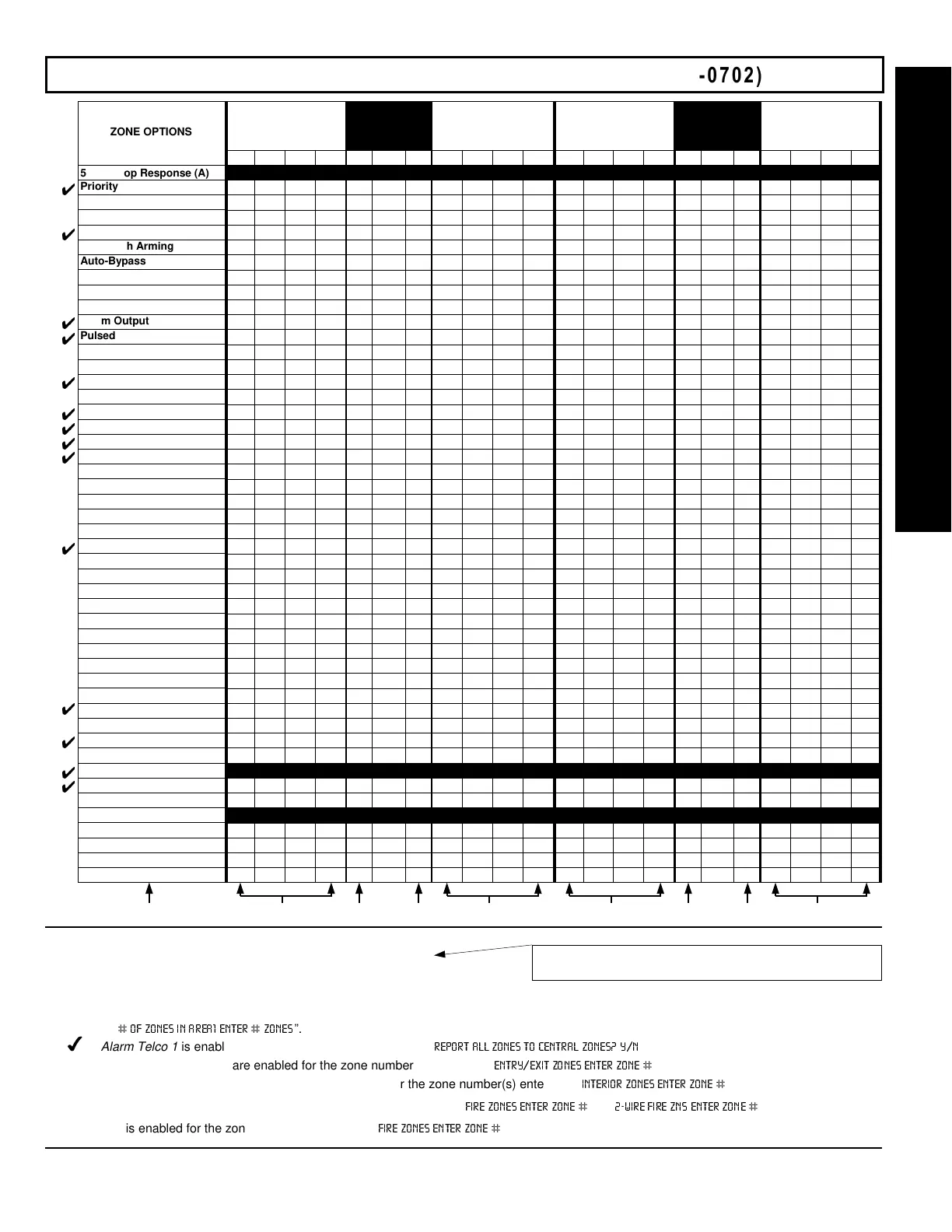NAPCO Security Systems
GEM-P1632 Programming Instructions
WI897B 8/98
Page 33
NOTES:
(A) 50ms Loop Response only available for zones 1-8.
(B) 2-wire Smoke Detectors only available for zones 7 & 8.
(C) If Fire Alarm Verification is selected, then Fire must also be selected.
DEFAULTS:
The zone options indicated are automatically set after exiting the Easy Menu Driven Mode.
Priority, Selective Bypass, Alarm Output, Auto Reset, Swinger Shutdown
and
Zone Area 1
are enabled for the total number of zones entered
in “
”.
Alarm Telco 1
is enabled for the zone number(s) entered in “
”.
Entry/Exit 1
and
Chime
are enabled for the zone number(s) entered in “
”.
Exit/Entry Follower
and
Interior Bypass
are enabled for the zone number(s) entered in “
”.
Pulse Alarm Output
is enabled for the zone number(s) entered in “
” or “
”.
Fire
is enabled for the zone number(s) entered in “
”.
'"'"
ZONE OPTIONS
50ms Loop Response (A)
Priority
Priority with Bypass
Auto-Bypass
Selective Bypass
Keyswitch Arming
Auto-Bypass Re-entry
Pre-Alarm Warning
Never Arm
24-Hour Zone
Alarm Output
Pulsed Alarm Output
PGM1 Output
PGM2 Output
Entry/Exit 1
Entry/Exit 2
Exit/Entry Follower
Auto Reset
Swinger Shutdown
Chime
Abort Delay
Power-up Delay
Day Zone Open
Day Zone Short
Alarm on Day Zone
Alarm Telco 1
Alarm Restore 1
Trouble Telco 1
Trouble Restore 1
Alarm Telco 3
Alarm Restore 3
Trouble Telco 3
Trouble Restore 3
No EOL Resistor
Trouble on Open
Trouble on Short
Zone Area 1
Zone Area 2
Interior Bypass
Keypad Sounder on Alarm
2-Wire Smoke Detectors (B)
Fire (C)
Fire Alarm Verification (C)
RESERVED
Zone ANDing Group 1
Zone ANDing Group 2
Zone ANDing Group 3
Zone ANDing Group 4
ZONES 29-32
LEFT DATA VALUES
(CIRCLE
)
ZN32 ZN31 ZN30 ZN29
8421
8421
8421
8421
8421
8421
8421
8421
8421
8421
8421
8421
8421
8421
8421
8421
8421
8421
8421
8421
8421
8421
8421
8421
8421
8421
8421
8421
8421
8421
8421
8421
8421
8421
8421
8421
8421
8421
8421
8421
8421
8421
8421
8421
8421
8421
8421
8421
ADDRESS
0656-0702
L ADDR R
0656
0657
0658
0659
0660
0661
0662
0663
0664
0665
0666
0667
0668
0669
0670
0671
0672
0673
0674
0675
0676
0677
0678
0679
0680
0681
0682
0683
0684
0685
0686
0687
0688
0689
0690
0691
0692
0693
0694
(•) 0695 (•)
0696
0697
(•) 0698 (•)
0699
0700
0701
0702
ZONES 25-28
RIGHT DATA VALUES
(CIRCLE
)
ZN28 ZN27 ZN26 ZN25
8421
8421
8421
8421
8421
8421
8421
8421
8421
8421
8421
8421
8421
8421
8421
8421
8421
8421
8421
8421
8421
8421
8421
8421
8421
8421
8421
8421
8421
8421
8421
8421
8421
8421
8421
8421
8421
8421
8421
8421
8421
8421
8421
8421
8421
8421
8421
8421
ZONES 21-24
LEFT DATA VALUES
(CIRCLE
)
ZN24 ZN23 ZN22 ZN21
8421
8421
8421
8421
8421
8421
8421
8421
8421
8421
8421
8421
8421
8421
8421
8421
8421
8421
8421
8421
8421
8421
8421
8421
8421
8421
8421
8421
8421
8421
8421
8421
8421
8421
8421
8421
8421
8421
8421
8421
8421
8421
8421
8421
8421
8421
8421
8421
ZONES 17-20
RIGHT DATA VALUES
(CIRCLE
)
ZN20 ZN19 ZN18 ZN17
8421
8421
8421
8421
8421
8421
8421
8421
8421
8421
8421
8421
8421
8421
8421
8421
8421
8421
8421
8421
8421
8421
8421
8421
8421
8421
8421
8421
8421
8421
8421
8421
8421
8421
8421
8421
8421
8421
8421
8421
8421
8421
8421
8421
8421
8421
8421
8421
ADDRESS
0601-0647
L ADDR R
0601
0602
0603
0604
0605
0606
0607
0608
0609
0610
0611
0612
0613
0614
0615
0616
0617
0618
0619
0620
0621
0622
0623
0624
0625
0626
0627
0628
0629
0630
0631
0632
0633
0634
0635
0636
0637
0638
0639
(•) 0640 (•)
0641
0642
(•) 0643 (•)
0644
0645
0646
0647
1
4
4
4
4
2
2
2
2
PROGRAMMING OPTIONS & WORKSHEETS
(Address Location 0530 can only be programmed as “blank (•) blank (•)”,
“4 blank (•)”, “8 blank (•)” or “C blank (•)”.
