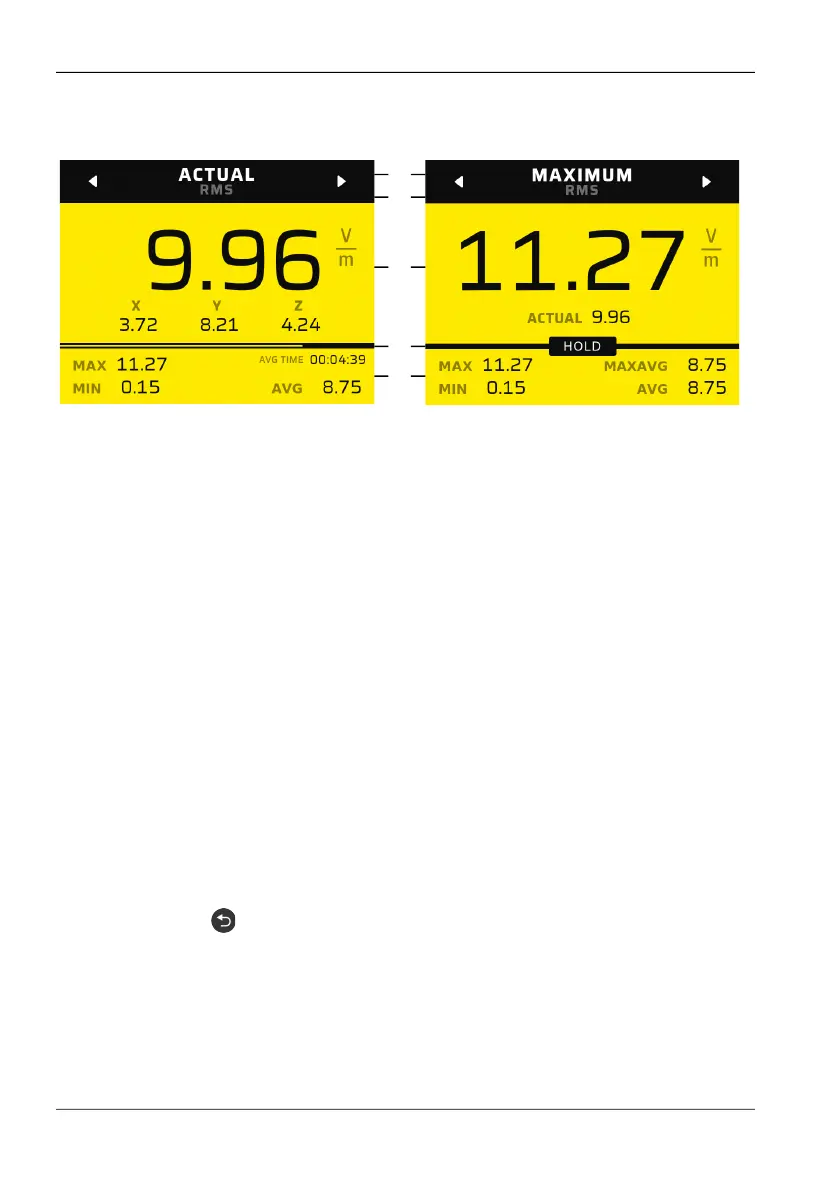8 Operating modes
62 FieldMan Narda
The display in detail
Fig. 3: Numerical display in the FIELD STRENGTH operating mode
1 Result type selection field
2 Selected detector (selection in MEASUREMENT SETTINGS)
3 Main field:
– Left: Result type ACTUAL (current isotropic value and three axes)
– Right: Other result type (maximum value and current value)
4 Display status of measurement (e.g. HOLD) and averaging time until the set value
was reached.
5 Supplementary field with statistical values
Result types AVG and MAXAVG
The time window defined by the Averaging Time (see 8.3 SPATIAL AVERAGE on
page 67) for the formation of the moving average for the result types AVG and MAXAVG
shifts continuously. As long as not all measured values are available to fill the time win-
dow, the averaging time is reduced to the actual acquisition time. The progress of the
averaging is displayed in the AVG
TIME field and in the progress bar between the main
field and the supplementary field. After the set averaging time has been reached, the sta-
tus display disappears. For MAXAVG, a valid value can only be displayed after the aver-
aging time has elapsed.
Reset the measured values:
⇒ Press and hold key (> 2 s).
– oder –
1. Press SK2.
↳ Reset Results is already selected as the first entry.
2. Press
● key.
↳ The measured values are reset and the menu is closed.
5
1
2
3
4
