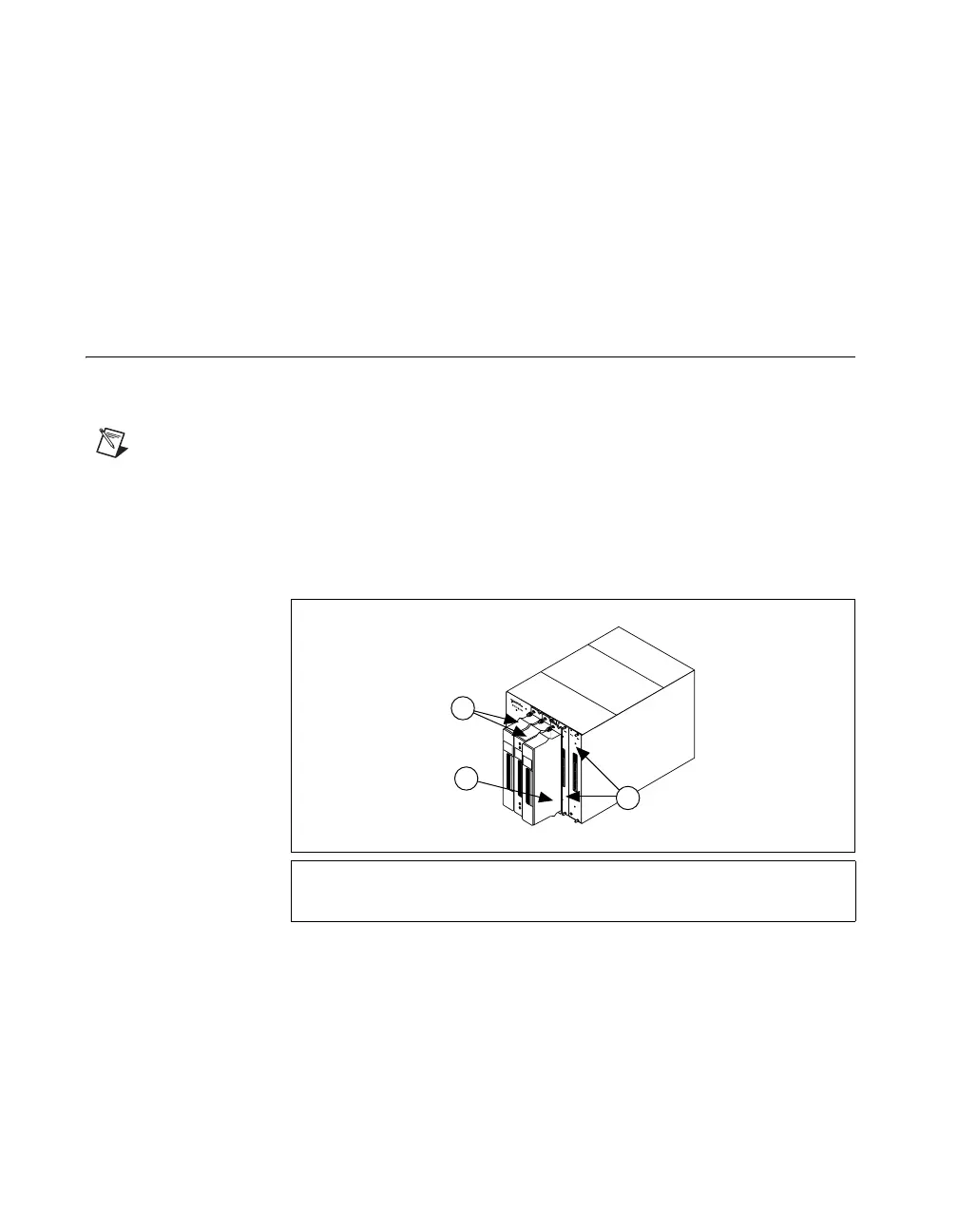SCXI Quick Start Guide 10 ni.com
– If you are using NI-DAQmx, refer to the Sensors topic of the
NI-DAQmx Help, which you can access from Start»Programs»
National Instruments»NI-DAQ»NI-DAQmx Help.
– If you are using Traditional NI-DAQ (Legacy), refer to Chapter 5,
Transducer Conversion Functions, of the Traditional NI-DAQ
User Manual, which you can access from Start»Programs»
National Instruments»NI-DAQ»Traditional NI-DAQ User
Manual.
– For information on IEEE 1451.4 TEDS smart sensors, refer to
ni.com/zone.
Step 6. Attach the Terminal Blocks
SCXI Chassis or PXI/SCXI Combination Chassis
Note If you installed direct-connect modules, skip to Step 7. Install the Cable Adapter.
Attach the terminal blocks to the front of the modules. Refer to
ni.com/products to determine valid terminal block and module
combinations. Refer to the TBX installation guide if you are using a
TBX terminal block.
Figure 8. Attaching Terminal Blocks
1 Modules with Installed Terminal Blocks
2 Attaching a Terminal Block to the SCXI Module
3 SCXI Module Front Panels
®
5
4
3
2
1
ADDRESS
1
2
3
