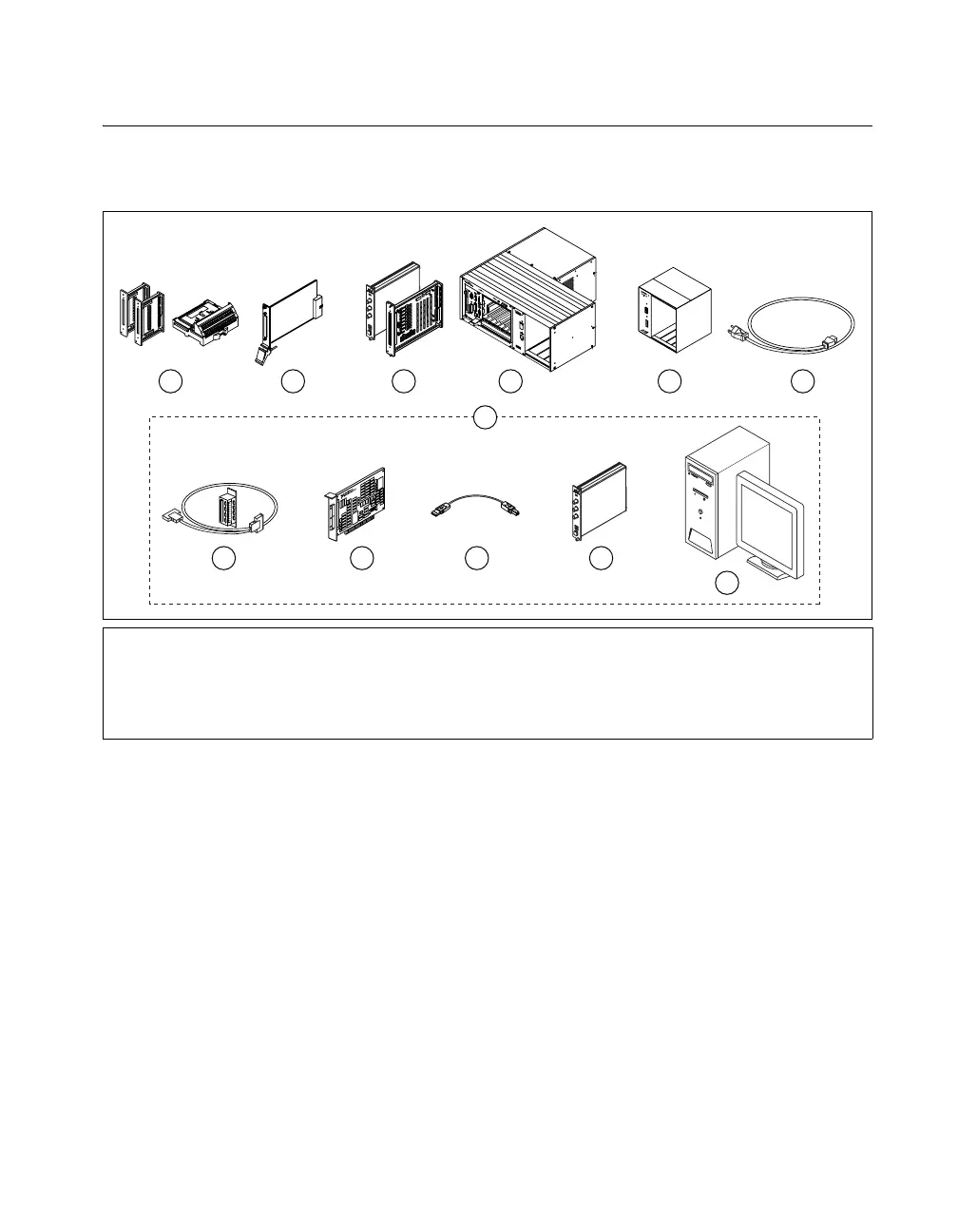© National Instruments Corporation 75 SCXI-Schnellstartanleitung
Schritt 2: Überprüfen der Komponenten auf
Vollständigkeit
Prüfen Sie nach, ob alle in der Abbildung 1 gezeigten Komponenten vor-
handen sind.
Abbildung 1. Bestandteile eines SCXI-Systems
Zusätzlich benötigen Sie:
• Den Treiber NI-DAQ 7.x und die dazugehörige Dokumentation
• Mindestens eines der folgenden Softwarepakete einschließlich der
dazugehörigen Dokumentation:
–LabVIEW
– LabWindows
™
/CVI
™
– Visual C++
– Visual Basic
• Betriebsanleitungen der SCXI-Module
• Schraubendreher, etwa 3 mm breit
• Phillips-Schraubendreher 1 und 2
1 Anschlussblöcke oder TBX-Adapter (optional)
2 PXI-Modul
3 SCXI-Module
4 PXI/SCXI-Kombinations-Chassis mit Controller
5 SCXI-Chassis
6 Chassis-Netzkabel
7 Nur für SCXI-Chassis
8 Chassis-Adapterbaugruppe
9DAQ-Karte
10 USB-Kabel
11 SCXI-Modul mit USB-Anschluss
12 PC
12
8
9
11
10
1 3 5 6
C
1
7
1
8
1
9
2
0
21
2
2
2
3
2
4
2
5
2
6
2
7
2
8
2
9
30
3
1
3
2
C
V
1
2
3
4
5
6
7
8
9
1
0
1
1
1
2
1
3
1
4
1
5
1
6
V
S
C
X
I
1
1
4
0
®
M
A
I
N
F
R
A
M
E
S
C
X
I
5
4
3
2
1
P
O
W
E
R
R
E
S
E
T
ADDRESS
2 4
7
oder oder
oder oder
