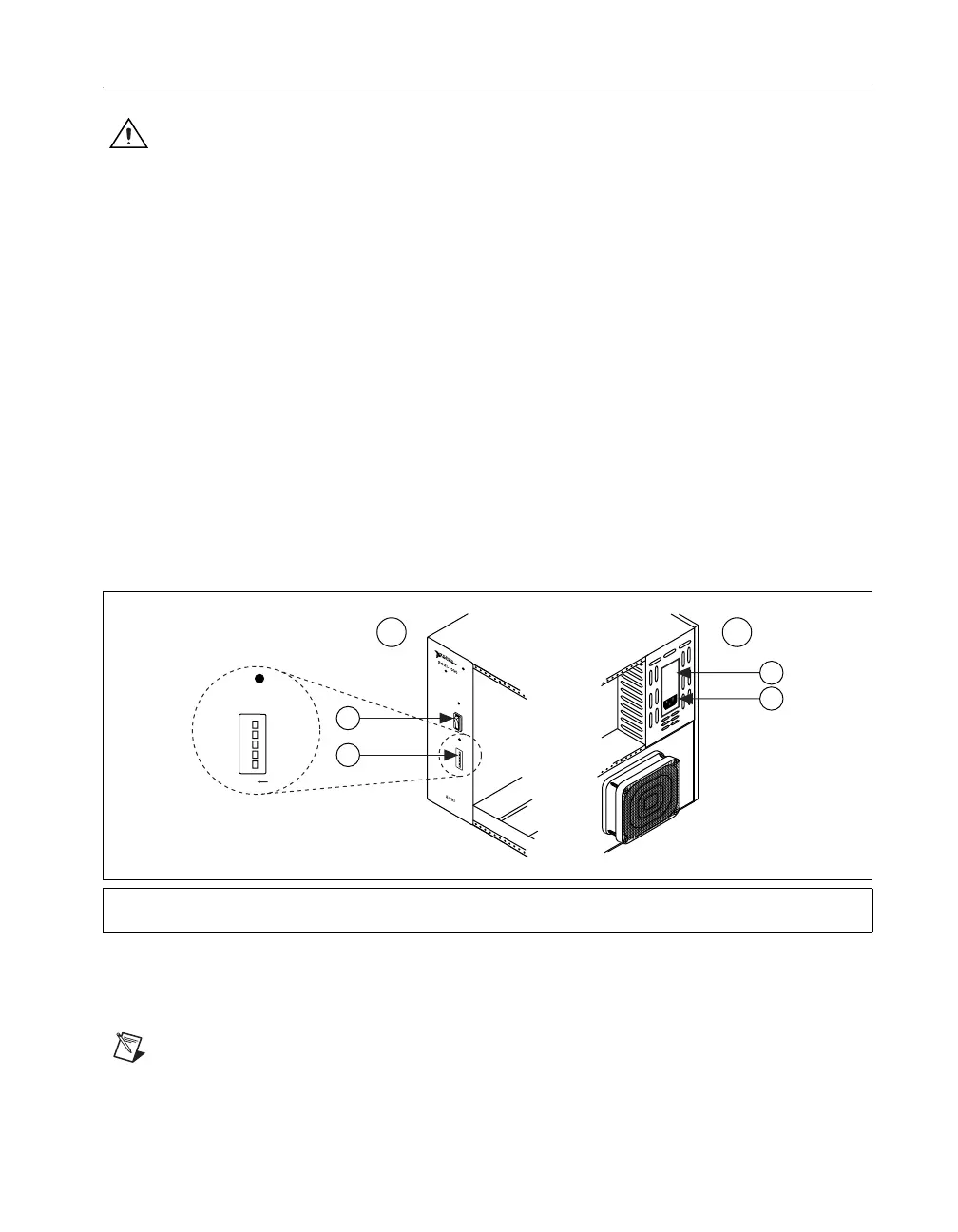© National Instruments Corporation 5 SCXI Quick Start Guide
Step 3. Set Up the Chassis
Caution Refer to the Read Me First: Safety and Radio-Frequency Interference document
packaged with your chassis before removing equipment covers or connecting or
disconnecting any signal wires. Follow proper ESD precautions to ensure you are grounded
before installing the hardware.
SCXI Chassis
1. Power off and unplug the chassis.
2. Set the chassis address if your chassis is addressable. Some older
chassis are not addressable.
• If the chassis has address switches, set the positions to off.
In Figure 2, all switches are shown in the off position.
• Some older chassis use jumpers inside the front panel instead of
chassis address switches. Older chassis also differ in fuses and
AC power selection. Refer to the chassis documentation for more
information.
3. Confirm the correct power settings (100, 120, 220, or 240 VAC).
4. Connect the power cord.
Figure 2. SCXI Chassis Setup
PXI/SCXI Combination Chassis
Note A system controller must be installed in the PXI side of the chassis. Refer to
ni.com/info and type rdfis5 for more information on ordering a configured PXI/SCXI
combination chassis through Factory Installation Services.
1 Front
2Back
3 Chassis Power Switch
4 Chassis Address Switch
5 Voltage Selection Tumbler
6 Power Cord Connector
RESET
ADDRESS
ON
5
4
3
2
1
SCXI
1
2
0V
a
c
~
®
5
4
3
2
1
POWER
RESET
ADDRESS
1 2
5
6
4
3
