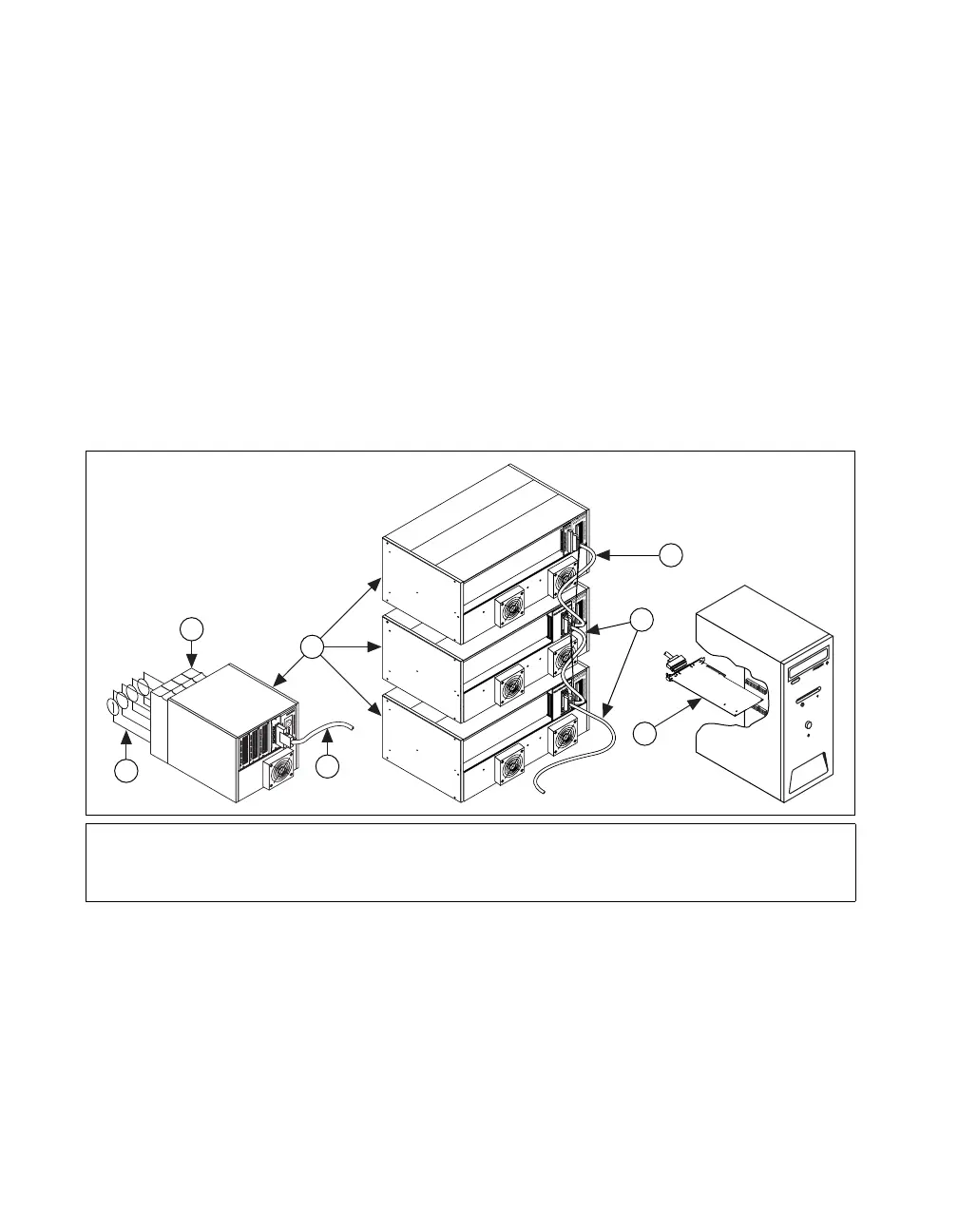SCXI Quick Start Guide 14 ni.com
Multichassis System
1. Connect either end of one 68-pin shielded cable to the E Series DAQ
device.
2. Connect the other end of the cable to the SCXI-1346 in chassis ID n
labeled FROM DAQ BOARD OR PREVIOUS CHASSIS.
3. Connect a 68-pin shielded cable to the SCXI-1346 in chassis n labeled
TO NEXT CHASSIS.
4. Connect the other end of the cable to the SCXI-1346 in chassis ID n+1
labeled FROM DAQ BOARD OR PREVIOUS CHASSIS.
5. Repeat steps 3 and 4 for the remaining chassis until you reach the last
chassis.
6. Connect the 68-pin shielded cable to the next to the last chassis in the
slot labeled TO NEXT CHASSIS.
7. Connect the other end of the cable to the SCXI-1349 in the last chassis.
Figure 11. Completed SCXI System
1 Shielded Cable Connected to SCXI-1349 Cable Adapter
2 Shielded Cable Connected to SCXI-1346 Cable Adapter
3 DAQ Device
4 Shielded Cable to DAQ Device
5 Terminal Blocks
6 Sensors
7 SCXI Chassis
HV
–
+
V
–
+
mV
–
+
3
1
2
4
5
6
7