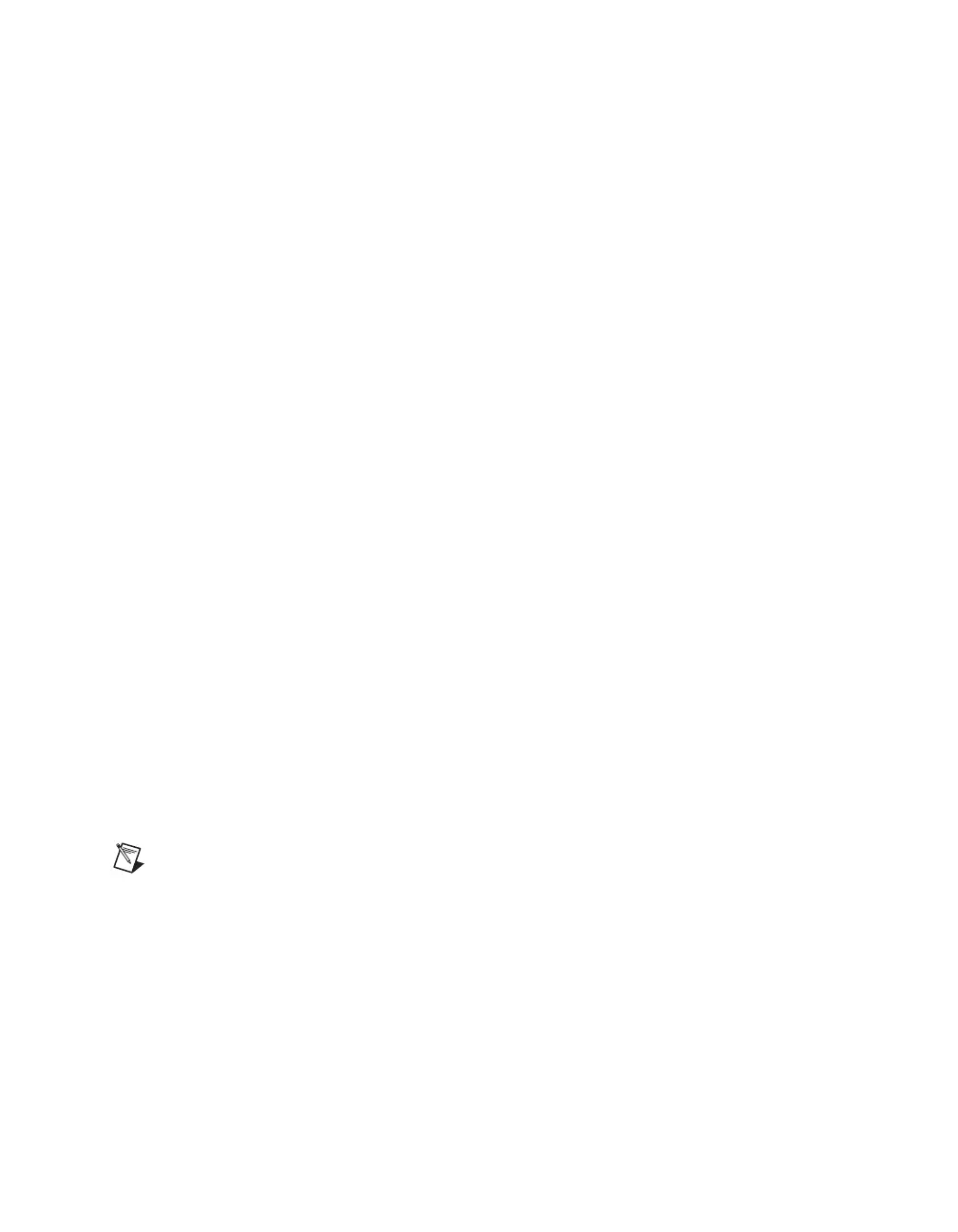Chapter 2 VirtualBench-Scope
© National Instruments Corporation 2-3 Getting Started with VirtualBench
• Graphics Display—Displays waveforms, channel information,
cursor, and waveform measurements.
• Maximize/Minimize Graphics Display—Maximizes the graphics
display so that it fills the entire window.
• Vertical Sliders—Adjust voltage offset for each channel. Use a slider
when you want to adjust multiple waveforms in the graphics display.
• Trigger Settings Group—Controls the conditions required for signal
acquisition; for example, whether to wait for a digital trigger before
acquiring data or whether to acquire data in free-run mode
(no triggering).
• Main Control Bar Buttons
– Run—Acquires data continuously. Deselection of this button
places the VirtualBench-Scope in idle mode.
– Single—Instructs VirtualBench-Scope to perform a single
acquisition.
– Auto Setup—Configures the scope for the best timebase, volts
per division, and trigger setting for each channel currently
selected with the channel selector.
– Mode—Sets the mode of the scope to volts versus time or X
versus Y mode.
– Select—Selects a subset of the waveform for further analysis or
for saving to disk.
• Zoom Controls—Adjusts the view of your display data.
– Scroll Bar—Adjusts zoom view.
– Zoom In—Zooms in on display data. Each zoom increases the
view by a factor of two.
– Zoom Out—Zooms out to full X scale.
Note Refer to the VirtualBench-Scope Online Reference for more information about the
front panel items.
