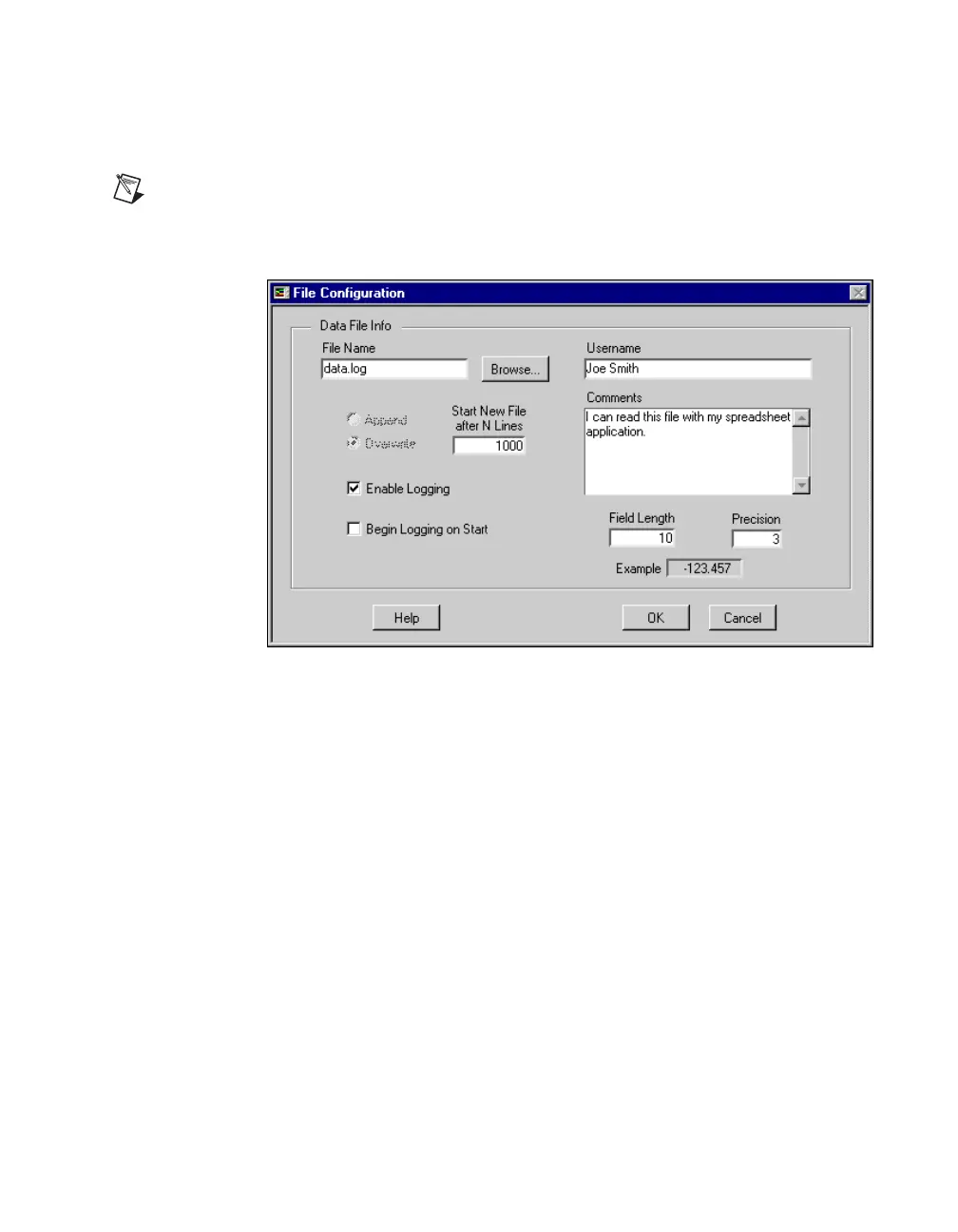Chapter 4 VirtualBench-Logger
© National Instruments Corporation 4-5 Getting Started with VirtualBench
the location of this file, use the Browse button. Select Enable
Logging and Begin Logging on Start. Click OK.
Note If you have not previously specified a log file, VirtualBench-Logger automatically
displays a Save as dialog box.
Figure 4-3. File Configuration Dialog Box
f. Click the Timing Config button. In the Timing Configuration
dialog box, as shown in Figure 4-4. Set the Start Timing and Stop
Timing to start and stop manually. Set the Time Interval control
to
1.00 seconds. Set Log to Disk Every n Time Intervals to 1.
Set the Display Length to
1 minute. Click OK.
