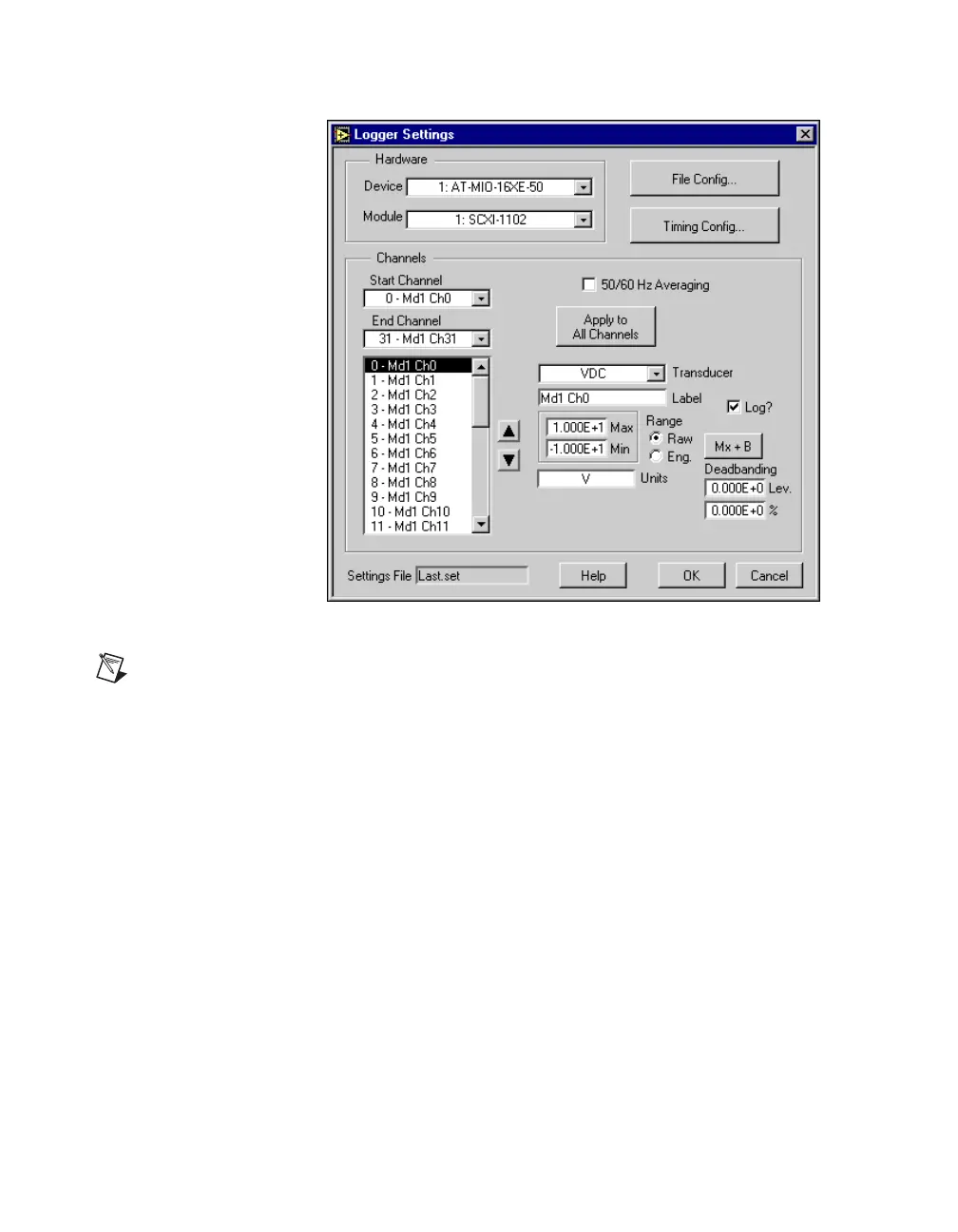Chapter 4 VirtualBench-Logger
Getting Started with VirtualBench 4-4 www.ni.com
Figure 4-2. Logger Settings Dialog Box
Note
The options on the Logger Settings dialog box vary slightly if you use an NI 435x
Series board. Refer to the VirtualBench-Logger Online Reference for more information.
c. Set the Start Channel and End Channel controls appropriately
for the channels that you connected signals to in Step 1.
d. Set the channel attributes for each channel from the start channel
to the end channel.
– Select 0-Md1 Ch0 in the textbox.
– Select the Transducer. The six transducer measurement
types are VDC, Thermocouple, RTD, Current, Thermistor,
and Resistance.
– Give each channel an appropriate Label for easy
identification on the strip chart display.
– Select a Range for the specified channel.
e. Click the File Config button. In the File Configuration dialog
box, shown in Figure 4-3, specify the name of the log file where
VirtualBench-Logger stores the logged data on disk. To specify
