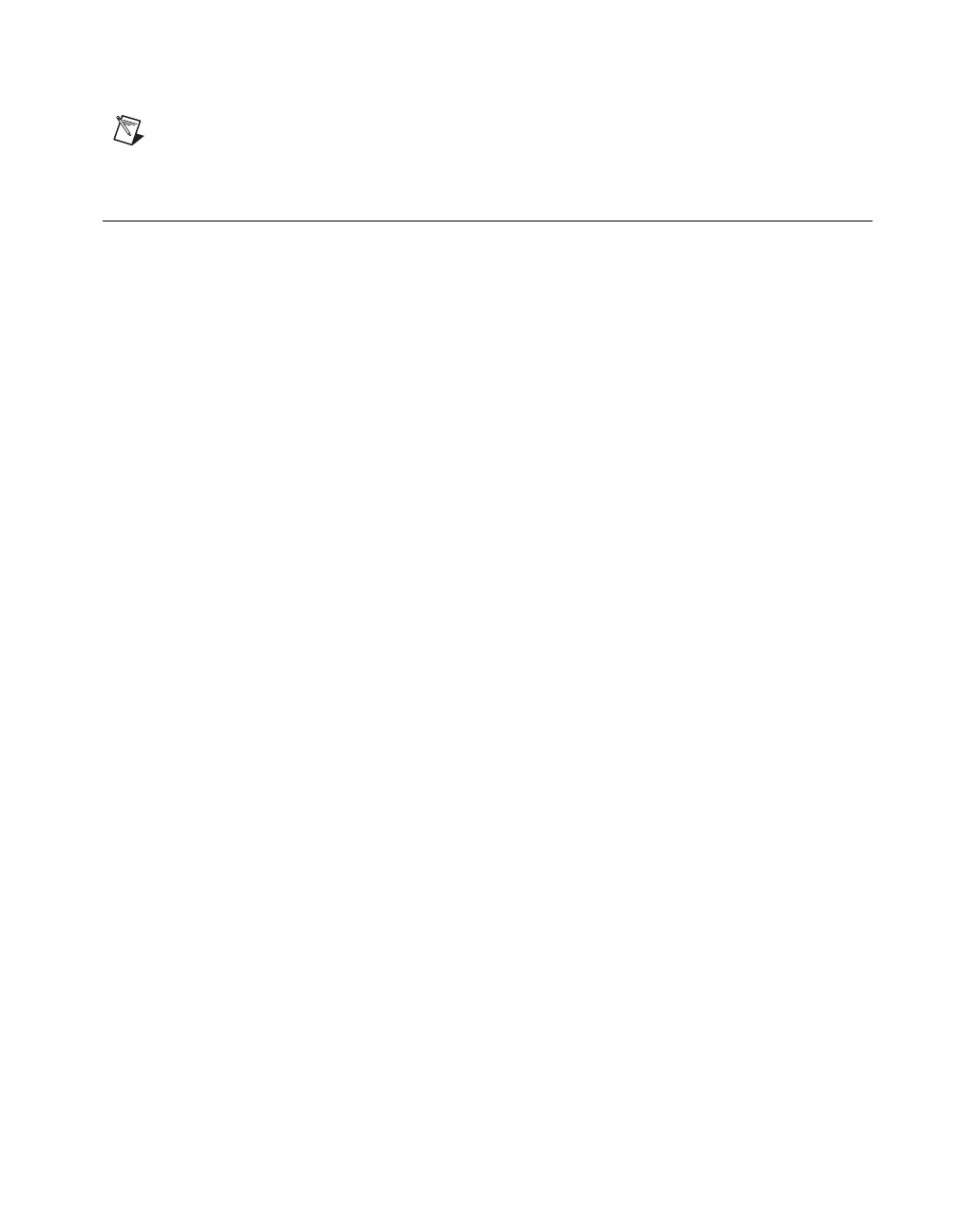Chapter 8 VirtualBench-Switch
© National Instruments Corporation 8-3 Getting Started with VirtualBench
Note Refer to the VirtualBench-Switch Online Reference for more information about the
front panel items.
Making Connections
Complete these steps to make signal connections:
1. Connect signals to two or more channels on your switch instrument.
Select the IVI instrument logical name you want to use. If you have not
configured a logical name for your instrument, VirtualBench-Switch
has already created one for you with the same name as the virtual
instrument installed in your system. Refer to Chapter 4, Configuring
Your System, of the IVI Driver Library User Manual for more
information about changing items to which another item refers.
2. Select two channels you want to connect in the Channel Selection
Group.
3. Click Connect to connect the two channels.
4. Highlight the connection in the connection list to view information
about the connection.
To disconnect a signal connection, highlight the connection in the
connection list and click Disconnect.
To save a group of connections, select Edit»Save Settings. Enter the name
of the file you want to save, such as
MySetup.swh.
To exit VirtualBench-Switch, select File»Exit. VirtualBench-Switch saves
your current settings for the next session.
