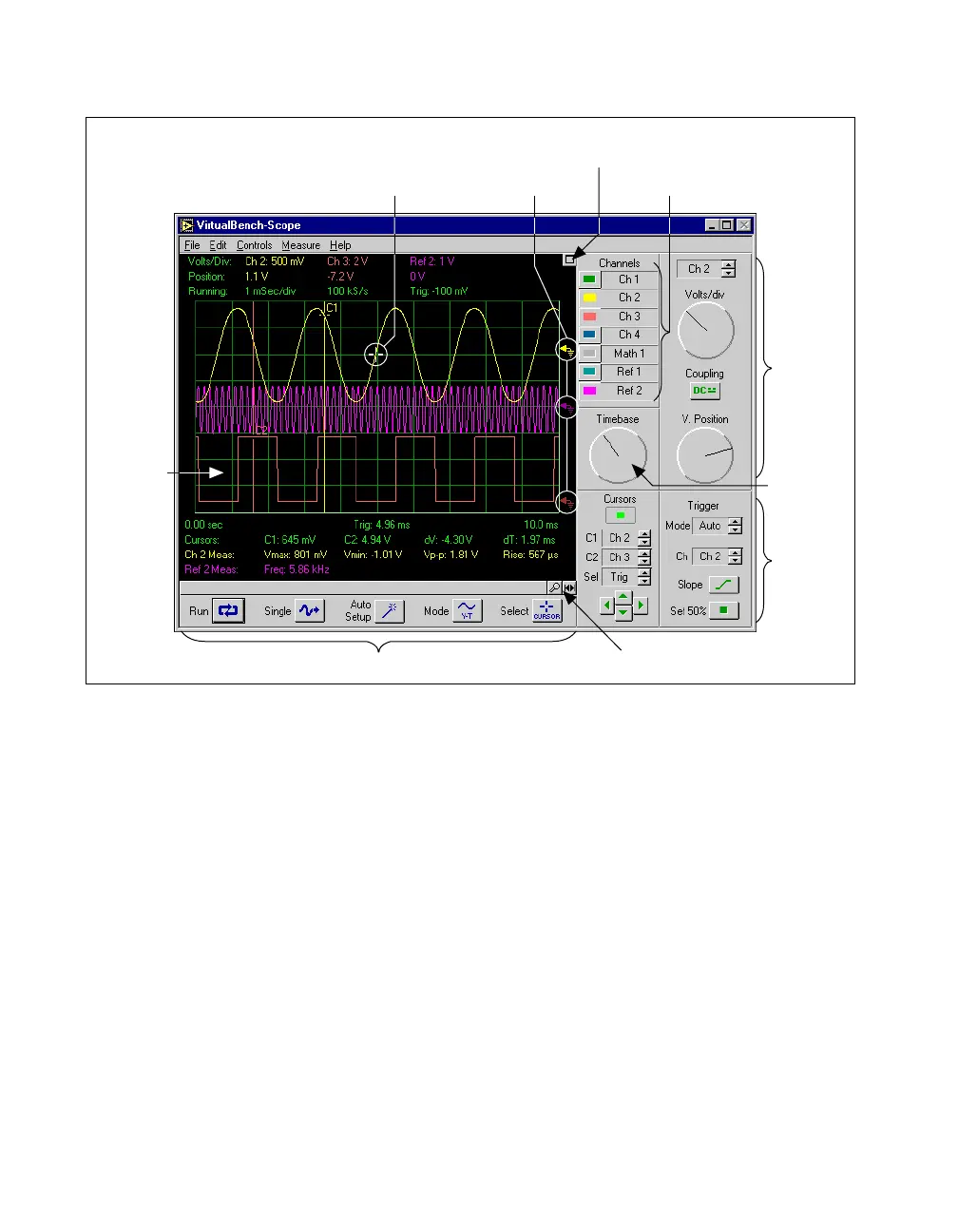Chapter 2 VirtualBench-Scope
Getting Started with VirtualBench 2-2 www.ni.com
Figure 2-1. Front Panel of VirtualBench-Scope
The front panel of VirtualBench-Scope has the following features:
• Channel Selector—Selects a waveform for display on the graphics
display.
• Channel Settings
– Channel—Selects the active channel.
– Volts/div—Adjusts the vertical sensitivity of the active channel.
– Coupling—Selects AC or DC input coupling.
– V. Position—Moves the active channel vertically on the graph.
• Timebase—Controls the timebase setting. Turning the knob
clockwise reduces the time period that appears in the graphics display.
Each horizontal division represents one time period.
• Trigger Cursor—Changes the trigger level and position. Move the
trigger cursor by clicking and dragging the cursor on the display.
Channel Selector
Timebase
Zoom Controls
Channel
Settings
Trigger
Settings
Group
Main Control Bar
Graphics
Display
Trigger Cursor Vertical Sliders
Maximize/Minimize
Graphics Display
