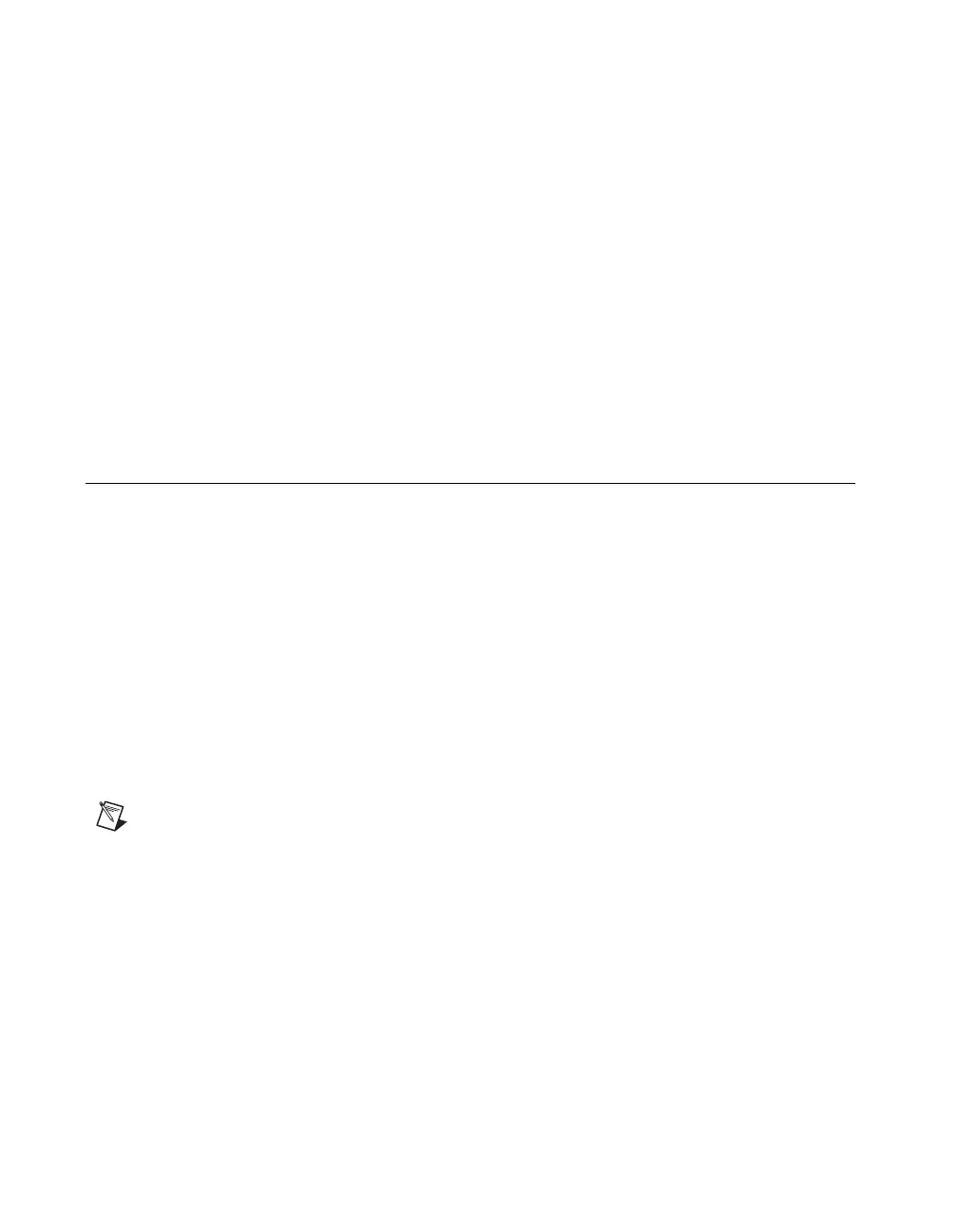Chapter 10 VirtualBench-Device Calibrator
Getting Started with VirtualBench 10-2 www.ni.com
The front panel of the VirtualBench-Device Calibrator has the following
features:
• Device List—Shows all the devices installed in your computer that are
self-calibrating and the last calibrated date. The device list displays
only devices you have configured successfully in the Measurement &
Automation Explorer.
• Calibrate Button—Begins the calibration process.
You can use the VirtualBench-Device Calibrator to calibrate the
analog input circuitry of the following DAQ devices: E-series,
AT-MIO-16F-5, AT-MIO-64F-5, AT-MIO-16X, and PC-LPM-16.
Special connections are not necessary; VirtualBench-Device Calibrator
automatically accesses the calibration features of these devices.
Calibrating a DAQ Device
Complete these steps to calibrate your device with VirtualBench-Device
Calibrator:
1. To allow your system to reach normal operating temperatures, wait at
least 15 minutes after you turn on both your computer and device
before calibrating your device.
2. Select the device you want to calibrate from the Device List.
3. Click Calibrate. Calibration of your device may take up to
20 seconds.
4. The screen displays
Calibrating ... please wait when the
system calibrates your device. Wait for calibration to complete before
using any other VirtualBench instrument.
Note
Refer to the VirtualBench-Device Calibrator Online Reference for more
information about configuring VirtualBench-Device Calibrator for your specific
application.
