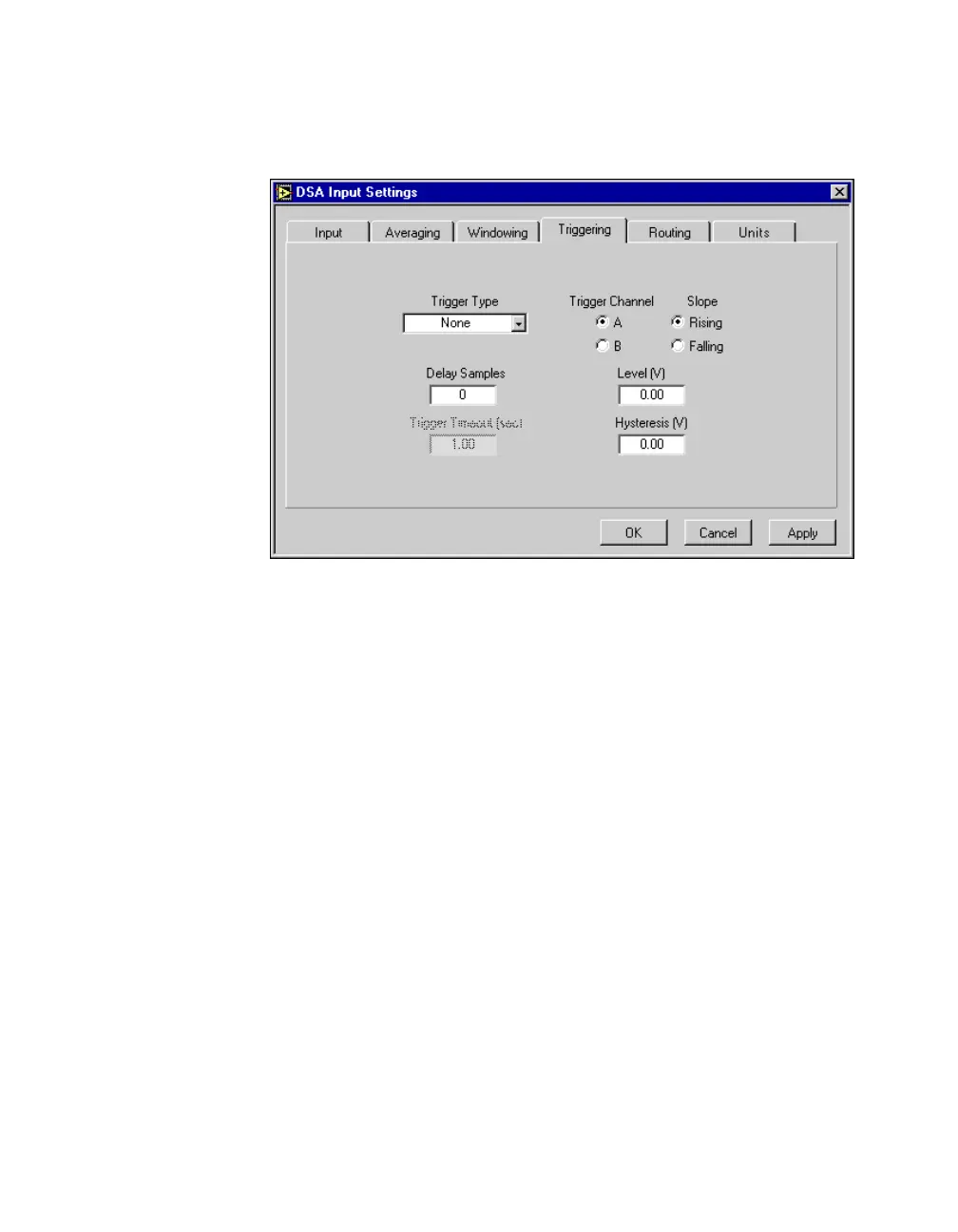Chapter 3 VirtualBench-DSA
Getting Started with VirtualBench 3-4 www.ni.com
d. Click the Triggering tab in the DSA Settings dialog box, shown
in Figure 3-3.
Figure 3-3. Triggering Tab of DSA Input Settings Dialog Box
e. Set the Trigger Type to none. This setting puts the acquisition in
free-run mode.
f. Click OK.
g. Select Edit»Frequency Settings on the front panel.
h. Select the Span tab in the Frequency Settings dialog box, shown
in Figure 3-4.
