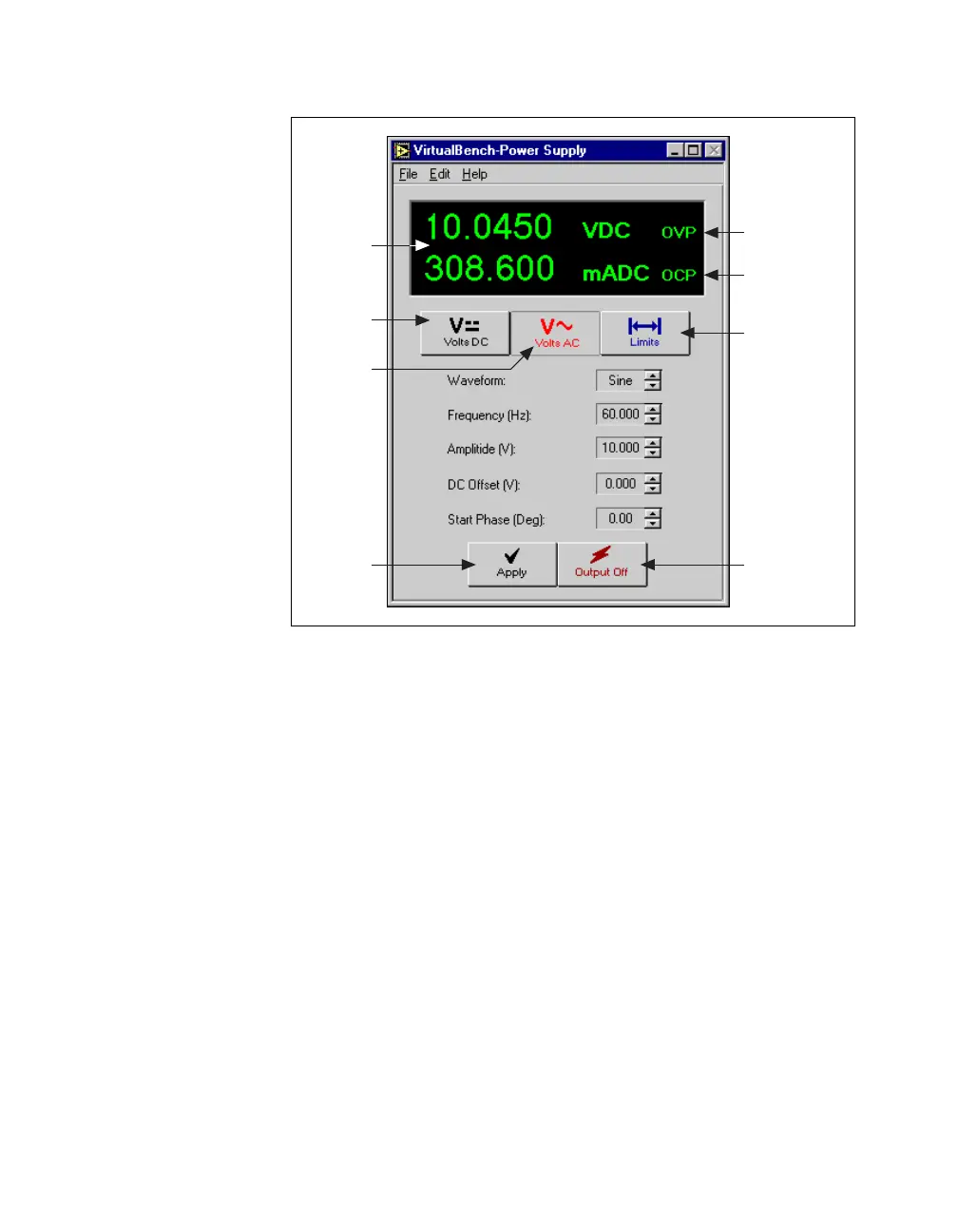Chapter 7 VirtualBench-Power Supply
Getting Started with VirtualBench 7-2 www.ni.com
Figure 7-1. Front Panel of VirtualBench-Power Supply
The front panel of VirtualBench-Power Supply has the following features:
• Graphics Display—Shows real-time voltage and current
measurements if your instrument supports these measurements. If your
device does not support these measurements, the display shows your
current settings. OVP indicates the over-voltage protection circuitry
has tripped. OCP indicates the over-current protection circuitry has
tripped.
• Volts DC—Allows you to set the power supply to a specified DC
voltage.
• Volts AC—Allows you to set the power supply to a specified AC
voltage, with optional settings such as waveform shape, frequency,
amplitude, DC offset, and start phase.
• Limits—Allows you to specify upper and lower voltage limits and a
current limit, and enable over-voltage or over-current protection
circuitry.
• Apply—Commits changes you have made to front panel controls.
• Output On/Off—Enables output of the Power Supply.
Apply
Button
Output
On/Off
Button
Over-Voltage
Protection
Over-Current
Protection
Limits
Button
Volts AC
Button
Volts DC
Button
Graphics
Display
