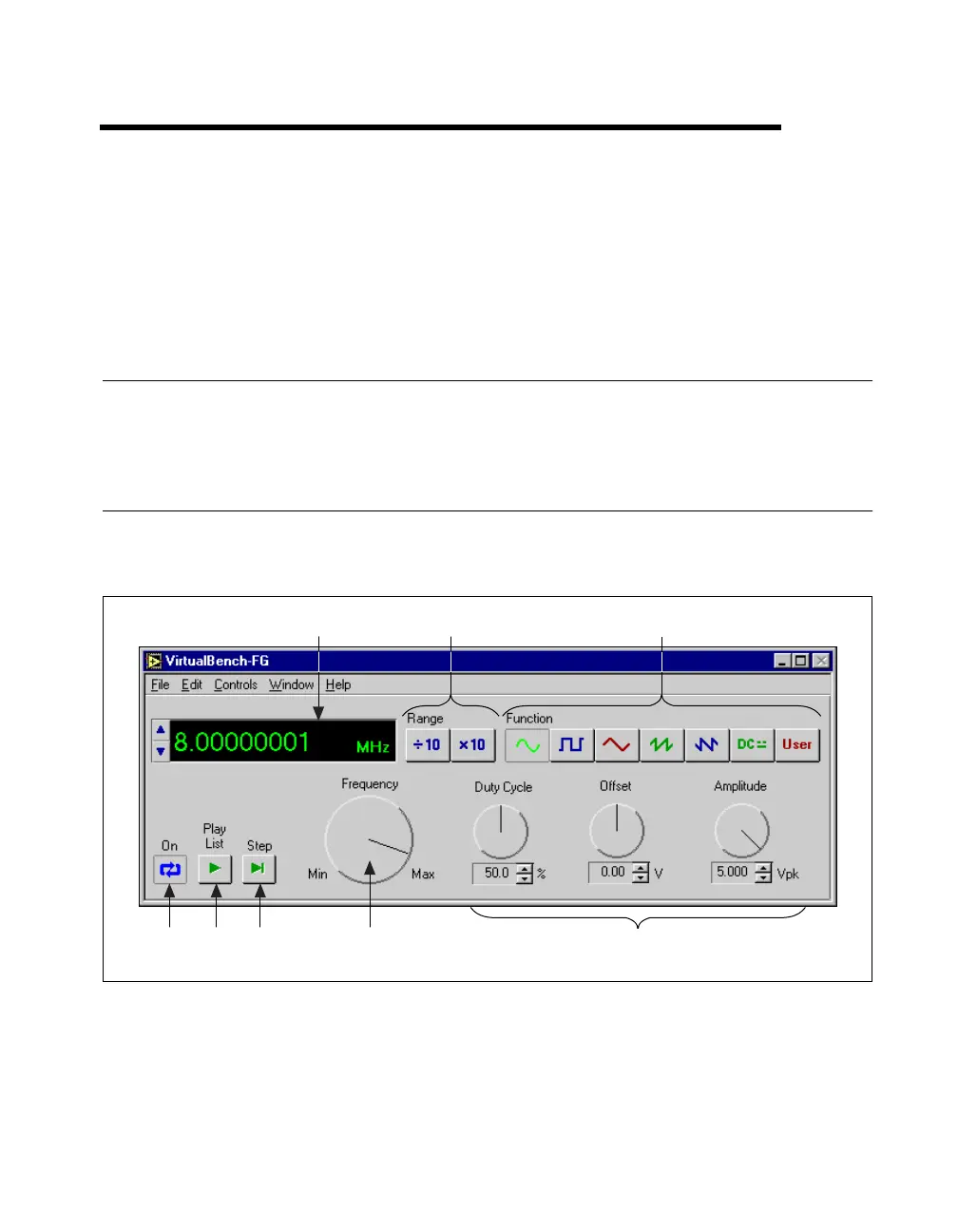© National Instruments Corporation 5-1 Getting Started with VirtualBench
5
VirtualBench-FG
This chapter explains the VirtualBench function generator (FG) front panel
features and how to generate a waveform.
Launching VirtualBench-FG
To launch VirtualBench-FG, use the Start button in the Windows taskbar
to select Programs»VirtualBench»VirtualBench-FG.
Front Panel Features
This section explains the features of the VirtualBench-FG front panel,
as shown in Figure 5-1.
Figure 5-1.
Front Panel of VirtualBench-FG
Display Window
Range Selector
Function Selector
Waveform Modifier Controls
Frequency KnobOn Play
List
Step
