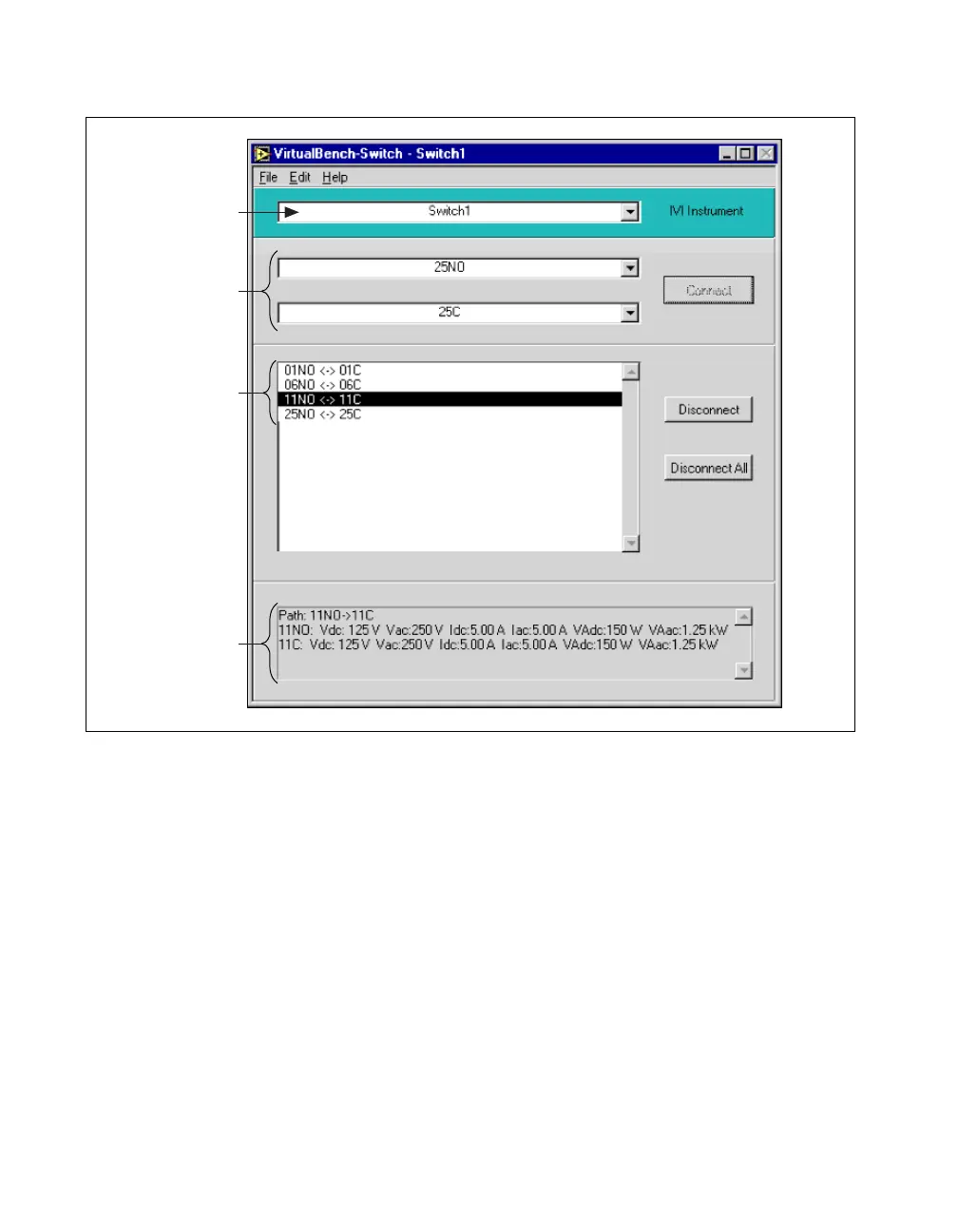Chapter 8 VirtualBench-Switch
Getting Started with VirtualBench 8-2 www.ni.com
Figure 8-1. Front Panel of VirtualBench-Switch
The front panel of VirtualBench-Switch has the following features:
• Instrument Selector—Allows you to select the IVI instrument you
want to use.
• Channel Selection Group—Allows you to choose two channels to
connect.
• Connection List—Allows you to view details and disconnect any
existing connection.
• Status Display—Displays the connection path of the selected
connection; channel information, such as maximum current, voltage,
and power capacity; information on why two channels cannot be
connected; and any error information.
Instrument
Selector
Channel
Selection
Group
Connection
List
Status
Display
