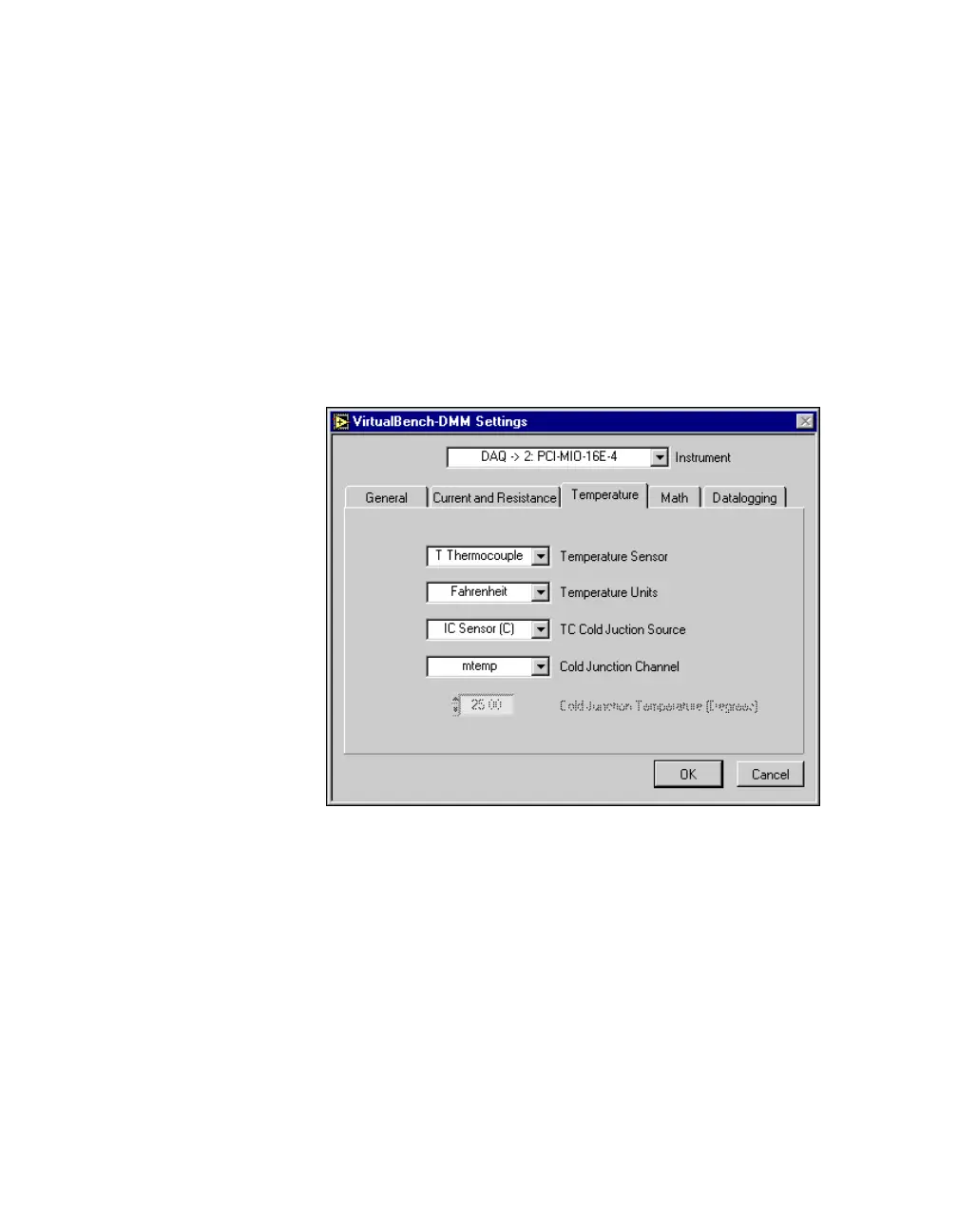Chapter 6 VirtualBench-DMM
Getting Started with VirtualBench 6-6 www.ni.com
5. Measure temperature. VirtualBench-DMM requires a thermistor,
IC sensor, or thermocouple to make precise temperature
measurements. Because DAQMeter DAQCard-4050 or
NI 4060 PCI/PXI-based multimeter does not support making
temperature measurements, you cannot use VirtualBench-DMM to
make temperature measurements for these boards.
a. Connect a precision temperature sensor to the channel you
specified in Step 1. Refer to the user manual of your DAQ device
for details.
b. Select Edit»Settings on the front panel.
c. Select the Temperature tab, shown in Figure 6-4.
Figure 6-4. Temperature Tab of VirtualBench-DMM Settings Dialog Box
d. Select the type of sensor from the Temperature Sensor list you
connected to the channel specified in Step 1a.
e. Select the Temperature Units you want for the temperature
display.
f. Select the cold junction sensor type from the TC Cold Junction
Source list when you use a thermocouple. Select the channel to
which the cold junction sensor is connected.
g. Click OK.
h. Click the Temperature button in the Function selector.
