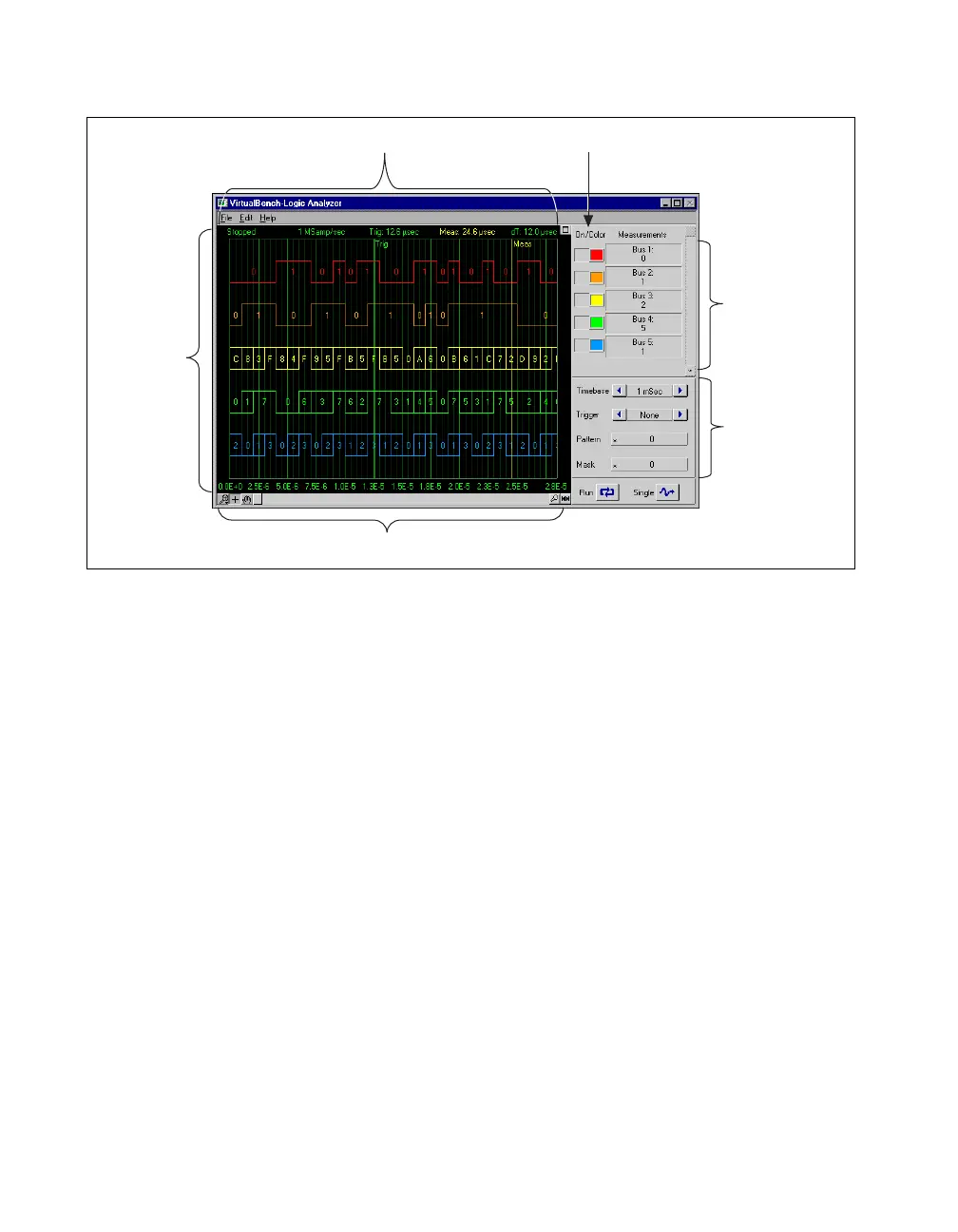Chapter 12 VirtualBench-Logic Analyzer
Getting Started with VirtualBench 12-2 www.ni.com
Figure 12-1. Front Panel of VirtualBench-Logic Analyzer.
The front panel of VirtualBench-Logic Analyzer has the following features:
• Bus Selector—Selects the buses you want to display and the color for
each bus.
• Measurements Display—Displays the values of all the buses selected
by the measurement cursor.
• Timebase Control—Selects the interval of time the system acquires.
• Trigger Control—Selects the type of triggering the system uses.
• Data Pattern and Mask controls—When you use pattern triggering,
these controls select the pattern on which the system triggers and the
bits that it ignores.
• Run and Single Acquisition buttons—The Run button acquires data
continuously when selected. The Single Acquisition button instructs
VirtualBench-Logic Analyzer to perform a single acquisition.
Status Display
Bus Selector
Measurement
Display
Time and
Triggering
Controls
Zoom and Scroll Controls
Graphics
Display
