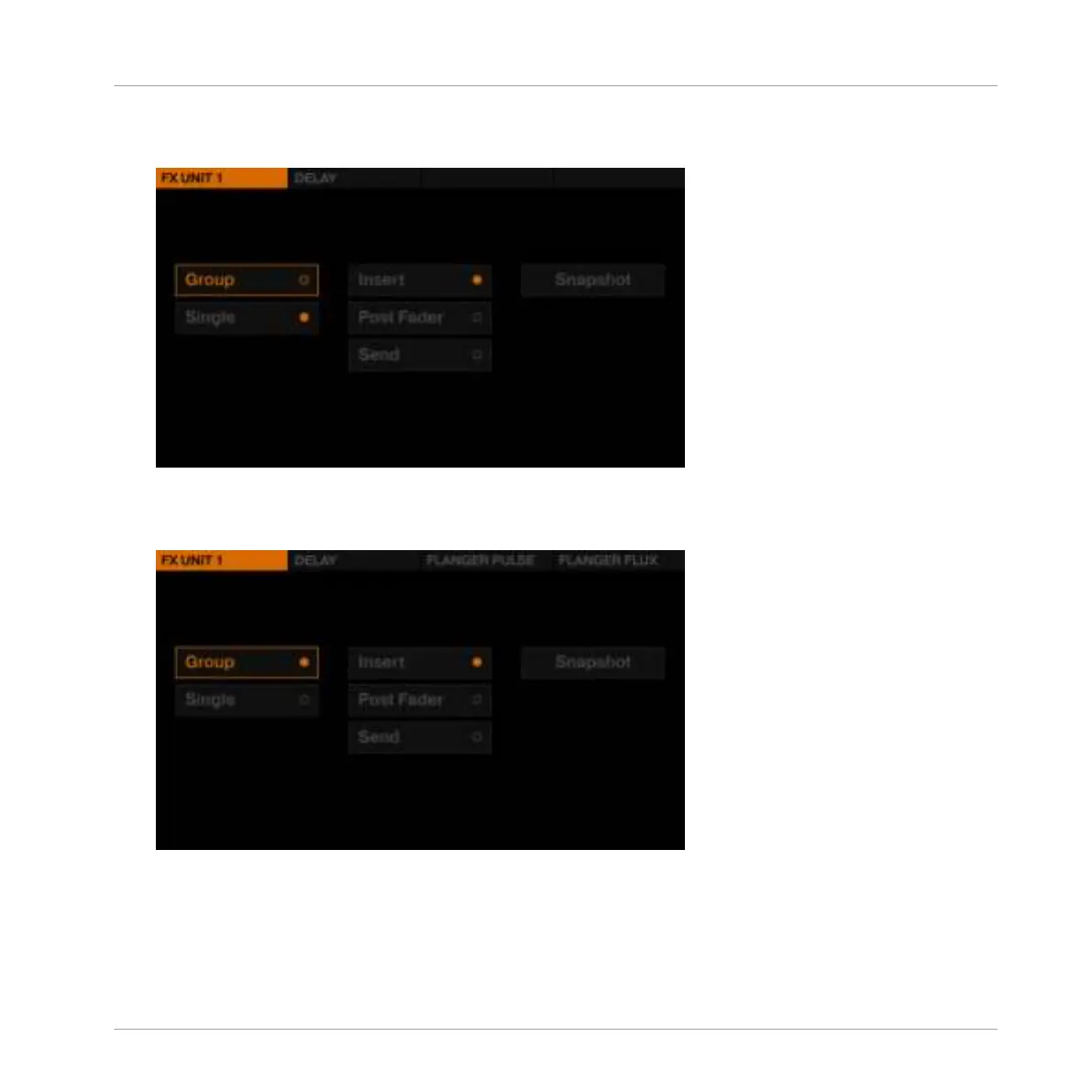1. On the left Deck press the SHIFT button + Button 1 of FX Unit 1 at the top left of the S5.
The FX Unit 1 menu opens displaying the FX Unit 1 options.
2. Turn the BROWSE encoder to select Group, and press the BROWSE encoder to enable
Group FX mode. Three default effects are loaded into the Group FX and the FX Unit is set
up as Insert.
3. Press the SHIFT button + Button 1 of FX Unit 1 again to exit the FX Unit 1 menu.
Using Your S5—Getting Advanced
Adding FX
TRAKTOR KONTROL S5 - Manual - 111