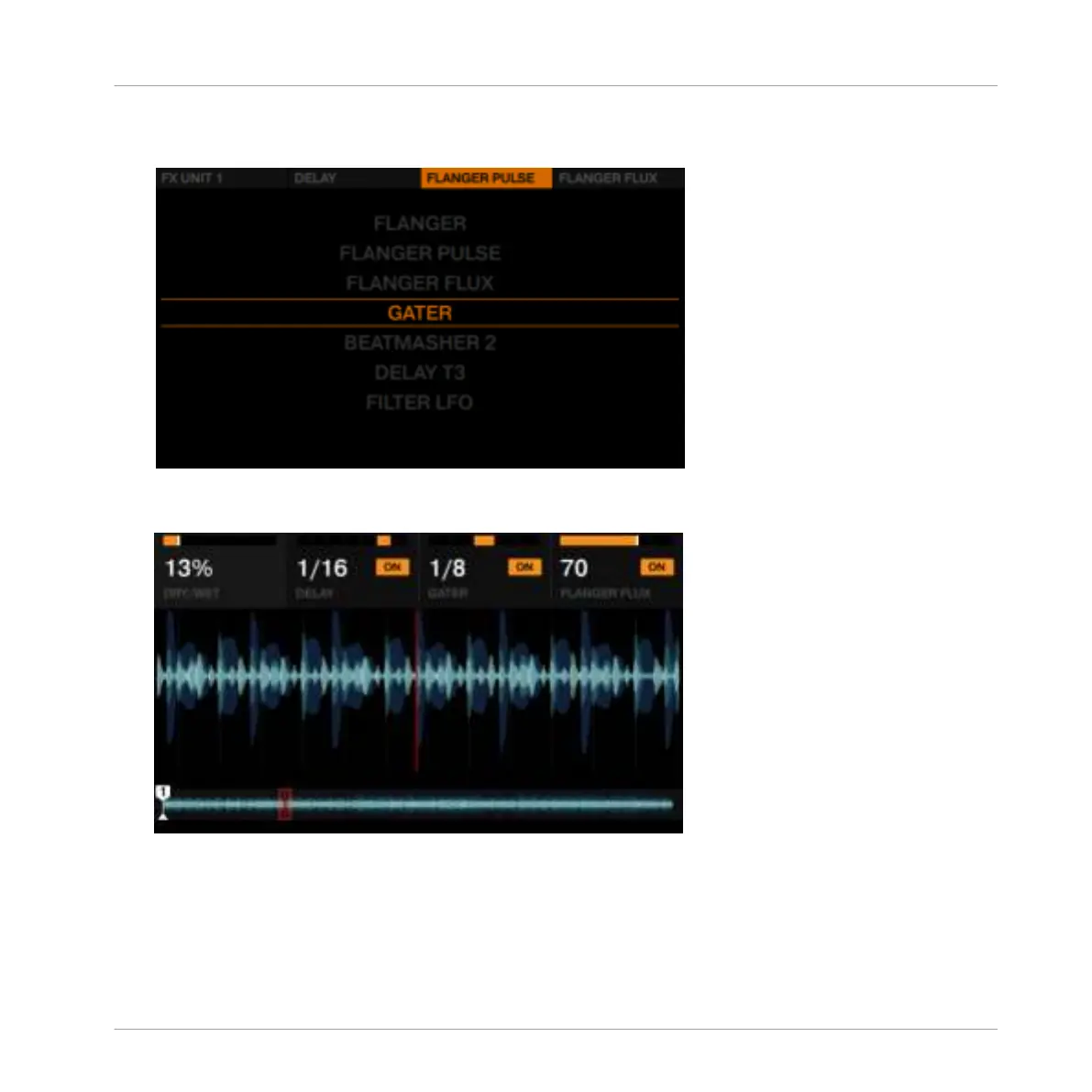3. Turn the BROWSE encoder to select the Gater effect and press the BROWSE encoder to
load it.
You have exchanged effects slot 2 in the Group FX. Repeat this process for any of the
remaining effects in the Group FX.
3.7.4 Storing a Snapshot
You can save a default state for any of the effects by doing the following:
Using Your S5—Getting Advanced
Adding FX
TRAKTOR KONTROL S5 - Manual - 115