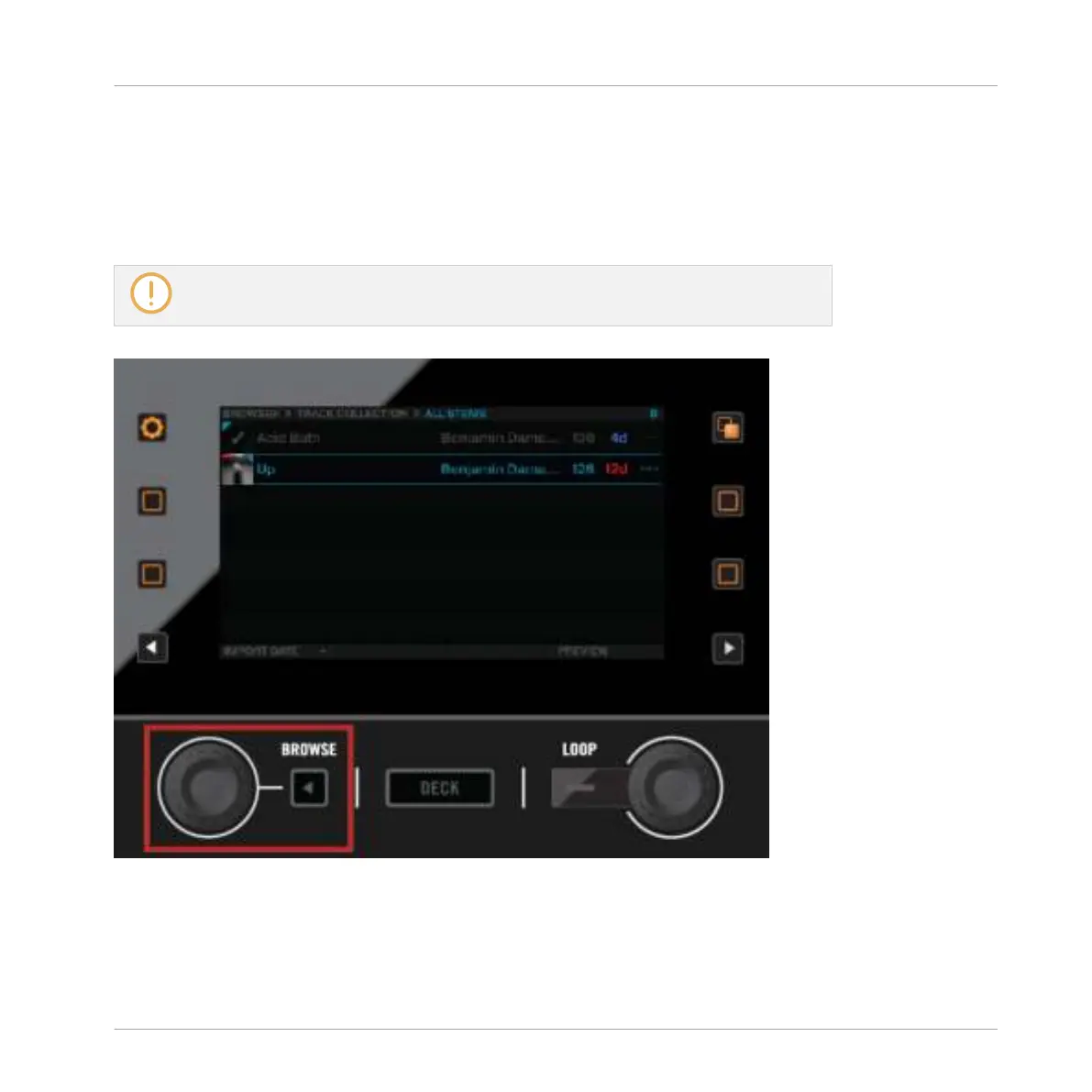2.1 Using the Browser
This tutorial explains how to use the Browser to access your music library. You will learn how
to sort and preview your tracks in the Browser, and how to load tracks into Decks.
It is not possible to open the Browser on S5's left and right Decks simultaneously.
BROWSE Encoder, BACK Button, and Display section
Using Your S5—Getting Started
Using the Browser
TRAKTOR KONTROL S5 - Manual - 15